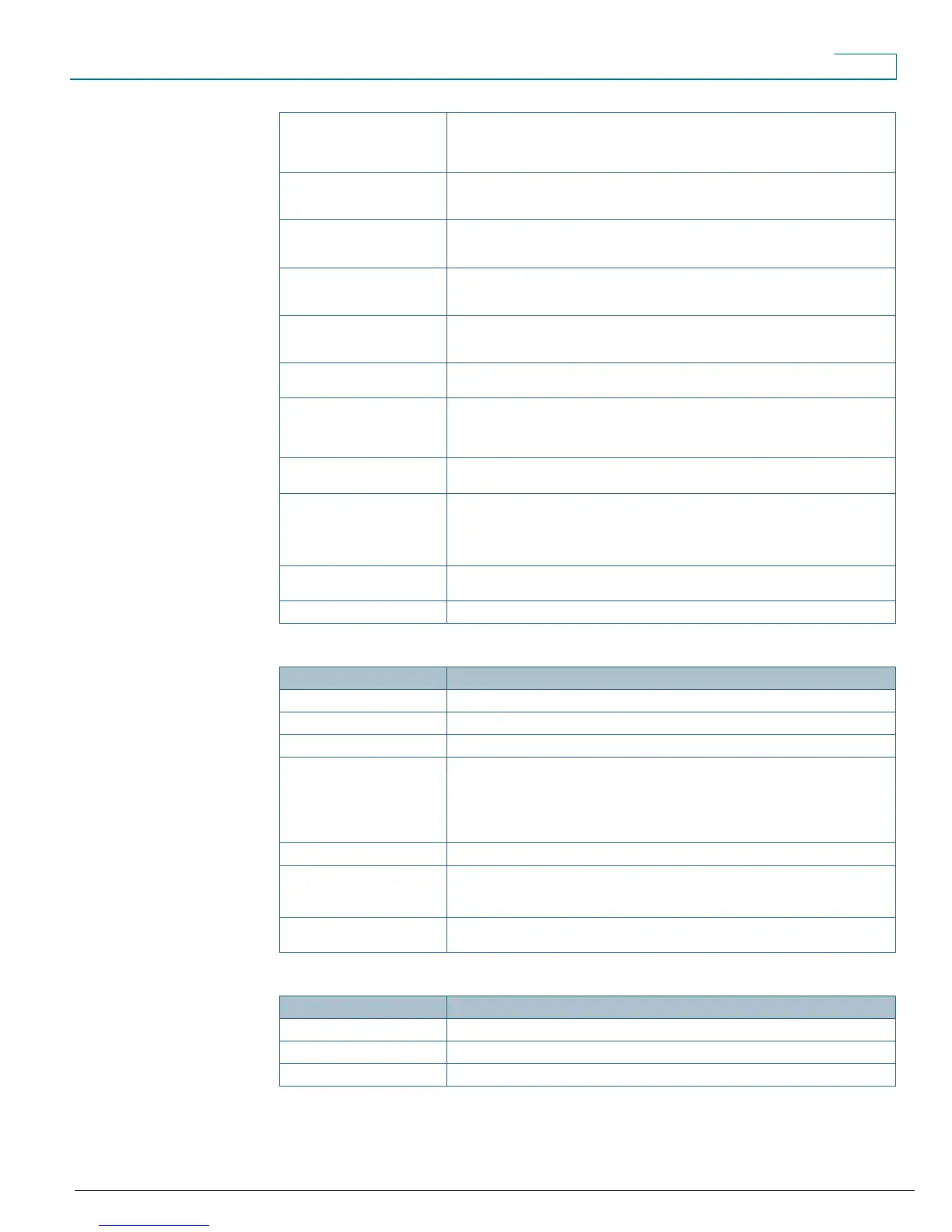Data Sheet
© 2011 Cisco and/or its affiliates. All rights reserved. This document is Cisco Public Information. Page 3 of 5
Ethernet Switch Internal 2-port Cisco Ethernet switch allows for a direct connection to a 10/100BASE-T
Ethernet network through an RJ-45 interface with single LAN connectivity for both the phone
and a colocated PC. System administrator can designate separate VLANs (802.1Q) for the
PC and phone, providing improved security and reliability of voice and data traffic.
Headset Port Dedicated headset port eliminates the need for a separate headset amplifier and allows the
handset to remain in its cradle, making headset use simpler. Both wideband (G.722) and
narrowband headsets are supported.
Volume Control Provides easy decibel-level adjustments for the speakerphone, handset, headset, and
ringer. The handset is hearing aid-compatible. Additional volume control gain can be
achieved using an inline handset amplifier.
Adjustable Foot-Stand Stand is adjustable from flat to 60 degrees to provide optimum display viewing and
comfortable use of all buttons and keys. The foot-stand is keyed to match standard wall-jack
configurations for wall mounting. Optional wall-mount brackets are also offered.
Expansion Module Support An optional add-on module, the Cisco Unified IP Phone Expansion Module 7914, provides
14 additional buttons for programming directory numbers or speed dials. Up to two
expansion modules can be used.
Multiple Ring Tones More than 24 defined user-selectable ring tones are available. Ring tones may also be
personalized through use of the Cisco Unified Phone Application Suite.
Americans with Disabilities
Act (ADA) Features
Handset is hearing aid-compatible and meets Federal Communications Commission (FCC)
loudness requirements for the Americans with Disabilities Act (ADA). Section 508 loudness
requirements can be achieved using industry-standard inline handset amplifiers such as
Walker Equipment W-10 or CE-100 amplifiers. Dial pad is also ADA-compliant.
Quality of Service
(QoS) Options
Supports differentiated services code point (DSCP) and 802.1Q/p standards.
Security Positive device identity through X.509v3 Certificates, digitally signed images,
cryptographically secure provisioning, and secure signaling and secure media with AES-
128. Cryptography is not enabled by default and may only be enabled through a
cryptographically enabled CUCM. The phone also contains an 802.1X supplicant and
supports EAPOL pass-through.
Language Support Built-in support for more than 30 languages (dependent on Cisco Unified Communications
Manager version).
Configuration Options IP address assignment can be statically configured or configured through the DHCP client.
Table 2. Cisco Unified IP Phone 7962G Product Specifications
Specification Description
Dimensions (H x W x D) 8.2 x 10.5 x 6 in. (20.32 x 26.67 x 15.24 cm)
Weight 3.5 lb (1.6 kg)
Phone-Casing Composition Acrylonitrile butadiene styrene (ABS) plastic in textured dark gray color with silver bezel
Power Supports IEEE 802.3af PoE (Class 2). Also supports Cisco Prestandard Power over
Ethernet (PoE), allowing powering from any of the Cisco Inline Power-capable blades and
boxes, plus Cisco midspan. 48VDC is required; it can be supplied locally at the desktop
using an optional AC-to-DC power supply (part number CP-PWR-CUBE-3=) or power
injector (CP-PWR-INJ=). Local power options require a corresponding AC country cord (see
Table 6).
Phone Software Requirements
Supported in 8.3(2) and greater
Call Control compatibility Supported in Cisco Unified Communications Manager Versions 4.1(3)sr5b, 4.2(3)sr2b,
4.3(1), 5.1.1(b), 5.1(2), 6.0(1) and greater
Supported in Cisco Unified Communications Express and SRST Version 4.1
Signaling Protocols Skinny Client Control Protocol (SCCP) and Session Initiation Protocol (SIP) with Cisco call
control
Table 3. Temperature Ratings
Temperature Variable Description
Operating Temperature 32 to 104°F (0 to 40°C)
Relative Humidity 10 to 95% (noncondensing)
Storage Temperature 14 to 140°F (–10 to 60°C)