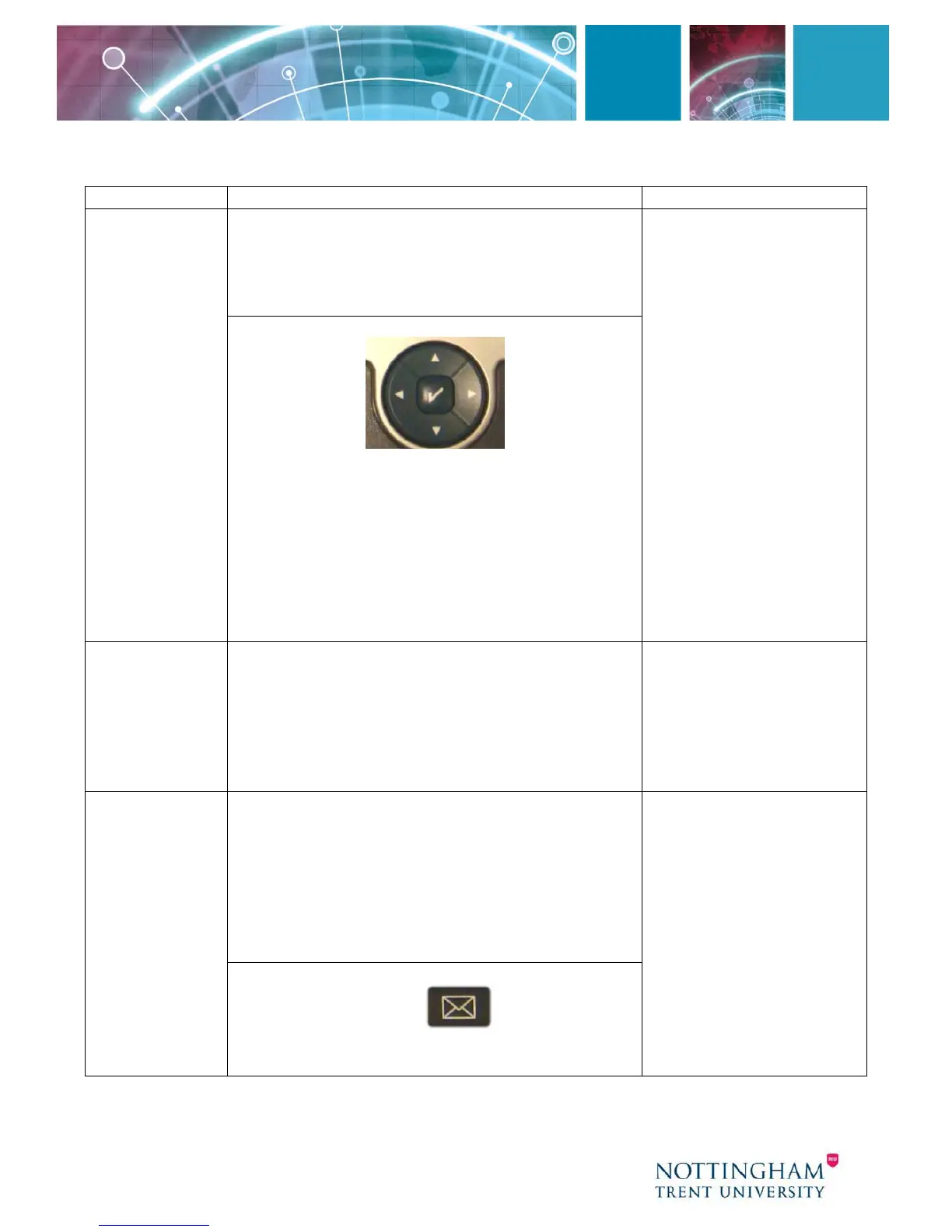5
How Do I? Solution Tip
Operate the
LCD Screen?
To control the cursor:
Press the >> softkey to re-position the
cursor.
Press the << softkey to delete a character
or digit in an entry.
Operating your phone’s
LCD screen is easy.
Use the Navigation
button, softkeys, and
the keypad to make
your selections.
Tip To exit out of a
menu on your phone’s
LCD screen, press the
Exit softkey.
To select a menu item:
Press the Navigation pad to select
(highlight) a menu item. Then press Select
(Centre button with a tick).
OR
Press the number key on your phone’s dial
pad that corresponds to the item number in
the menu.
Adjust the
Screen
Brightness?
Press the Settings button.
Select User Preferences from the menu.
Select Brightness from the menu.
Press the Up or Down softkeys to set the
desired contrast.
Press the Save softkey to accept your
changes.
Use Voice
Mail?
Set up voice mail:
Press the Unity Voicemail button on your
Cisco IP Phone or dial 85555 and enter your
PIN (12345) when prompted.
Allows you to save a recorded name
Set up a voice greeting
Change your PIN or password. (Press 0 for
help)
Tip When you have
one or more new voice
mail messages, the red
light on your phone’s
handset remains lit.
Access voice mail:
Press the Voicemail button or dial
85555 and follow the voice instructions