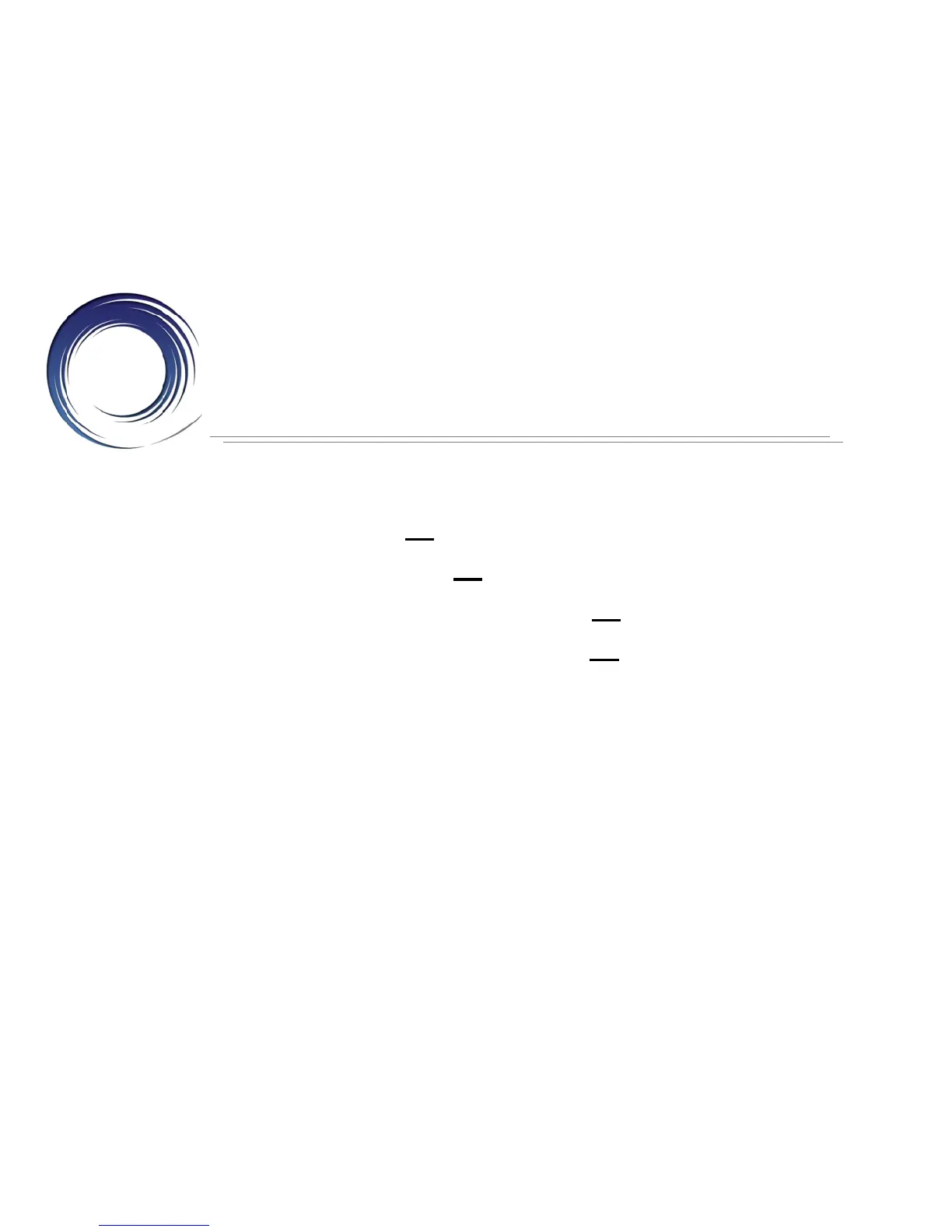Placing Calls
To place a call:
• Lift the handset or
Press a line button or
Press the SPEAKER button or
Press the HEADSET button or
Press the NewCall softkey
• Dial the number
COPYRIGHT © 2003-2013, MAESTRI CONSULTANTS, INC. ALL RIGHTS RESERVED WORLDWIDE.
Licensed to Bentley University for internal use only. External distribution is strictly prohibited.