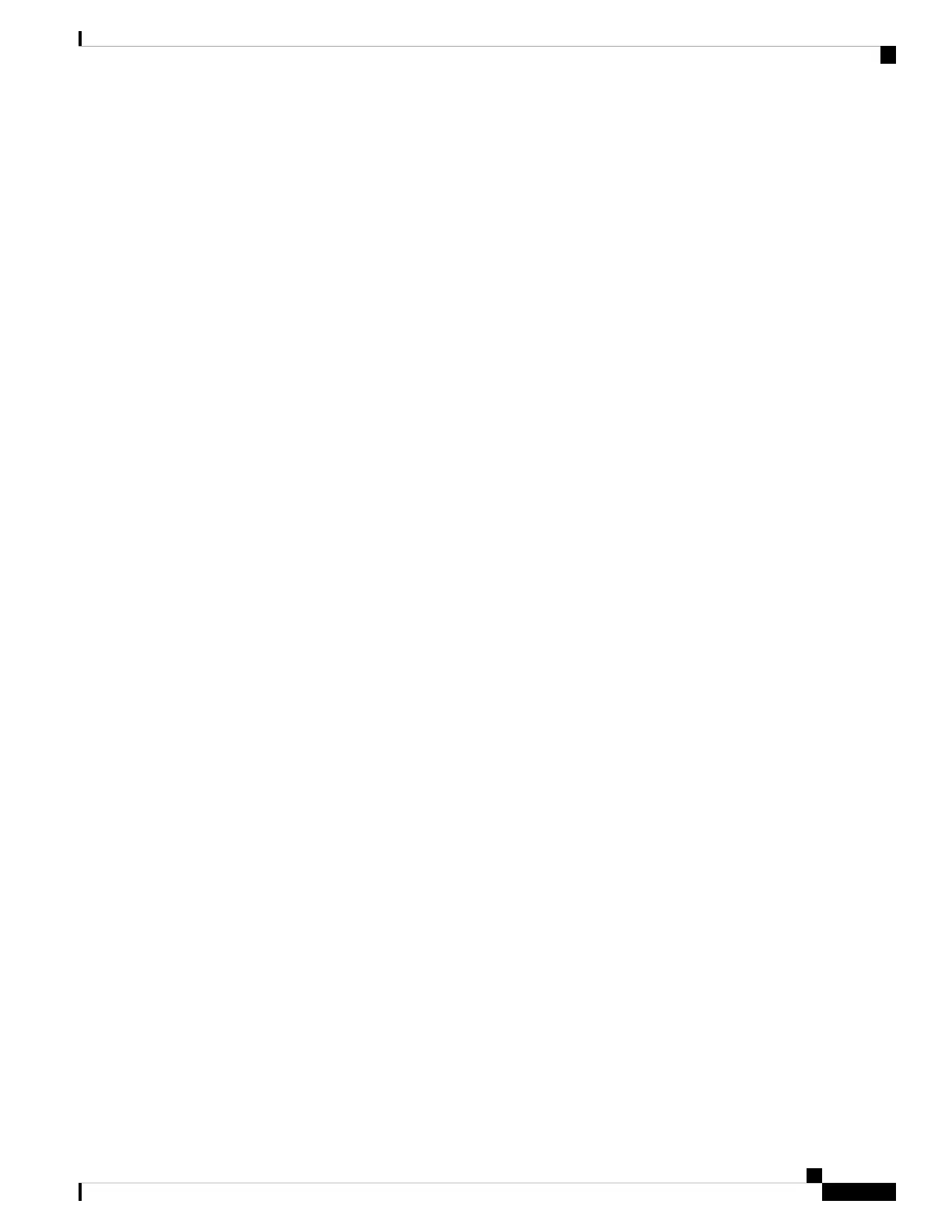Solution
As the phone cycles through the startup process, you can access status messages that might provide you with
information about the cause of a problem. See Status Messages Screen for instructions about accessing status
messages and for a list of potential errors, their explanations, and their solutions.
Phone Cannot Connect to TFTP Server or to Cisco Unified Communications Manager
Problem
If the network is down between the phone and either the TFTP server or Cisco Unified Communications
Manager, the phone cannot start up properly.
Solution
Ensure that the network is currently running.
TFTP Server Settings
Problem
The TFTP server settings may not be correct.
Solution
Check the TFTP settings. See Check TFTP Settings, on page 13.
IP Addressing and Routing
Problem
The IP addressing and routing fields may not be correctly configured.
Solution
You should verify the IP addressing and routing settings on the phone. If you are using DHCP, the DHCP
server should provide these values. If you have assigned a static IP address to the phone, you must enter these
values manually. See Check DHCP settings, on page 13.
DNS Settings
Problem
The DNS settings may be incorrect.
Solution
If you are using DNS to refer to the TFTP server or to Cisco Unified Communications Manager, you must
ensure that you have specified a DNS server. See Verify DNS Settings, on page 14.
Troubleshooting and Maintenance
3
Troubleshooting and Maintenance
Phone Cannot Connect to TFTP Server or to Cisco Unified Communications Manager