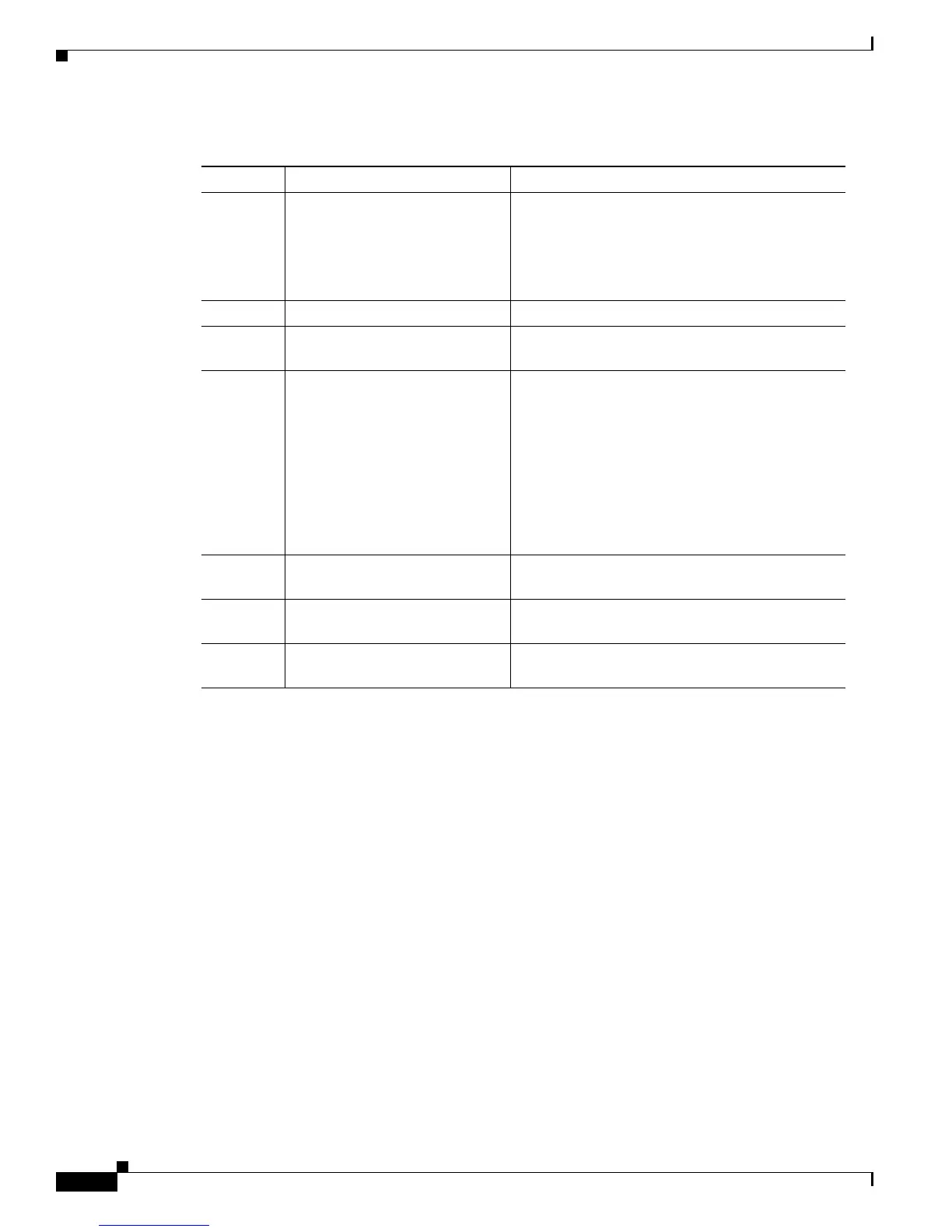6
Cisco Unified IP Conference Phone 8831 for Third-Party Call Control Quick Start Guide
Phone Hardware and Buttons
Table 2 Display Control Unit Buttons and Softkeys
Item Description
1 Phone screen LCD screen that displays conference phone menus
and features.
If the conference phone is in an off-line state, the
idle screen displays the message Phone is not
registered and the Apps softkey remains available.
2 Softkeys Four programmable keys
3 Navigation bar with Select key 2-way Navigation bar and Select key that allows
you to scroll menus and select items on the display
4 Call button LED backlit call button
Press this key to:
• Go Off Hook
• Answer an incoming call
• Obtain a dial tone to initiate a call
• Resume a call
• Release a call
5 Keypad Allows you to dial phone numbers and enter
letters.
6 Mute button Toggles the Mute feature. A red backlight
indicates a call is on mute.
7 Volume rocker 2-way rocker switch that raises the volume of the
speaker.
