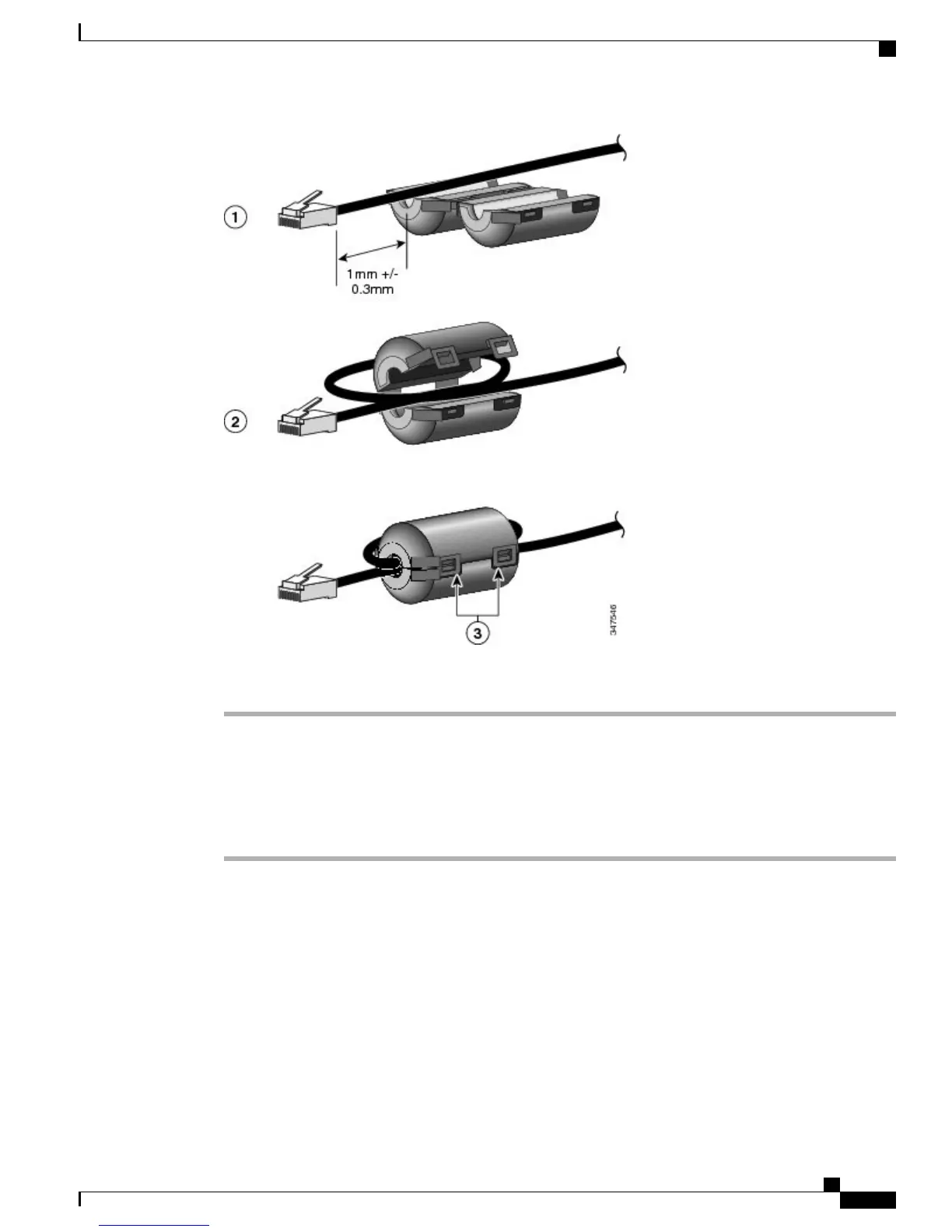Procedure
Step 1
Align the ferrite bead with the head of the network cable and move the ferrite bead along the cable until there
is a gap of 1.0 mm +/- 0.3 mm between the bead and the connector.
Step 2
Place the cable into the ferrite bead channel and loop the cable around the ferrite bead so that the cable exits
the bottom of the bead.
Step 3
Hold the cable in the ferrite bead channel and close the ferrite bead. Both snaps on the ferrite bead should
engage.
Cisco Unified IP Conference Phone 8831 User Guide for Cisco Unified Communications Manager 9.3
13
Features of your Cisco Unified IP Phone
Install ferrite bead on network cable
