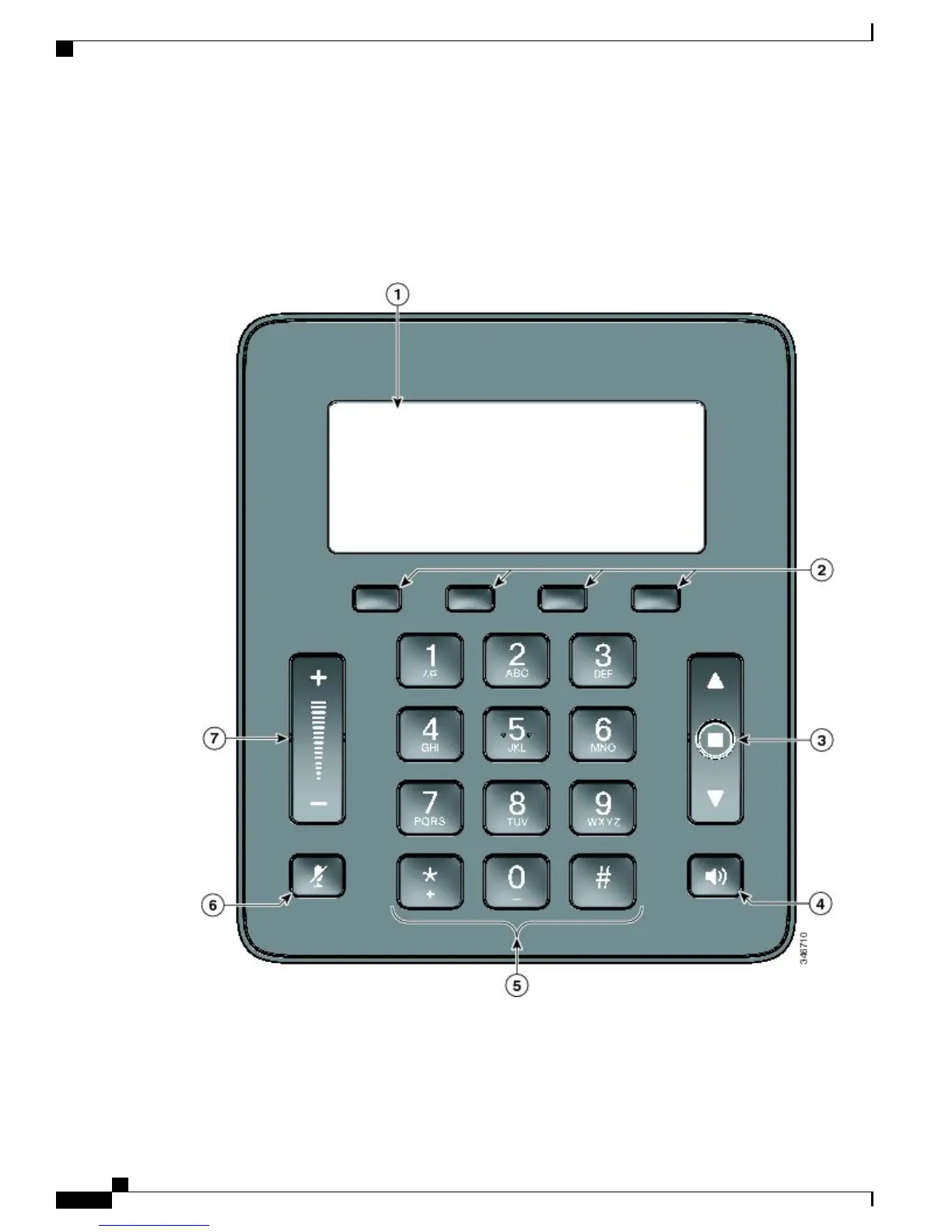For your conference phone to work, it must be connected to the corporate IP telephony network.
Display Control Unit
The Display Control Unit (DCU) is tethered to the Sound Base via a micro USB connector.
You can use the graphic and table below to identify buttons and hardware on the DCU.
Cisco Unified IP Conference Phone 8831 User Guide for Cisco Unified Communications Manager 9.3
2
Features of your Cisco Unified IP Phone
Display Control Unit