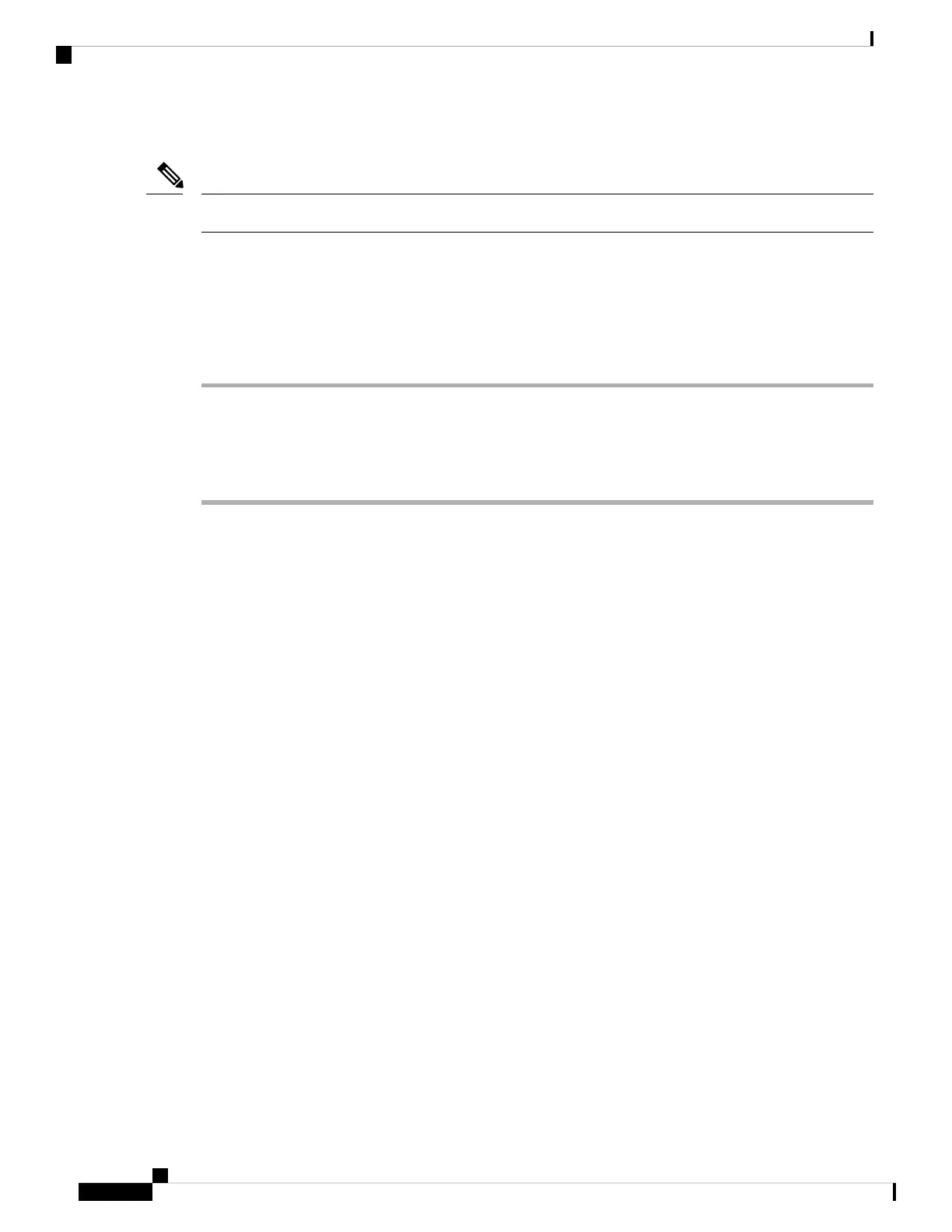Specify a Language for the Phone Display
Your users can select the language on the phone, from Settings > Device Administration > Language.
Note
Before you begin
The dictionaries and fonts required for the language are set up. See Set Up Dictionaries and Fonts, on page
82 for details.
Procedure
Step 1 On the phone administration web page, go to Admin Login > Advanced > Voice > Regional, Language
section. In the Language Selection field, specify the value of the appropriate dn parameter value from the
Dictionary Server Script field, for the language of your choice.
Step 2 Click Submit All Changes.
Cisco IP Phone 8800 Series Documentation
Refer to publications that are specific to your language and phone model, and phone firmware release. Navigate
from the following documentation URL:
https://www.cisco.com/c/en/us/support/collaboration-endpoints/ip-phone-8800-series-multiplatform-firmware/
tsd-products-support-series-home.html
Cisco IP Phone 8800 Series Multiplatform Phones Administration Guide
84
Cisco IP Phone Installation
Specify a Language for the Phone Display