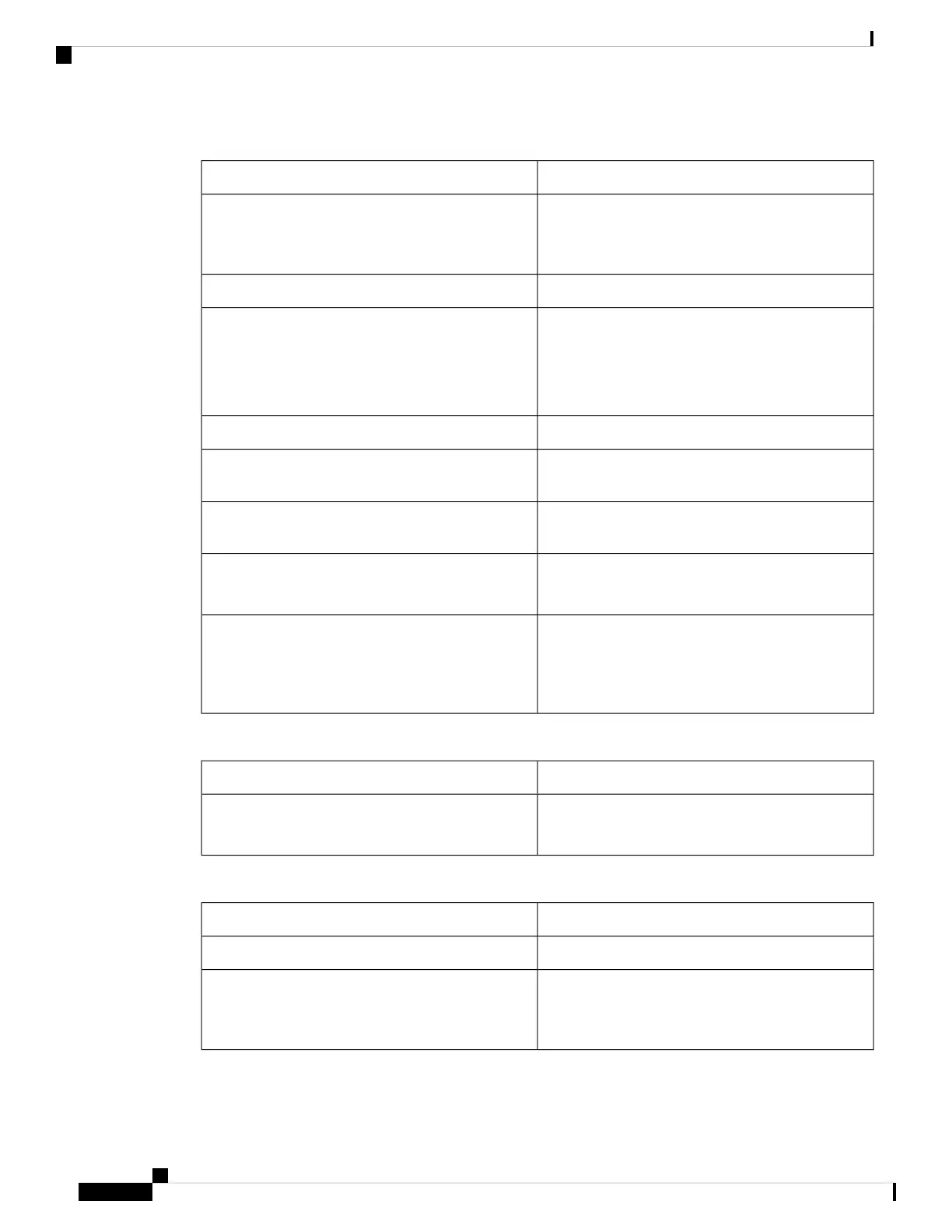IPv6 Settings
DescriptionParameter
Internet connection type that is configured for the
phone. Options are DHCP and Static IP.
Default: DHCP
Connection Type
IPv6 address of the phone.Static IP
Identifies number of bits of a global unicast IPv6
address that are part of`the network. For example, if
the IPv6 address is 2001:0DB8:0000:000b::/64, the
number 64 identifies that the first 64 bits are part of
the network.
Prefix Length
IP address of the gateway.Gateway
Primary Domain Name Server (DNS) assigned to the
phone.
Primary DNS
Secondary Domain Name Server (DNS) if assigned
to the phone.
Secondary DNS
Options are Disabled and Enabled.
Default: Disabled
Broadcast Echo
When enabled, phone generates an IPv6 address by
default with the prefix length sent from the router.
Options are Disabled and Enabled.
Default: Enabled
Auto Config
802.1X Authentication
DescriptionParameter
Enables/disables 802.1X
Default: No
Enable 802.1X Authentication
Optional Network Configuration
DescriptionParameter
The hostname of the Cisco IP Phone.Host Name
The network domain of the Cisco IP Phone.
If you are using LDAP, see LDAP Configuration, on
page 235.
Domain
Cisco IP Phone 8800 Series Multiplatform Phones Administration Guide
266
Cisco IP Phone Troubleshooting
IPv6 Settings