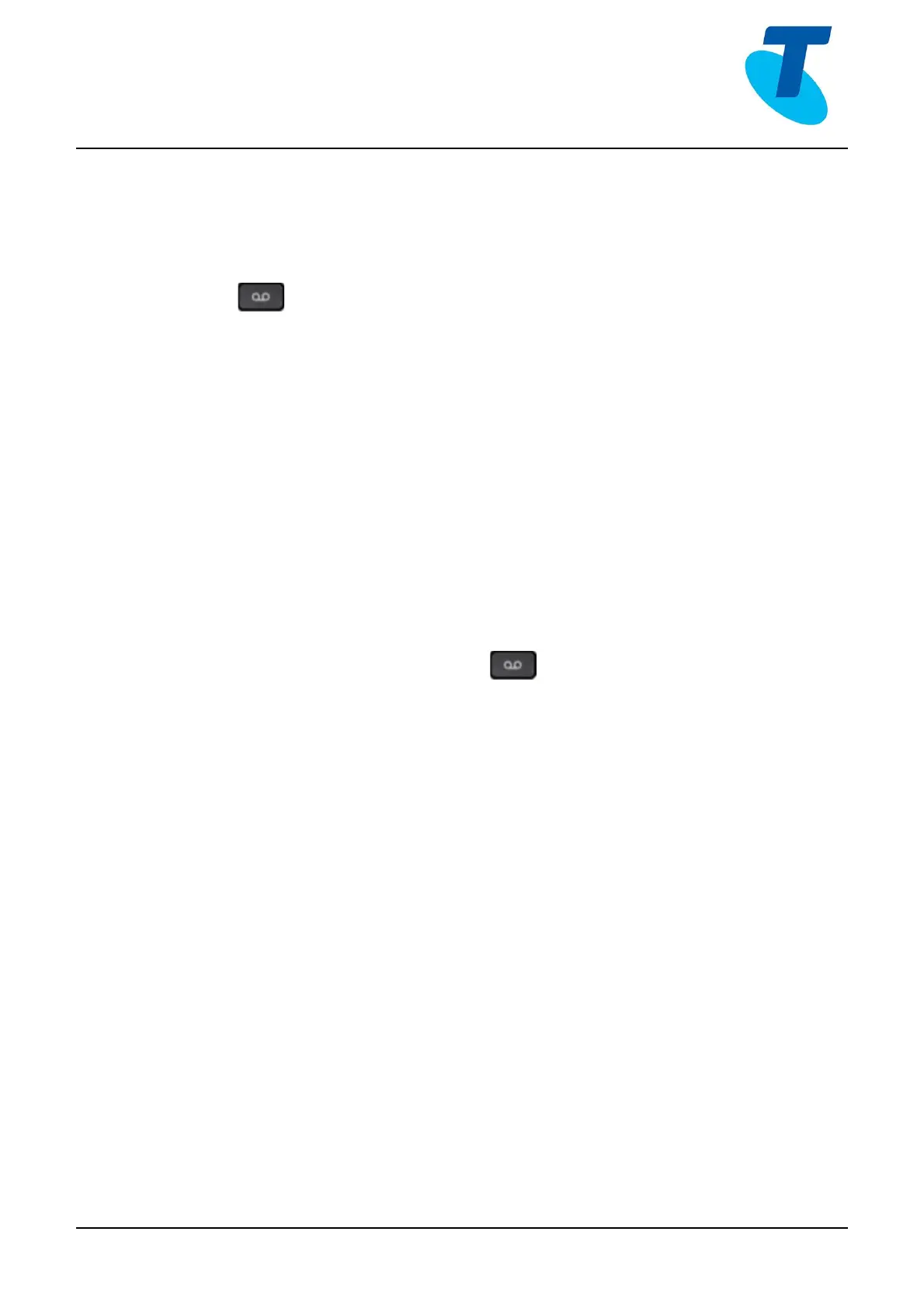Voicemail
You can access your voice messages directly from your phone.
Note: Your administrator may have set your service up to access voice messages via email.
To Setup Voicemail:
2. Press on your phone
3. When prompted enter your 4 digit Voicemail passcode
(This will be provided to you by your administrator).
For first time login
4. When prompted, change the passcode to a new passcode
5. Follow the prompts to record you name
6. You can then setup two greetings, your No Answer and/or Busy greeting. Follow the
prompts to setup greetings.
7. Press 1 to access your mailbox.
8. Press 2 to record Busy greeting
9. Press 3 to record No Answer greeting
10. Press * to repeat menu options
To listen to Voicemails:
1. When the phone screen displays you have a new voicemail and the handset LED
flashes red, press the Message
button to access voicemail
2. Enter your Voicemail passcode
3. Press 1 to access your Voicemail box
4. Press 1 to listen to your messages
5. Press # to save the message; 2 to pause/resume the message; 7 to Delete the
message.
To access your Voicemail Remotely
1. Dial your phone number, when you hear your mailbox greeting being played, press *
2. Enter your 4 digit Voicemail password.
3. Press 1 to access your Voicemail box.
4. Press 1 to listen to your messages.
