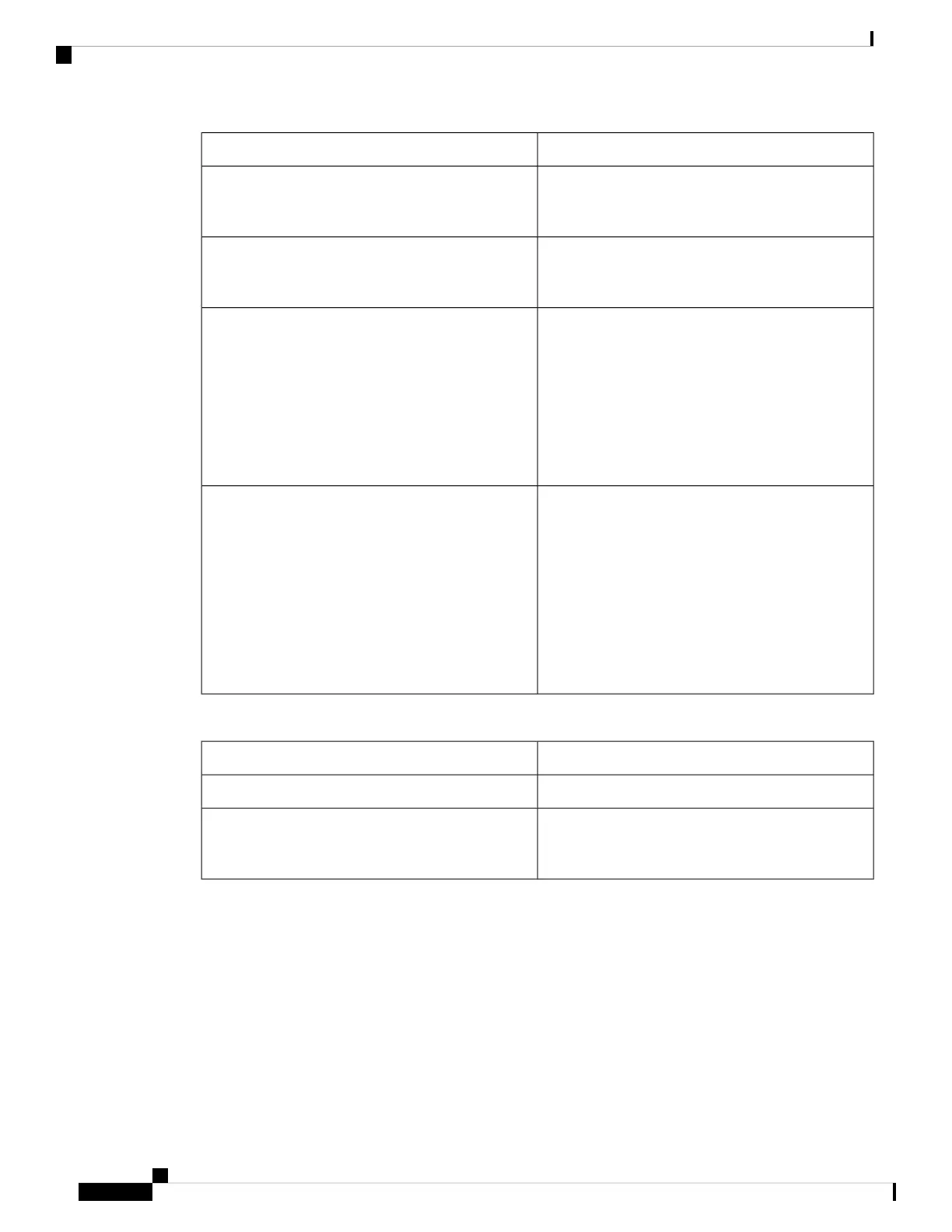DescriptionParameter
Allows you to enter password for the network profile
that you create. You need to enter this value when the
security mode is WEP.
WEP Key
Allows you to enter password for the network profile
that you create. You need to enter this value when the
security mode is PSK.
PSK Passphrase
Allows you to select the wireless signal frequency
band that is the WLAN uses. Options are:
• Auto
• 2.4 GHz
• 5 GHz
Default: Auto
Frequency Band
Allows you to select the order in which the profile
appears in the Wi-Fi profile list.
Default:
• 1 for Wi-Fi Profile 1
• 2 for Wi-Fi Profile 2
• 3 for Wi-Fi Profile 3
• 4 for Wi-Fi Profile 4
Wi-Fi Profile Order
VLAN Settings
DescriptionParameter
Choose Yes to enable VLAN. Choose No to disable.Enable VLAN
Enable CDP only if you are using a switch that has
Cisco Discovery Protocol. CDP is negotiation based
and determines which VLAN the IP phone resides in.
Enable CDP
Cisco IP Phone 8800 Series Multiplatform Phones Administration Guide
270
Cisco IP Phone Troubleshooting
VLAN Settings