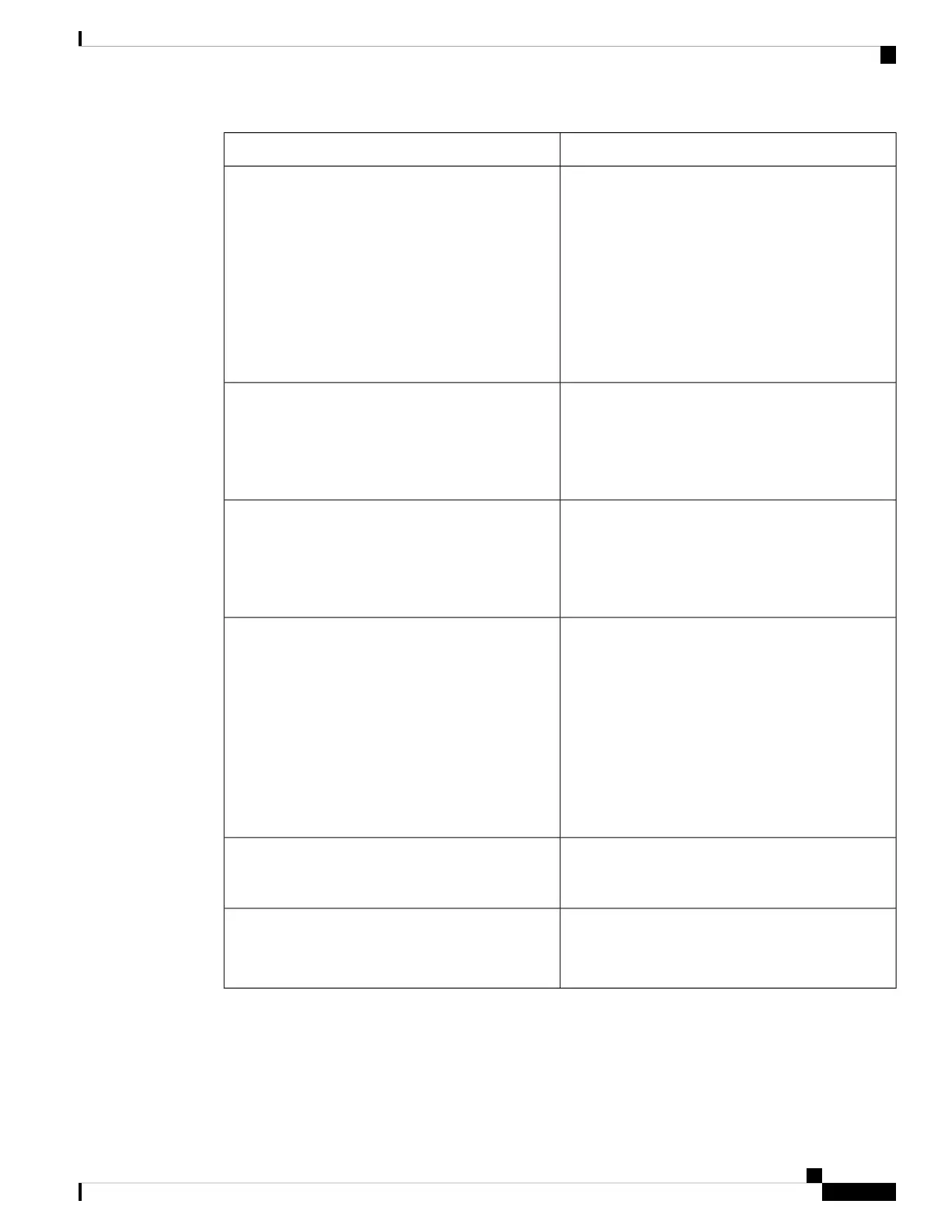DescriptionParameter
Activates or deactivates monitoring of the BLF list.
When set to Show, the phone assigns available line
keys in sequence, to monitor the BLF list entries. The
labels of the BLF list keys show the names of the
monitored users and the status of the monitored lines.
This setting only has significance when BLF List
URI is configured.
Example XML configuration:
<BLF_List ua="rw">Show</BLF_List>
BLF List
The contrast between the text, lines, and background
on the attendant console display. Enter a number value
from 1 to 30. The higher the number, the greater the
contrast on the display.
Default: 12
Attendant Console LCD Brightness
When set to Yes, the phone performs a blind transfer
when the *code is defined in a speed dial extended
function,. If set to No, the current call is held and a
new call is started to the speed dial destination.
Default: No
BXfer to Starcode Enable
When set to Yes, the phone performs a blind transfer
when the speed dial function key is selected. When
set to no, the current connected call is held and a new
call to the speed dial destination is started.
For example, when a user parks a call using the speed
dial function, if the parameter is enabled, a blind
transfer is performed to the parking lot. If the
parameter is not enabled, an attended transfer is
performed to the parking lot.
Default: No
BXfer On Speed Dial Enable
When set to Yes, the phone performs a blind transfer
to a remote number. When set to no, blind transfer to
remote number is disabled.
BXfer To Remote Party Number Enable
Options to select a mode which displays on the phone
screen for BLF.
Default: Blank
BLF Label Display Mode
Unit
Enter the programming information for each line key for the Attendant Console unit.
Cisco IP Phone 8800 Series Multiplatform Phones Administration Guide
343
Cisco IP Phone Troubleshooting
Unit
