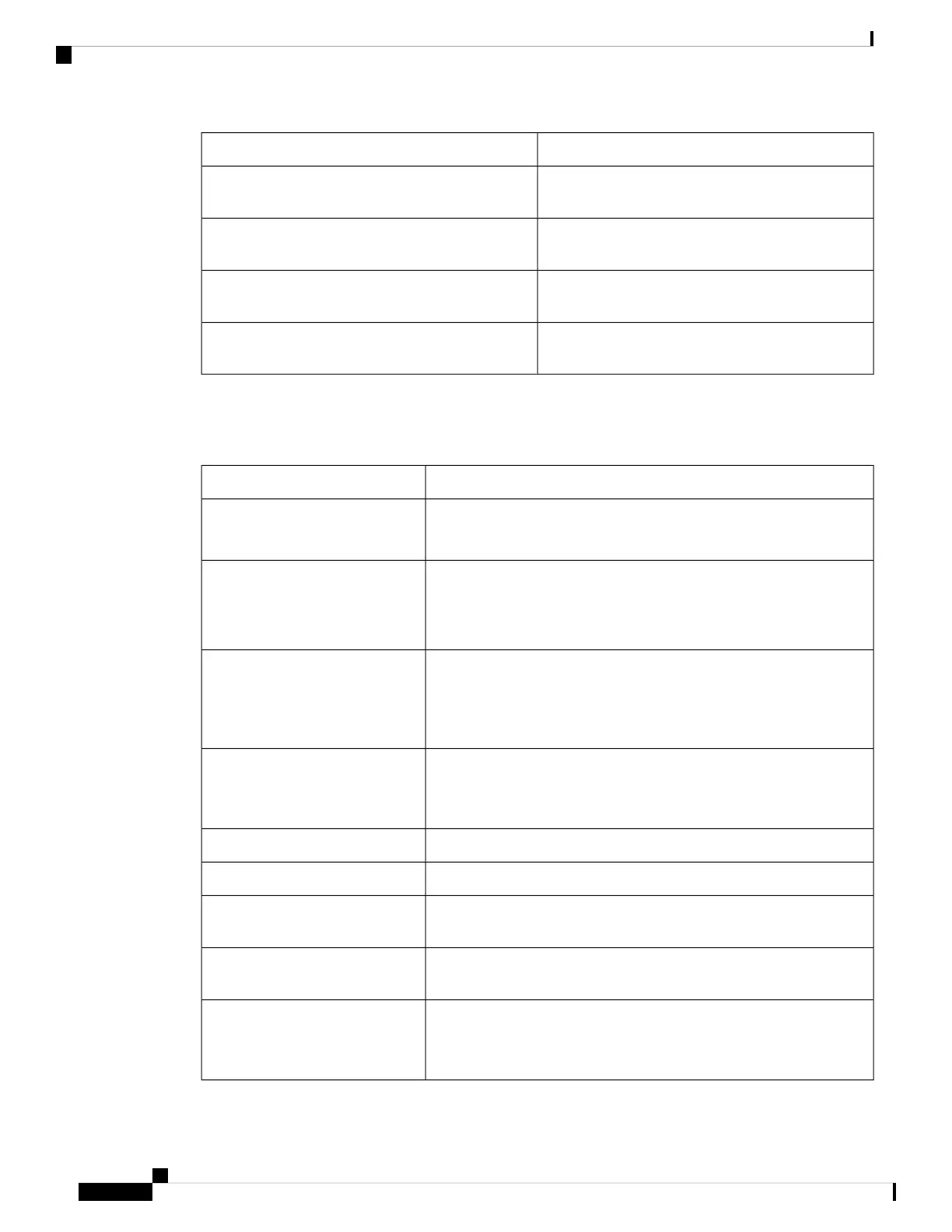DescriptionParameter
Indicates whether the key expansion module that is
added to the phone is enabled.
Unit Enable
Indicates whether the key expansion module that is
added to the phone is active.
Unit Online
Displays the hardware version of the key expansion
module that is added to the phone..
HW Version
Displays the software version of the key expansion
module that is added to the phone.
SW Version
TR-069
TR-069
DescriptionParameter
Settings that enables or disables the TR-069 function.
Default: Disabled
Enable TR-069
URL of the ACS that uses the CPE WAN Management Protocol. This
parameter must be in the form of a valid HTTP or HTTPS URL. The
host portion of this URL is used by the CPE to validate the ACS
certificate when it uses SSL or TLS.
ACS URL
Username that authenticates the CPE to the ACS when ACS uses the
CPE WAN Management Protocol. This username is used only for
HTTP-based authentication of the CPE.
If the user name is not configured, admin is used as default.
ACS Username
Password to access to the ACS for a specific user. This password is used
only for HTTP-based authentication of the CPE.
If the password is not configured, admin is used as default.
ACS Password
URL of the ACS that is currently in use. This is a read-only field.ACS URL In Use
URL of the ACS that makes the connection request to the CPE.Connection Request URL
Username that authenticates the ACS that makes the connection request
to the CPE.
Connection Request Username
Password used to authenticate the ACS that makes a connection request
to the CPE.
Connection Request Password
Duration in seconds of the interval between CPE attempts to connect to
the ACS when Periodic Inform Enable is set to yes.
Default value is 20 seconds.
Periodic Inform Interval
Cisco IP Phone 8800 Series Multiplatform Phones Administration Guide
344
Cisco IP Phone Troubleshooting
TR-069
