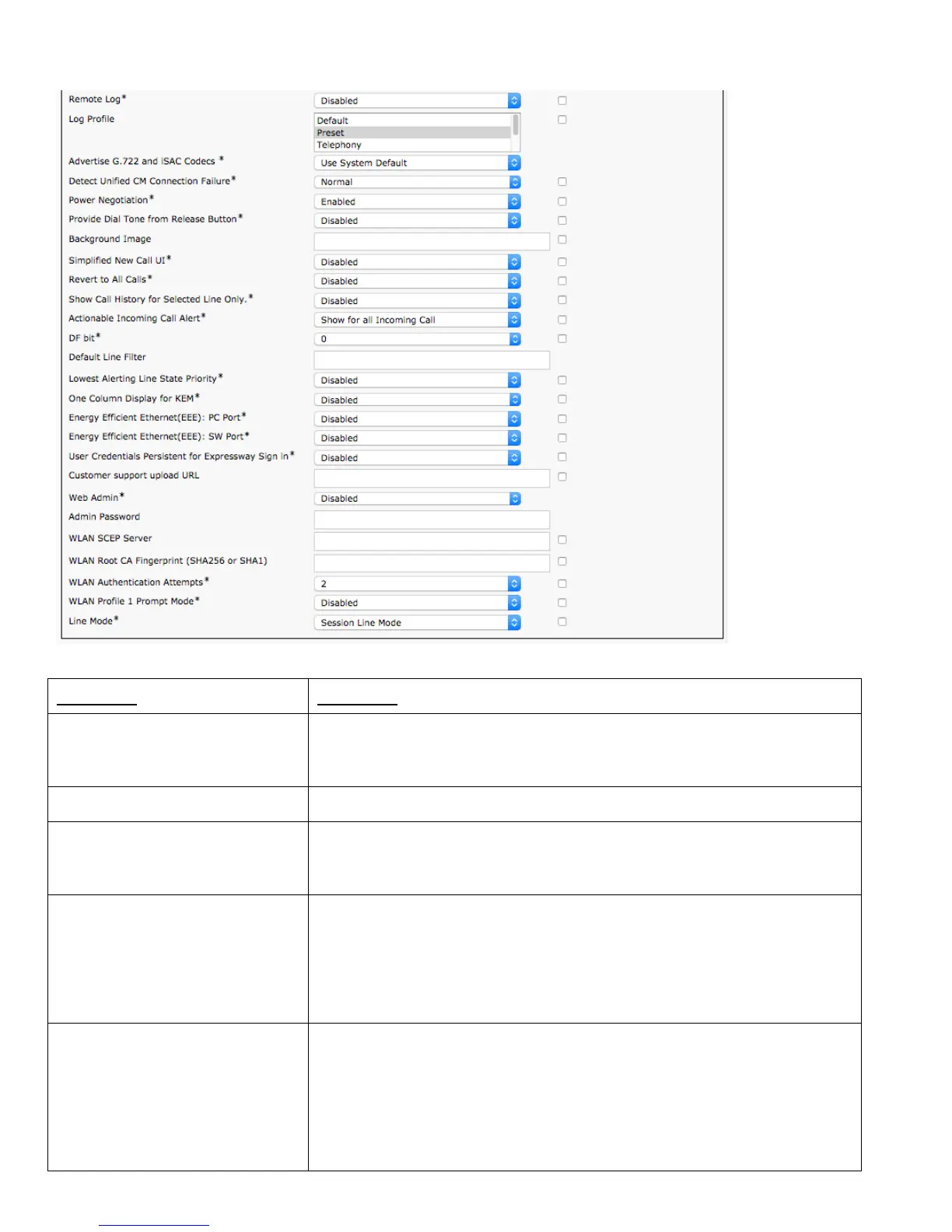Cisco IP Phone 8861 and 8865 Wireless LAN Deployment Guide
Disable only the speakerphone functionality. Disabling speakerphone
functionality will not affect the headset. You can use lines and speed dials with
headset/handset.
Disable Speakerphone and Headset
Disable all speakerphone functions and headset microphone.
Indicates whether the PC port on the phone is enabled or disabled. The port
labeled "10/100 PC" on the back of the phone connects a PC or workstation to the
phone so they can share a single network connection.
Indicates whether the Settings button on the phone is functional. When Settings
Access is enabled, you can change the phone network configuration, ring type,
and volume on the phone. When Settings Access is disabled, the Settings button
is completely disabled; no options appear when you press the button. Also, you
cannot adjust the ringer volume or save any volume settings. By default, Settings
Access is enabled.
Indicates whether the phone will allow a device attached to the PC port to access
the Voice VLAN. Disabling Voice VLAN Access will prevent the attached PC
from sending and receiving data on the Voice VLAN. It will also prevent the PC
from receiving data sent and received by the phone. Set this setting to Enabled if
an application is being run on the PC that requires monitoring of the phones
traffic. These could include monitoring and recording applications and use of
network monitoring software for analysis purposes.
