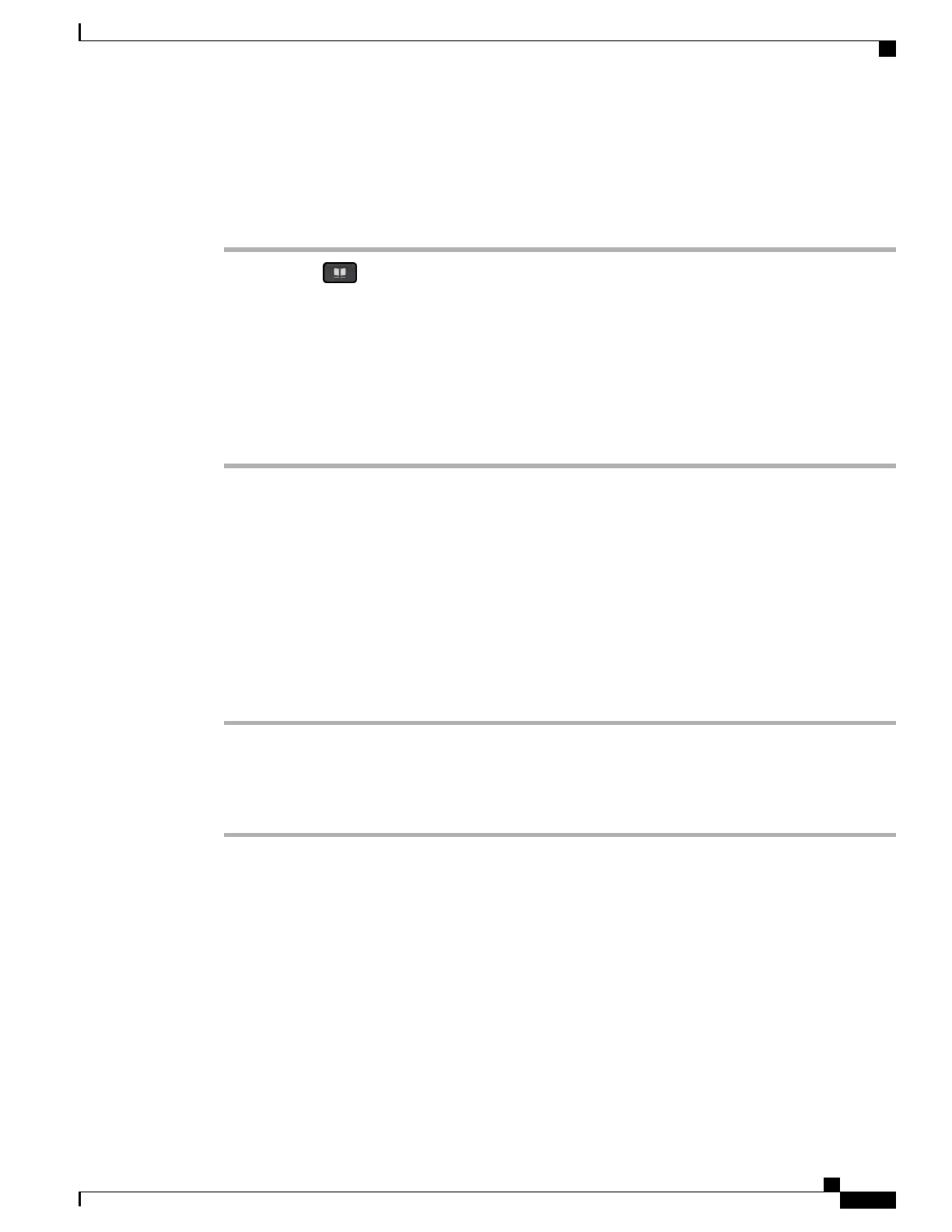Delete a Personal Directory Entry
Procedure
Step 1
Press Contacts .
Step 2
Sign in to Personal Directory.
Step 3
Select Personal Address Book and search for an entry.
Step 4
Press Select.
Step 5
Press Edit.
Step 6
Press Delete.
You may need to press More first.
Step 7
Press OK to confirm the deletion.
Fast Dial
Fast Dial allows you dial a phone number from the Fast Dial service on your phone.
Place a Call With a Fast-Dial Button
Procedure
Step 1
Press Fast Dial.
Step 2
Sign in to Personal Directory.
Step 3
Select Personal Fast Dials.
Step 4
Select a fast-dial code and then press the Dial softkey.
Fast-Dial Codes with Personal Directory
You manage the fast-dial codes with Personal Directory using the Contacts menu on your phone.
Cisco IP Phone 8811, 8841, 8845, 8851, 8851NR, 8861, and 8865 User Guide for Cisco Unified Communications Manager
11.0
59
Contacts
Delete a Personal Directory Entry
REVIEW DRAFT - CISCO CONFIDENTIAL
