
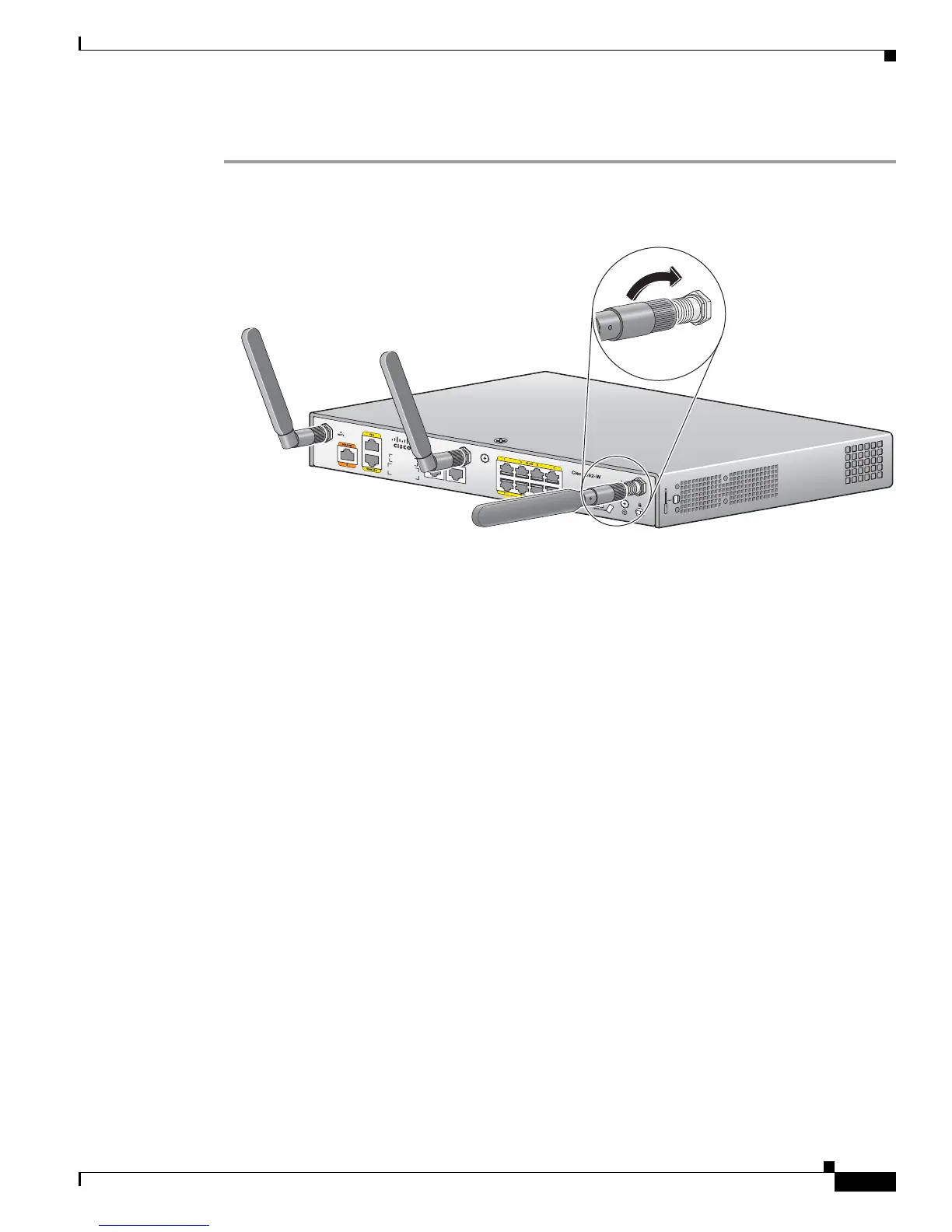 Loading...
Loading...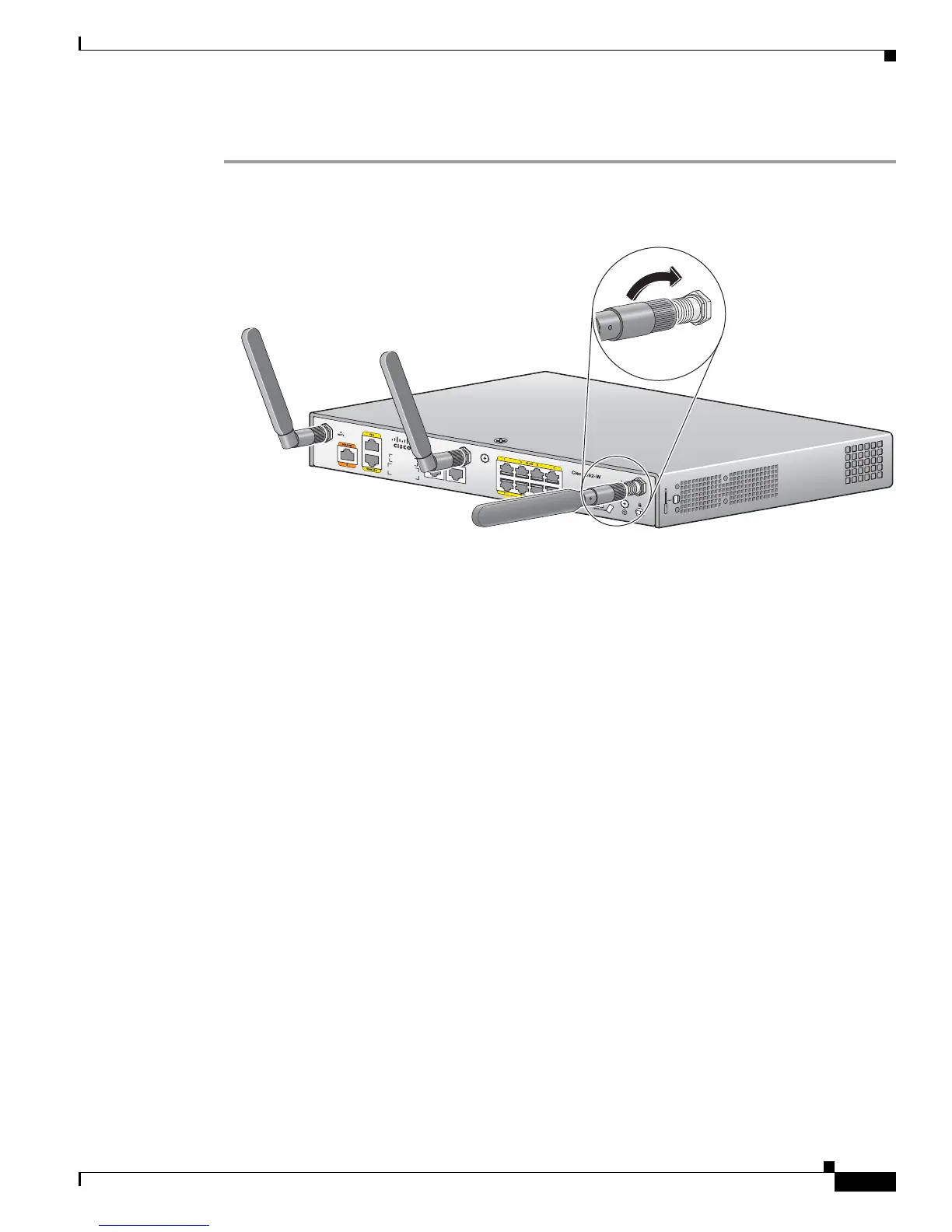
Do you have a question about the Cisco 890 Series and is the answer not in the manual?
| Product Type | Router |
|---|---|
| Form Factor | Desktop |
| USB Ports | 1 x USB 2.0 |
| Firewall | Yes |
| VPN Support | Yes |
| RAM | 256 MB |
| Wireless | 802.11n |
| Operating Temperature | 32°F to 104°F (0°C to 40°C) |
| Operating Humidity | 10 to 85% non-condensing |
| Connectivity Technology | Wired |
| Data Link Protocol | Ethernet, Fast Ethernet, Gigabit Ethernet |
| Network / Transport Protocol | TCP/IP |
| Routing Protocol | OSPF, BGP, RIP-1, RIP-2, EIGRP, HSRP, VRRP |
| Remote Management Protocol | SNMP, Telnet, HTTP, HTTPS, SSH |
| Features | VPN support, firewall protection, Quality of Service (QoS), VLAN support |
| Encryption Algorithm | AES, 3DES, DES |