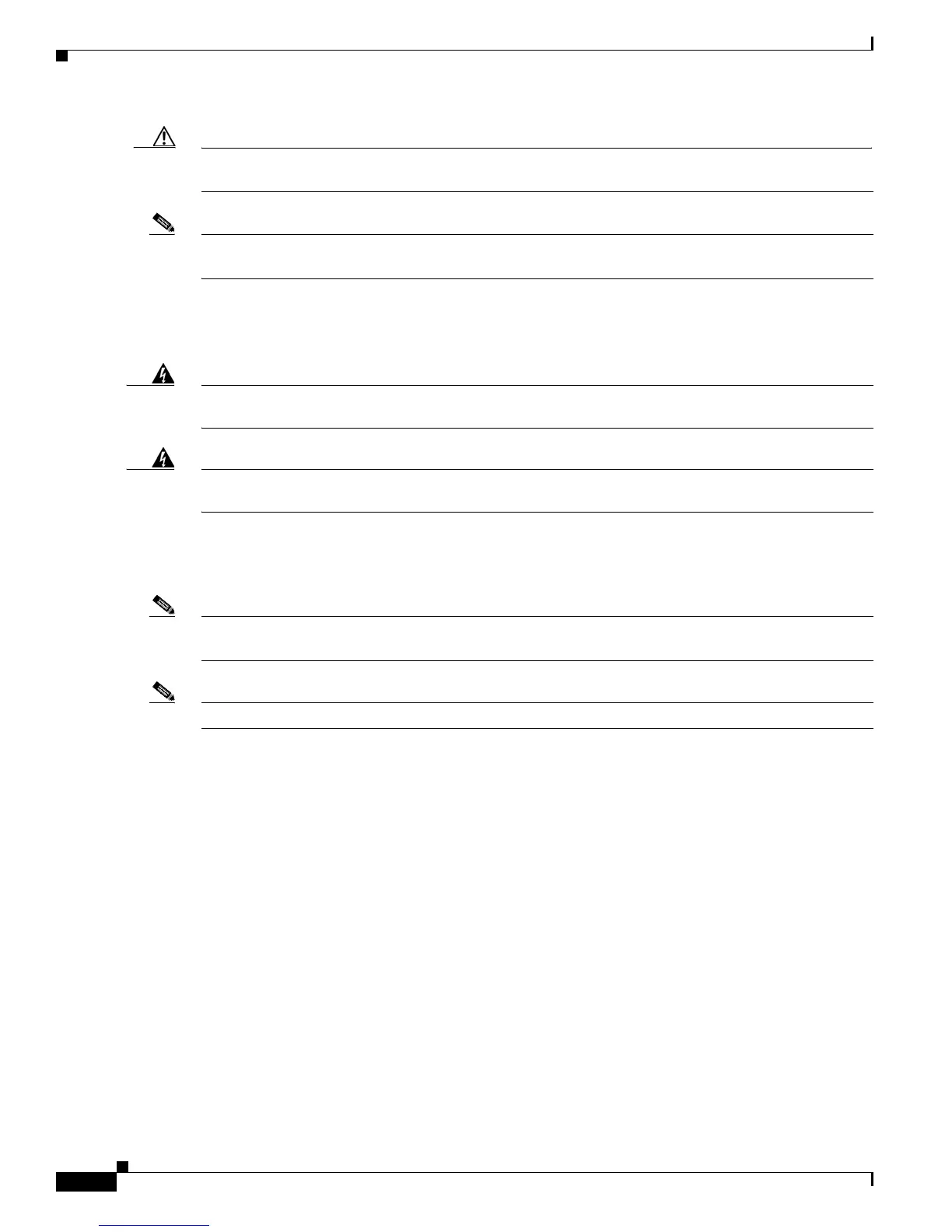3-34
Cisco Integrated Services Router Hardware Installation Guide
Chapter 3 Connecting the Router
Cisco 860, 880, 890 Series
Caution The primary WAN port is designed for an RJ-45 connector only. Damage to the primary WAN port may
occur if a non-RJ-45 connector is inserted.
Note The DSL line must be provisioned by your service provider and correctly configured so that the LED
shows the carrier detect (CD) status. On Cisco 860VAE routers, check the DSL Link LED.
Connecting Power over Ethernet
Warning
This unit might have more than one power supply connection. All connections must be removed to
de-energize the unit.
Statement 1028
Warning
This product must be connected to a power-over-ethernet (PoE) IEEE 802.3af compliant power source
or an IEC60950 compliant limited power source.
Statement 353
Figure 3-30 shows how to connect the 48-VDC Power over Ethernet (PoE) power adapter to your router.
The PoE adapter provides power to ports 0 and 1 of the 4-port 10/100 FE switch on the Cisco 880 series
routers and ports 0,1, 2, and 3 of the 8-port 10/100 FE switch on the Cisco 890 series routers.
Note The router must also be connected to an AC power outlet through a 12-VDC adapter. To connect the
router to an AC outlet, see the“Connecting the AC Adapter” section on page 3-5.
Note Be sure that the internal PoE is enabled for this connection procedure to work.
