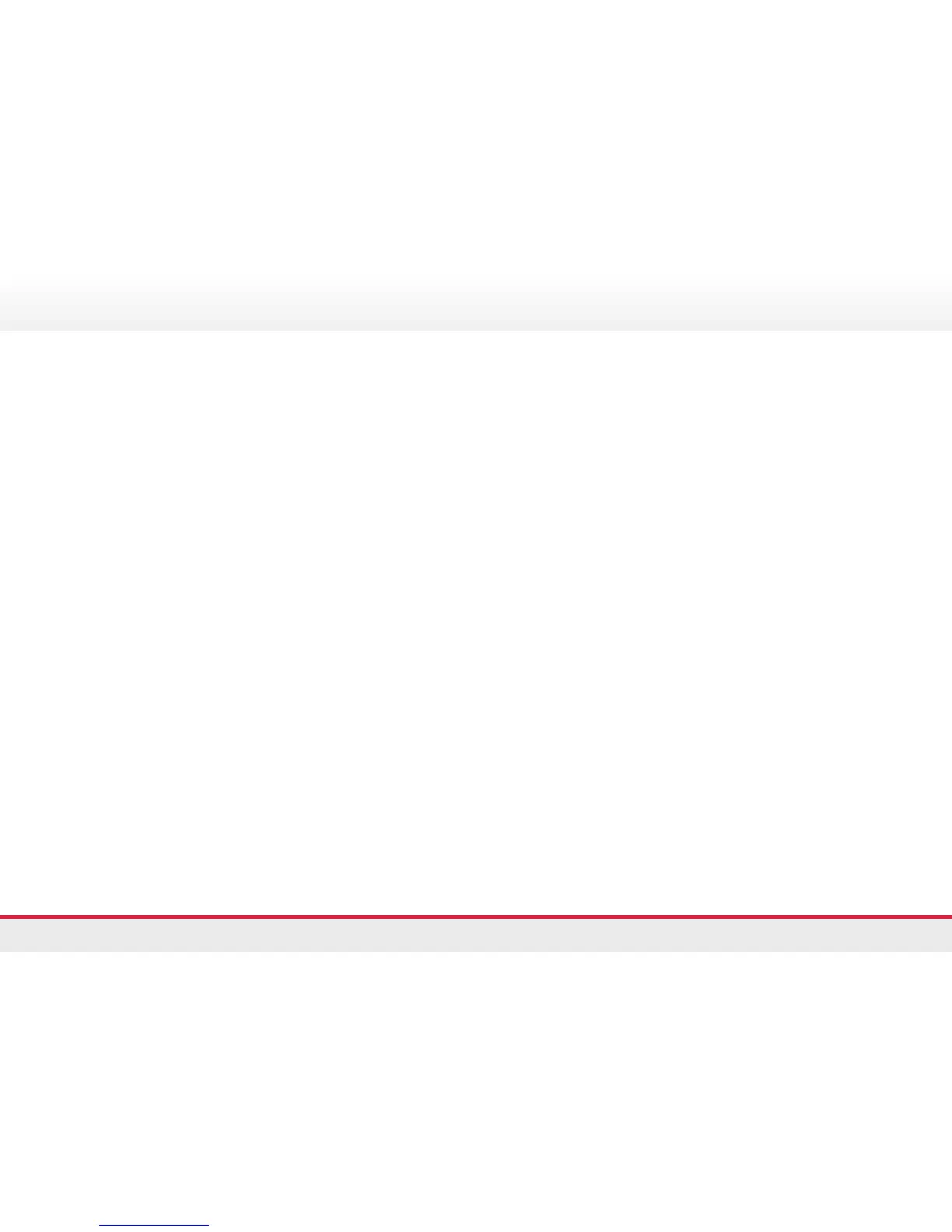13
Phone preferences
CHANGE RINGTONE
> Press Applications
> Select Preferences > Ringtone
> Scroll through the list and press Play soft key to hear
the selected ringtones
> Select the desired ringtone and press Set to apply
the ringtone
> Press Back soft key to go back to the Preferences screen
CHANGE WALLPAPER
> Press Applications
> Select Preferences > Wallpaper
> Press Preview to see the wallpaper on your phone screen
> Select the desired wallpaper and press Set to apply the
wallpaper to the phone
> Press Back soft key to go back to the Preferences screen
