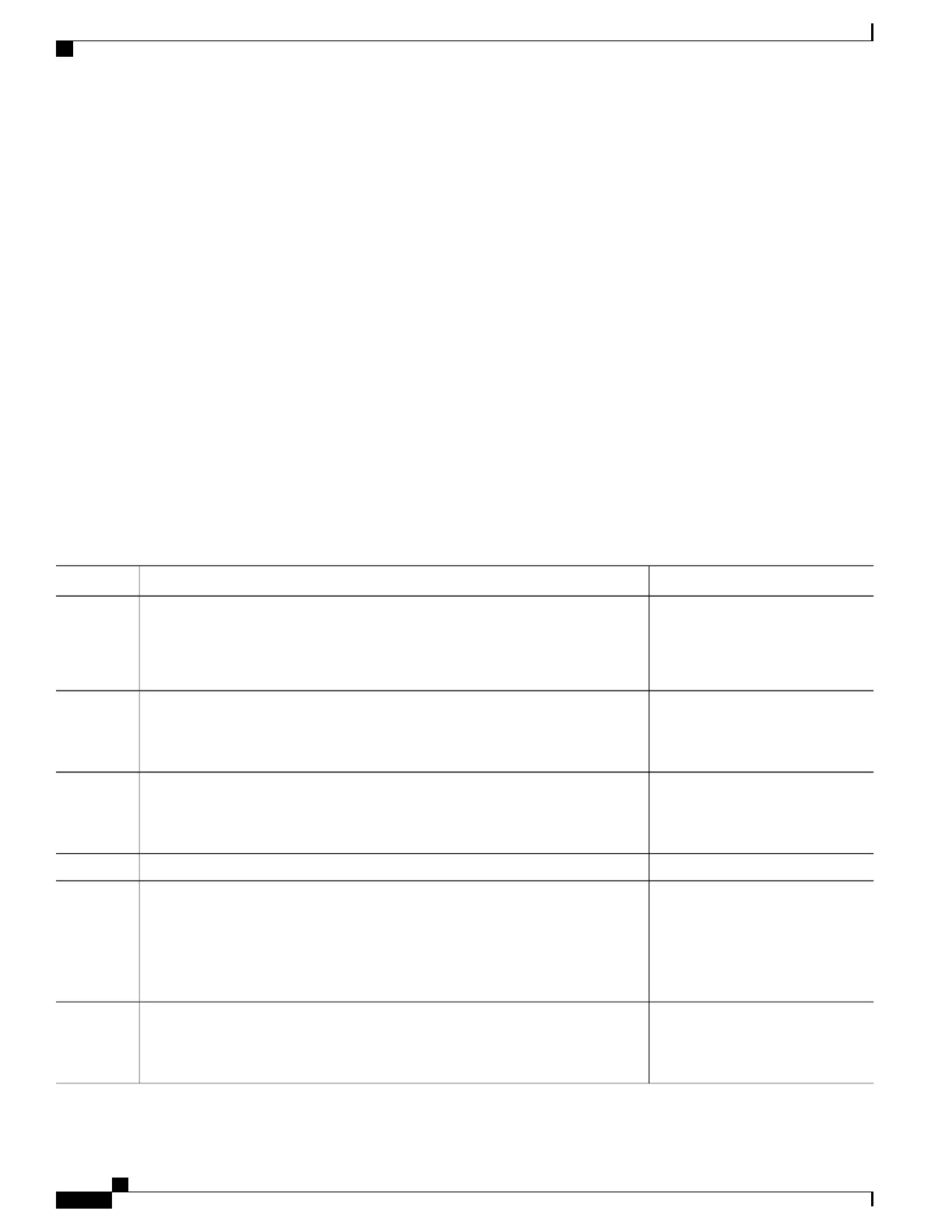Disabling Selective VRF Download
Selective VRF Download is disabled by default. However, if the SVD is enabled, perform these tasks to
disable the functionality.
SUMMARY STEPS
1.
admin
2.
configure
3.
no svd platform enable
4.
commit
5.
show svd state
6.
admin
7.
reload location all
8.
exit
9.
show svd role
DETAILED STEPS
PurposeCommand or Action
Enters administration EXEC mode.admin
Example:
RP/0/RSP0/CPU0:router# admin
Step 1
Enters Administrative configuration
mode.
configure
Example:
RP/0/RSP0/CPU0:router(admin)#configure
Step 2
Disables Selective VRF Download.no svd platform enable
Example:
RP/0/RSP0/CPU0:PE51_ASR-9010(admin-config)#no svd platform enable
Step 3
commit
Step 4
Displays Selective VRF download
feature state information.
show svd state
Example:
RP/0/RSP0/CPU0:router#show svd state
Selective VRF Download (SVD) Feature State:
Step 5
SVD Configuration State Unsupported
SVD Operational State Unsupported
Enters administrator mode.admin
Example:
RP/0/RSP0/CPU0:router#admin
Step 6
Cisco ASR 9000 Series Aggregation Services Router Routing Configuration Guide, Release 5.1.x
154 OL-30423-03
Implementing BGP
Disabling Selective VRF Download
