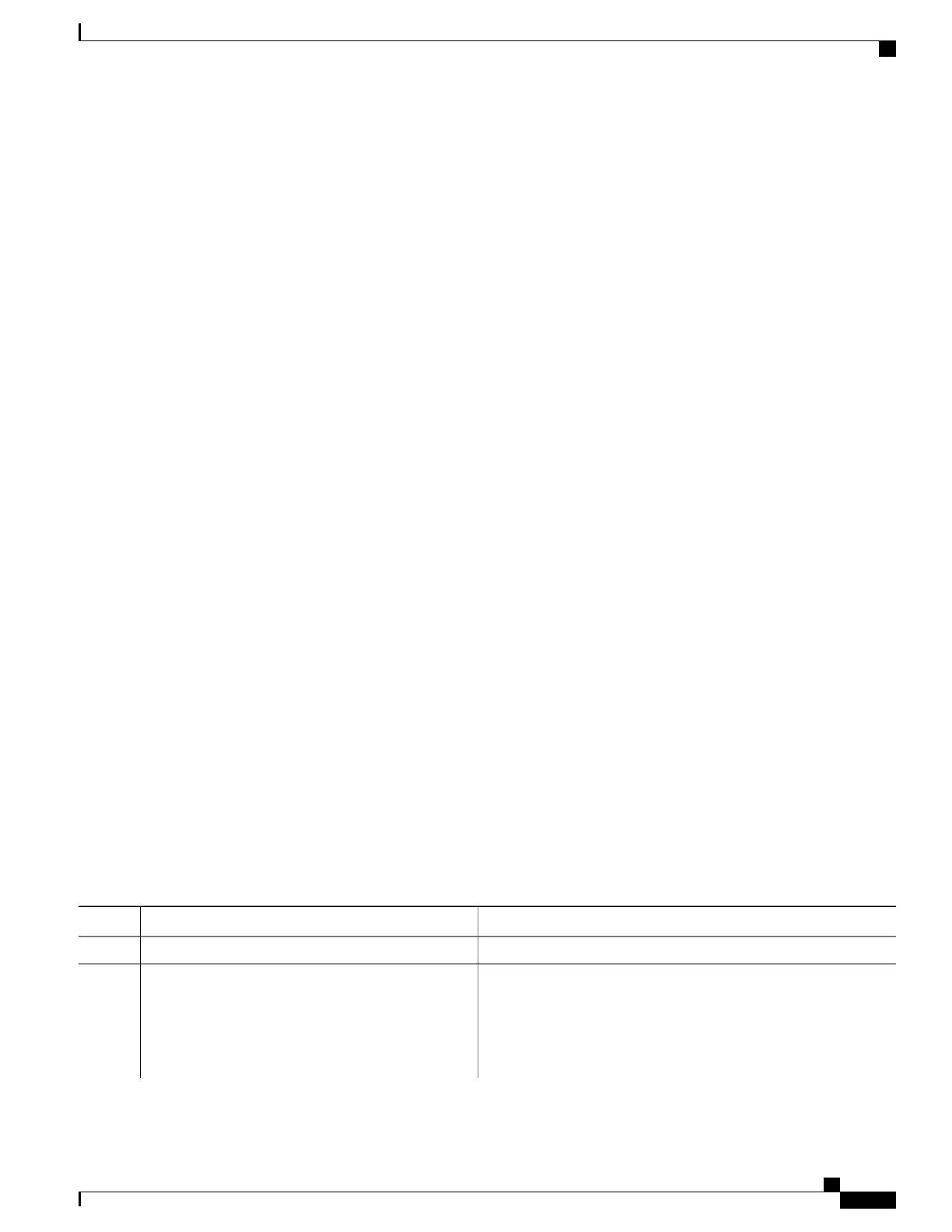SUMMARY STEPS
1.
configure
2.
Do one of the following:
•
router ospf process-name
•
router ospfv3 process-name
3.
router-id { router-id }
4.
area area-id
5.
network { broadcast | non-broadcast | { point-to-multipoint [ non-broadcast ] | point-to-point
}}
6.
dead-interval seconds
7.
hello-interval seconds
8.
interface type interface-path-id
9.
Do one of the following:
•
neighbor ip-address [ priority number ] [ poll-interval seconds ][ cost number ]
•
neighbor ipv6-link-local-address [ priority number ] [ poll-interval seconds ][ cost number
] [ database-filter [ all ]]
10.
Repeat Step 9 for all neighbors on the interface.
11.
exit
12.
interface type interface-path-id
13.
Do one of the following:
•
neighbor ip-address [ priority number ] [ poll-interval seconds ][ cost number ] [
database-filter [ all ]]
•
neighbor ipv6-link-local-address [ priority number ] [ poll-interval seconds ][ cost number ]
[ database-filter [ all ]]
14.
Repeat Step 13 for all neighbors on the interface.
15.
commit
DETAILED STEPS
PurposeCommand or Action
configure
Step 1
Enables OSPF routing for the specified routing process and places
the router in router configuration mode.
Do one of the following:
Step 2
•
router ospf process-name
or
•
router ospfv3 process-name
Enables OSPFv3 routing for the specified routing process and places
the router in router ospfv3 configuration mode.
Cisco ASR 9000 Series Aggregation Services Router Routing Configuration Guide, Release 5.1.x
OL-30423-03 363
Implementing OSPF
Configuring Neighbors for Nonbroadcast Networks
