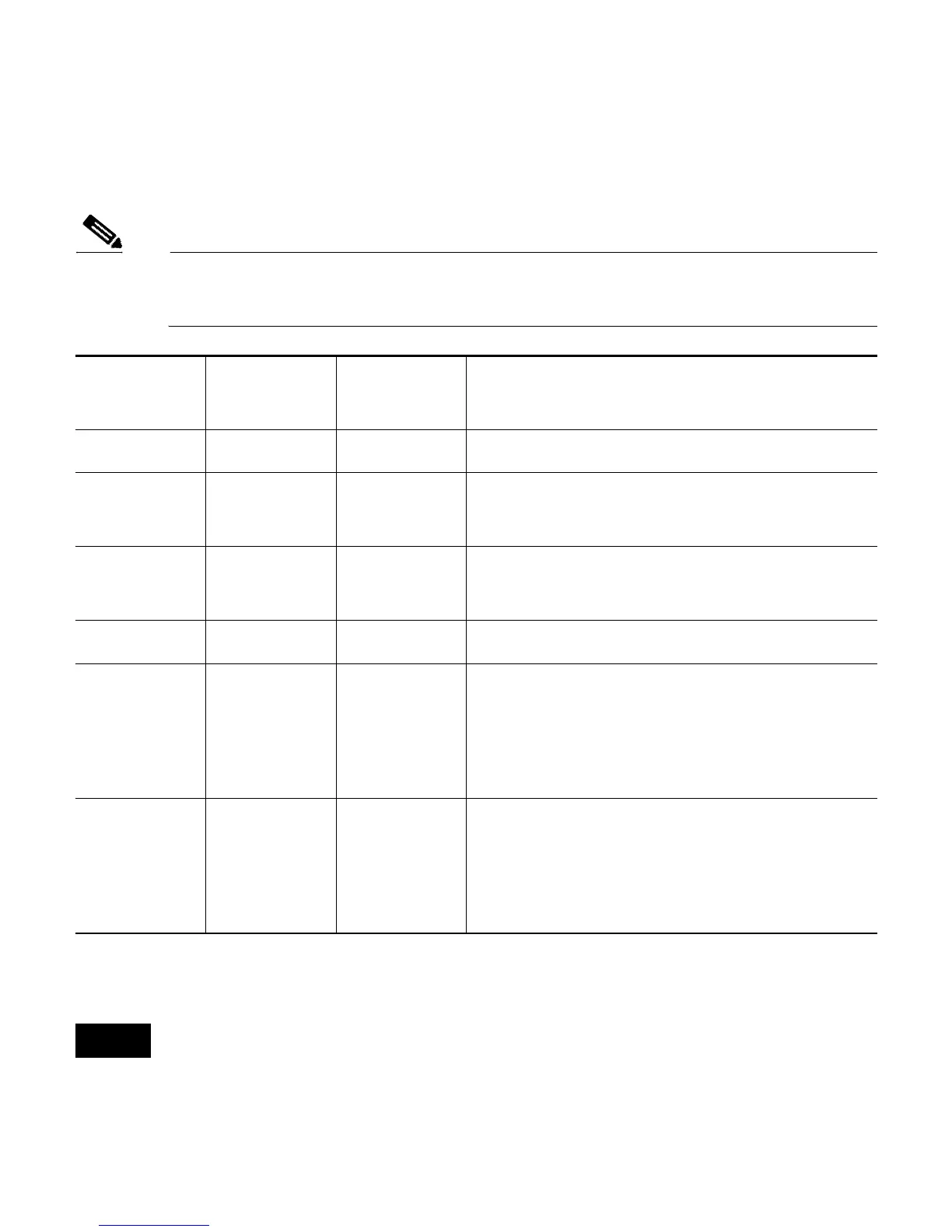8
78-15954-02
Note For detailed information about the LEDs, see the Cisco Aironet 1300
Series Outdoor Access Point/Bridge Hardware Installation Guide.
Ethernet
LED
Status
LED
Radio
LED
Meaning
Off — — Ethernet link is down or disabled.
Blinking
green
— — Transmitting and receiving Ethernet
packets.
Blinking
amber
— — Transmitting and receiving Ethernet
errors.
Amber — — Firmware error.
— Blinking
green
— Root bridge mode—no remote
bridges associated.
Non-root bridge—not associated to
the root bridge.
— Green — Root mode—associated to at least
one remote bridge.
Non-root mode—associated to the
root bridge.
