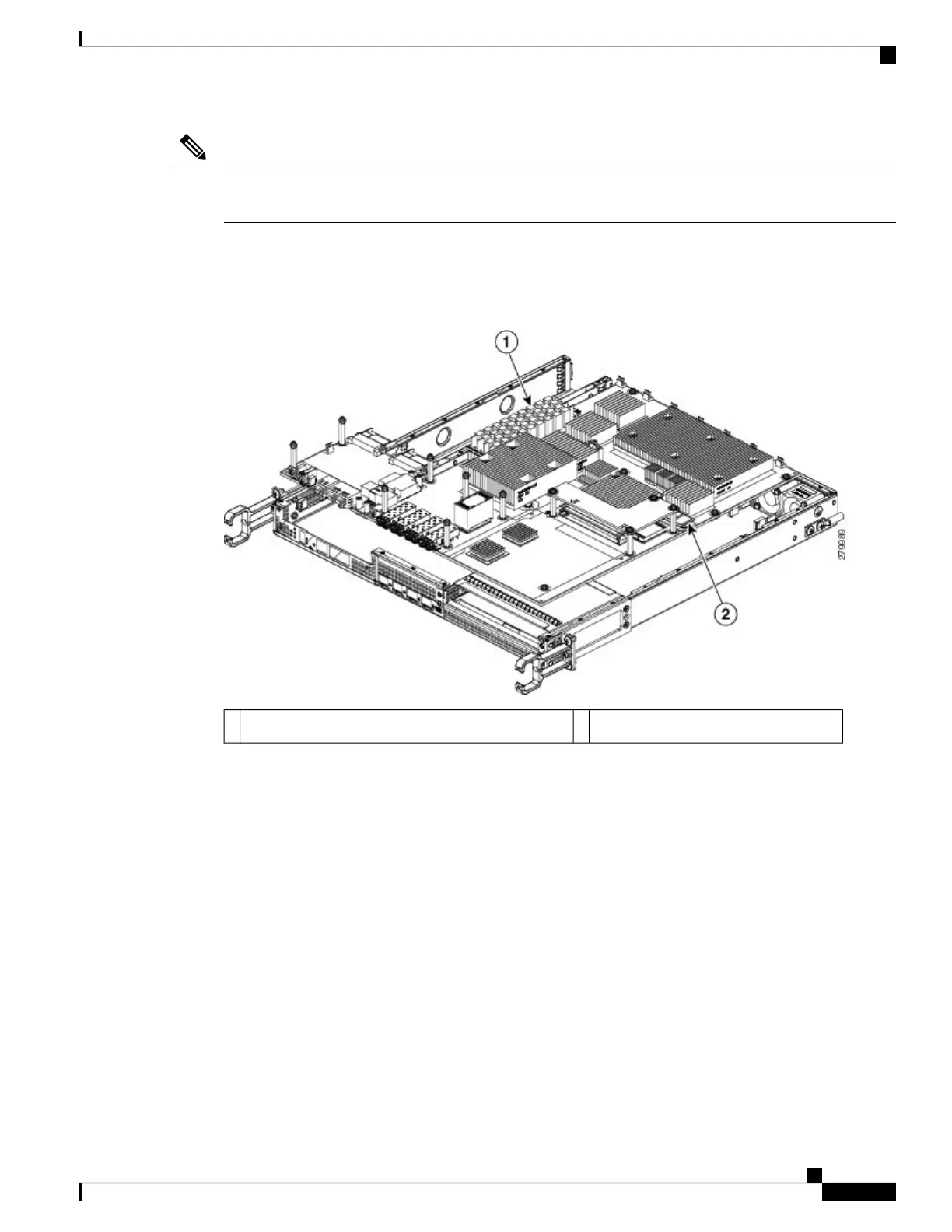When upgrading memory from 4 GB to 8 GM, remove all existing memory DIMMS in the Cisco ASR 1001
Router, and then populate the DIMM Slots with the new 8 GB memory upgrade kit.
Note
This section describes how to remove the chassis cover and then remove and replace the Cisco ASR 1001
Router DIMM. The following figure shows the location of the DIMM and eUSB in the Cisco ASR 1001
Router.
Figure 20: Cisco ASR 1001 Router Internal Component Location
Cisco ASR 1001 Router eUSB location2Cisco ASR 1001 Router DIMM location (four slots)1
Removing the Cisco ASR 1001 Router DIMMs
Follow these steps to remove the Cisco ASR 1001 Router DIMM:
SUMMARY STEPS
1. With a wrist strap on, remove the power supplies from the chassis.
2. After the power supplies are removed, remove the chassis top cover by performing the following steps:
3. Position the chassis so that you are facing the front of the chassis to remove the DIMM.
4. Locate the DIMM on the ASR 1001 Router. See Figure 14-20, callout 1.
5. Pull down the lever on the DIMM socket to release the corresponding DIMM from the socket. See the
following figure.
6. When one end of the DIMM is released from the socket, grasp each end of the DIMM with your thumb
and forefinger and pull the DIMM completely out of the socket. Handle only the edges of the DIMM;
avoid touching the memory module, pins, and the metal traces (the metal fingers along the connector edge
of the DIMM) along the socket edge.
7. Place the DIMM in an antistatic bag to protect it from ESD damage.
Removing and Replacing FRUs from the Cisco ASR 1000 Series Routers
31
Removing and Replacing FRUs from the Cisco ASR 1000 Series Routers
Removing the Cisco ASR 1001 Router DIMMs
