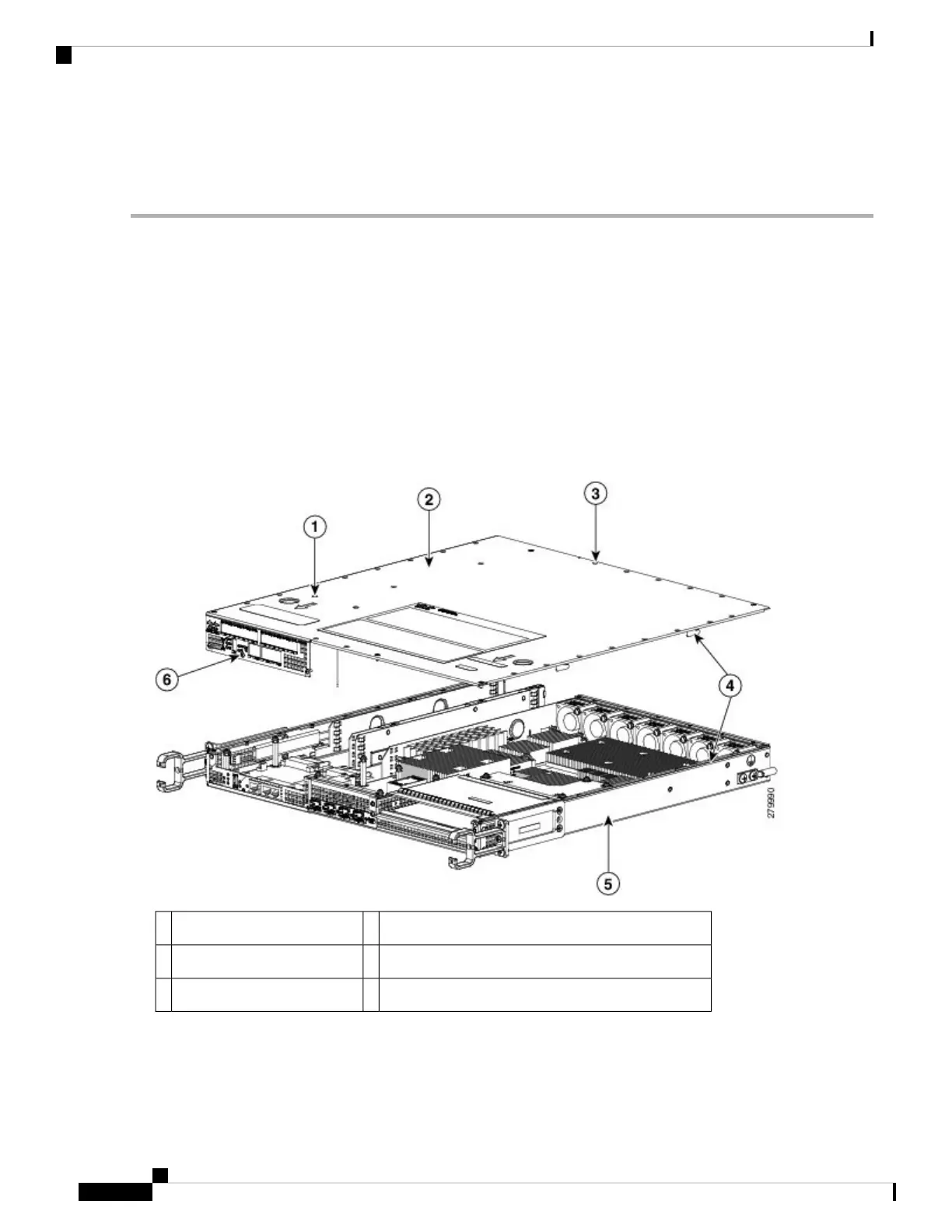8. Repeat Step 8 through Step 10 for the remaining DIMMs if required for your upgrade.
DETAILED STEPS
Step 1 With a wrist strap on, remove the power supplies from the chassis.
The chassis cover cannot be removed until the power supplies are removed from the chassis.
Note
For instructions about how to remove the AC and DC power supplies from the Cisco ASR 1001 Router, see:
xref Removing AC Power Supply from the Cisco ASR 1001 Router
xref Removing DC Input Power from the Cisco ASR 1001 Router
Step 2 After the power supplies are removed, remove the chassis top cover by performing the following steps:
a) Loosen all top surface screws on the chassis cover, as shown in the following figure, callout 3.
b) Loosen the three screws on the faceplate at the front of the chassis, as shown in the following figure, callout 6.
Figure 21: Removing the Cisco ASR 1001 Router Cover
Interlock hook feature on the chassis cover and base4Interlock pin safety feature1
Chassis base5Chassis cover2
Three screws at the front of the chassis faceplate6Top surface perimeter screws3
c) Using both hands, gently slide the cover forward and off of the chassis.
The cover will not come off the chassis if the power supplies are present in the chassis.
Note
Removing and Replacing FRUs from the Cisco ASR 1000 Series Routers
32
Removing and Replacing FRUs from the Cisco ASR 1000 Series Routers
Removing the Cisco ASR 1001 Router DIMMs
