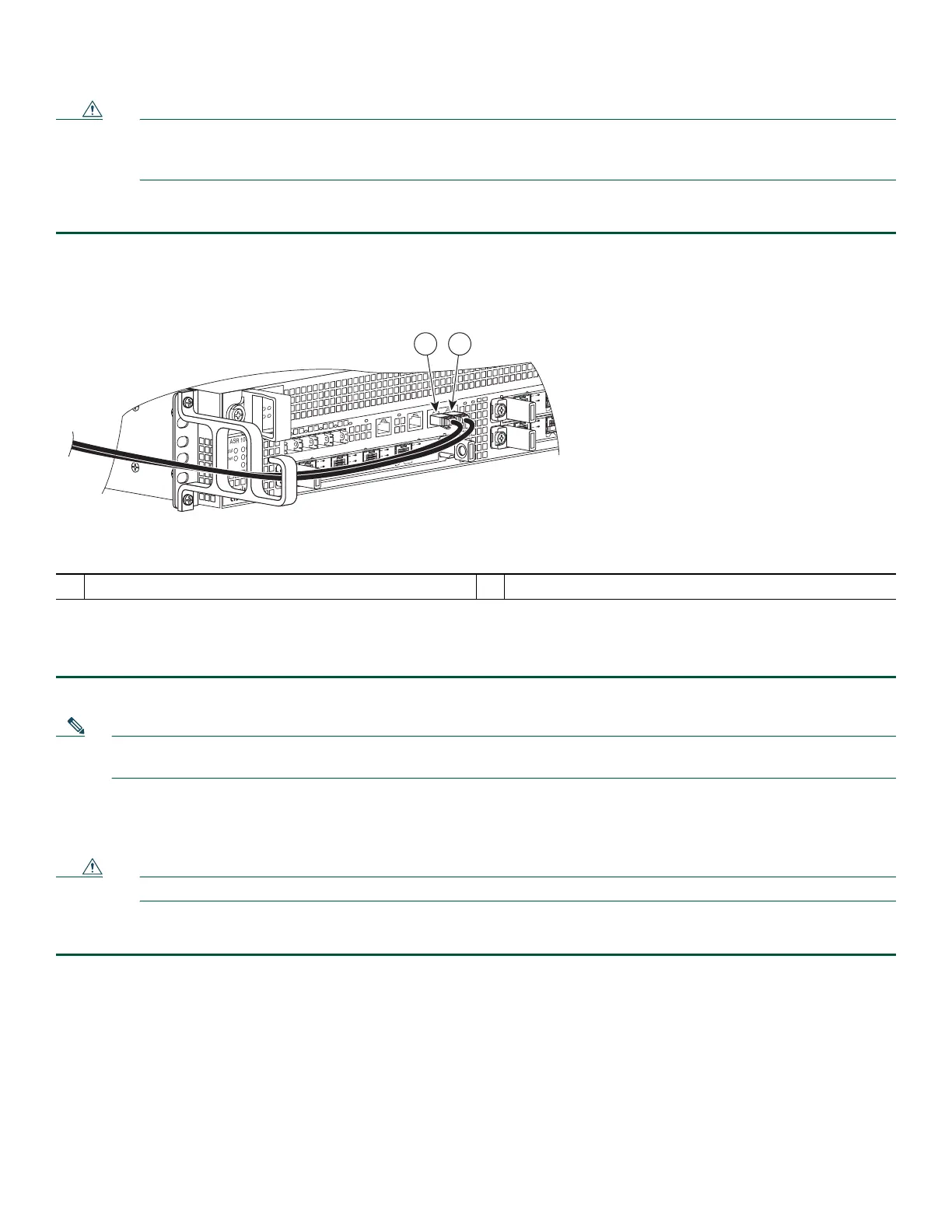10
Caution Both the console port and the auxiliary port are asynchronous serial ports; devices connected to these ports must
be capable of asynchronous transmission. To meet Class A emission requirements on the Cisco ASR 1002-X Router,
shielded cables must be used for the console port and auxiliary port connections.
Perform the following steps to connect the console port cable and auxiliary port cable.
Step 1 Before connecting a terminal to the console port, configure the terminal to match the router console port as follows:
9600 baud, 8 data bits, no parity, 1 stop bit. See Figure 7 for the console port and auxiliary port connector location.
Figure 7 Cisco ASR 1002-X Integrated Route Processor Console port and Auxiliary Port Connectors
Step 2 Connect to the port using the RJ-45-to-DB-9 cable.
Step 3 After you establish normal router operation, you can disconnect the terminal.
Note For information about console port and auxiliary port pinouts, see the Cisco ASR 1002-X Router specifications in the
Cisco ASR 1000 Series Aggregation Services Routers Hardware Installation Guide.
Connect the Ethernet Management Port
Caution To comply with Class A emissions requirements, a shielded Ethernet cable must be used.
To use the Management Ethernet interface on the router, perform the following steps:
Step 1 Insert an Ethernet RJ-45 cable into the MGMT ETHERNET port (see Figure 8).
1
CON—console port
2
AUX—auxiliary port
ASR 1002
stat
pw
r
min
maj
cr
it
0
1
C
/
A
A
/
L
0
1
C/
A
A/L
S
TAT
Q
E0
Q
E
1
Q
E
2
Q
E3
B
O
O
T
CA
R
RI
E
RLI
N
K
P
WR STA
TM
T
S
M
GMT
AU
X
CO
N
S
P
A
-
4X
O
C
3
-
P
O
S
S
T
AT
U
S
0
1
2
3
C
/
A
A
/
L
C
/
A
A
/
L
C/A
A
/
L
C
/
A
A
/
L