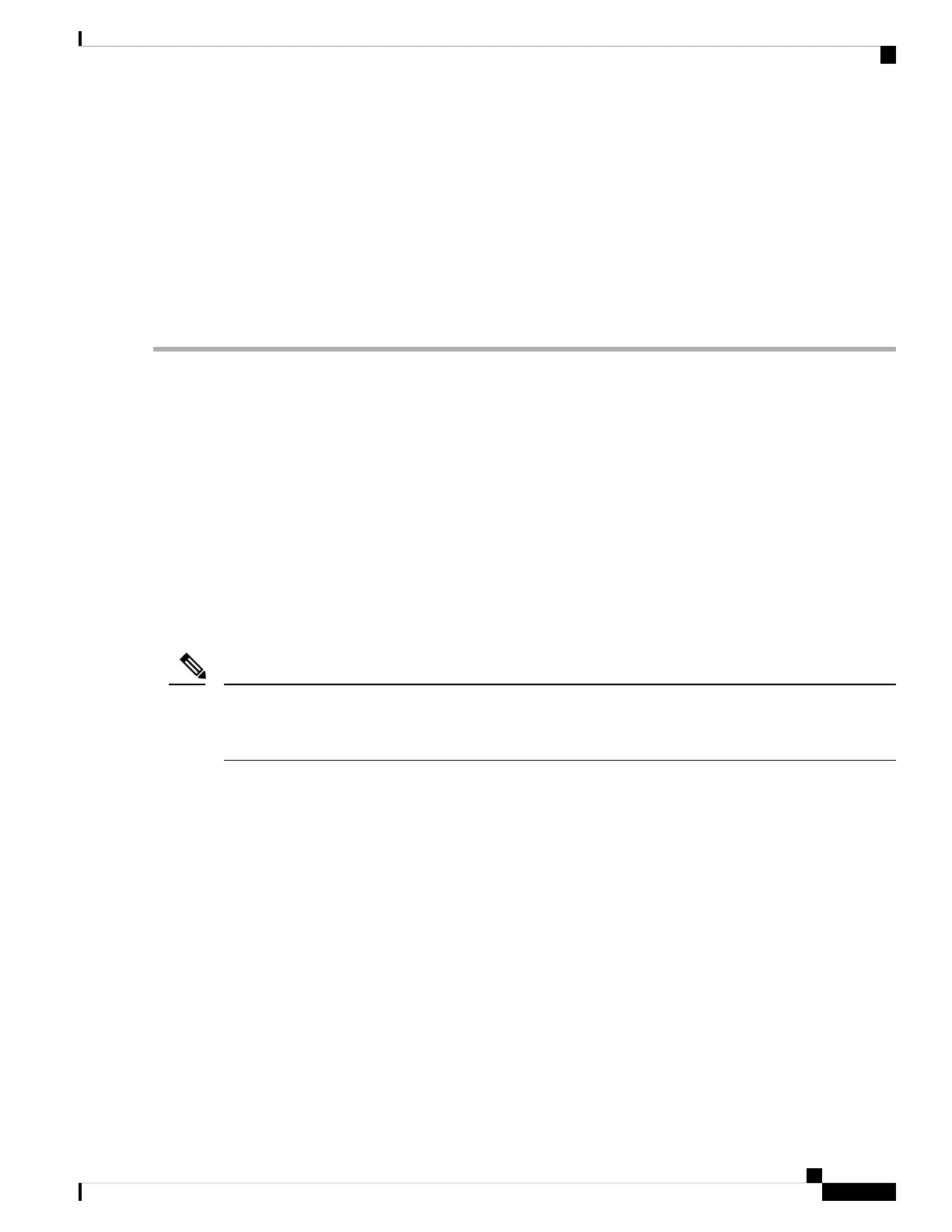procedure and then reseat it in the socket. Push the DIMM firmly back into the socket until the release lever is flush
against the side of the DIMM socket.
Step 7 Repeat Step 4 through Step 6 for the remaining DIMMs.
Step 8 Replace the Cisco ASR 1001 Router top cover:
a) Slide the cover onto the chassis ensuring that the interlock hook feature fits on the chassis cover and base, as shown
in xref Figure 14-21, callout 4.
b) Tighten the top surface screws and then the three screws on the front faceplate.
Step 9 Install the power supplies into the chassis. See: xref Installing AC Input Power to Cisco ASR 1001 Router, xref Installing
DC Input Power on the Cisco ASR 1001 Router
What to do next
This completes the procedure for replacing the Cisco ASR 1001 Router DIMMs.
After you have correctly installed the Cisco ASR 1001 Router DIMMs, the system should reboot properly.
If the system fails to reboot properly or if the console terminal displays a checksum or memory error after
you have installed new DIMMs, check the following:
• Ensure that all the DIMMs are installed correctly. If necessary, shut down the system and remove the
chassis cover. Check the DIMMs by looking straight down on them to inspect them at eye level. The
DIMMs should all be aligned at the same angle and the same height when properly installed. If a DIMM
appears to stick out or rest in the socket at a different angle from the others, remove the DIMM and
reinsert it. Replace the top chassis cover, and reboot the system for another installation check.
• Ensure that all the DIMMs are from the same manufacturer and part number.
After several attempts, if the system fails to restart properly, contact a service representative for assistance.
Before you call, make note of any error messages, unusual LED states, or other indications that might help
solve the problem.
Note
Removing andReplacing the CiscoASR 1002-X RouterDIMM Memory Modules
Perform the following steps before you begin:
• Use an ESD-preventive wrist strap.
• Back up data that you want to save before replacing a eUSB device.
• Note that the component is keyed and slotted for easier connection.
• To ensure that the DIMMs function correctly, all the DIMMs must be replaced at the same time. In
addition, you must ensure that all the DIMMs are from the same manufacturer and have the same part
number, because manufacturers may have multiple versions of a DIMM.
The following table shows the slots that are supported for inserting memory DIMMs in the Cisco ASR1002-X
Router.
Removing and Replacing FRUs from the Cisco ASR 1000 Series Routers
35
Removing and Replacing FRUs from the Cisco ASR 1000 Series Routers
Removing and Replacing the Cisco ASR 1002-X Router DIMM Memory Modules
