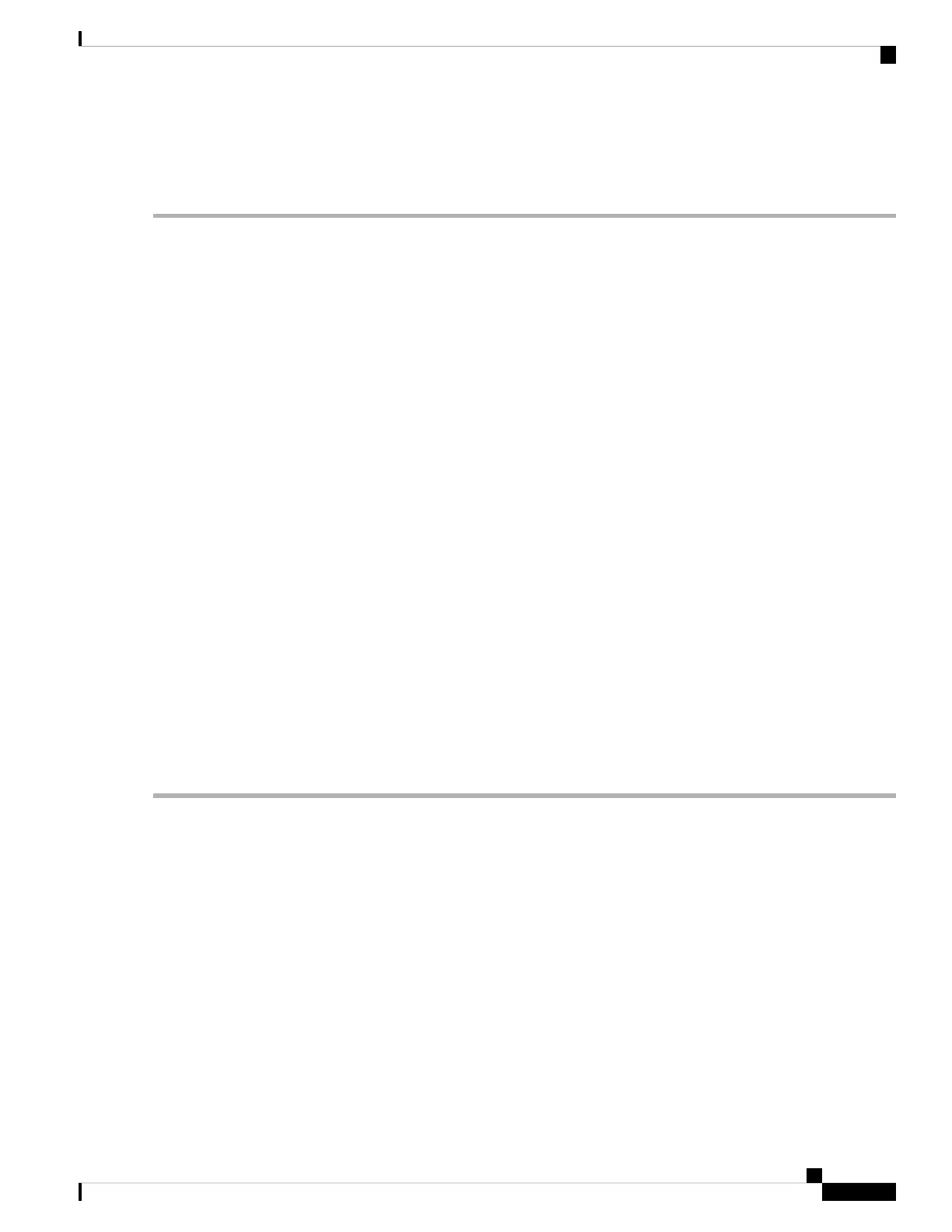7. Replace the +24 VDC power supply within five minutes.
DETAILED STEPS
Step 1 Slip on the ESD-preventive wrist strap that was included in the accessory kit.
Step 2 Place the power supply Standby switch in the Standby (see xref fig, item 6) position.
Step 3 Using the recommended screwdriver, insert the screwdriver at an angle, pushing forward to release the internal spring
contact on the lead wire and then gently pull out the wire.
The screwdriver remains pushed into the spring release opening until the wire is completely removed.
Step 4 Remove screwdriver and continue removing the remaining lead wires from the terminal block, repeating Step 4 through
Step 5 for each lead wire.
If the 8-gauge input wiring is very rigid or a solid wire, then a screwdriver might not be necessary. As a result
of using few-strand heavy gauge wiring, you can insert the wire into the terminal block to release the spring
tension. After inserting the lead wire, gently pull on the wire to make certain that the wire is secured. Make
certain that no wire is exposed and that only wire insulation is seen.
Tip
Step 5 Unscrew the two power supply captive screws.
Two power supplies must be installed in the chassis at all times, with a minimum of one power supply connected
to the mains in order to power on the system and ensure sufficient cooling. The system fans are inside the power
supply units and must spin for cooling. Because all the system fans can be powered by one power supply, the
second power supply unit does not have to be powered on, but must be connected.
Note
If you remove a power supply from a system that are connected and powered on, the system can run only for
a maximum of five minutes before shutting down. However, because the fans and power elements are independent
within the power supply, the replacement power supply does not have to be energized within five minutes. The
only requirement is that the power supply be installed in the chassis in order to energize the fans and maintain
proper system cooling.
Caution
Step 6 Grasping the power supply handles, pull the power supply from the chassis.
Step 7 Replace the +24 VDC power supply within five minutes.
What to do next
This completes the procedure of removing a +24 VDC power supply from the Cisco ASR 1002 Router.
Replacing the +24 VDC Power Supply in Cisco ASR 1002 Router
The +24 VDC power supply uses a spring-loaded terminal block. The input terminal block requires 8 AWG
multi-strand wiring to support input current. Features are provide for strain relieving the input wires from the
terminal block on the front panel. The recommended branch circuit breaker for the Cisco ASR 1002 Router
+24 VDC power supply is 40 A UL listed circuit breaker.
Before you begin, read these important notices about the +24 VDC power supply:
• The labeling displays +27 VDC INPUT. This labeling describes the nominal voltage provided at a cell
site.
Removing and Replacing FRUs from the Cisco ASR 1000 Series Routers
91
Removing and Replacing FRUs from the Cisco ASR 1000 Series Routers
Replacing the +24 VDC Power Supply in Cisco ASR 1002 Router