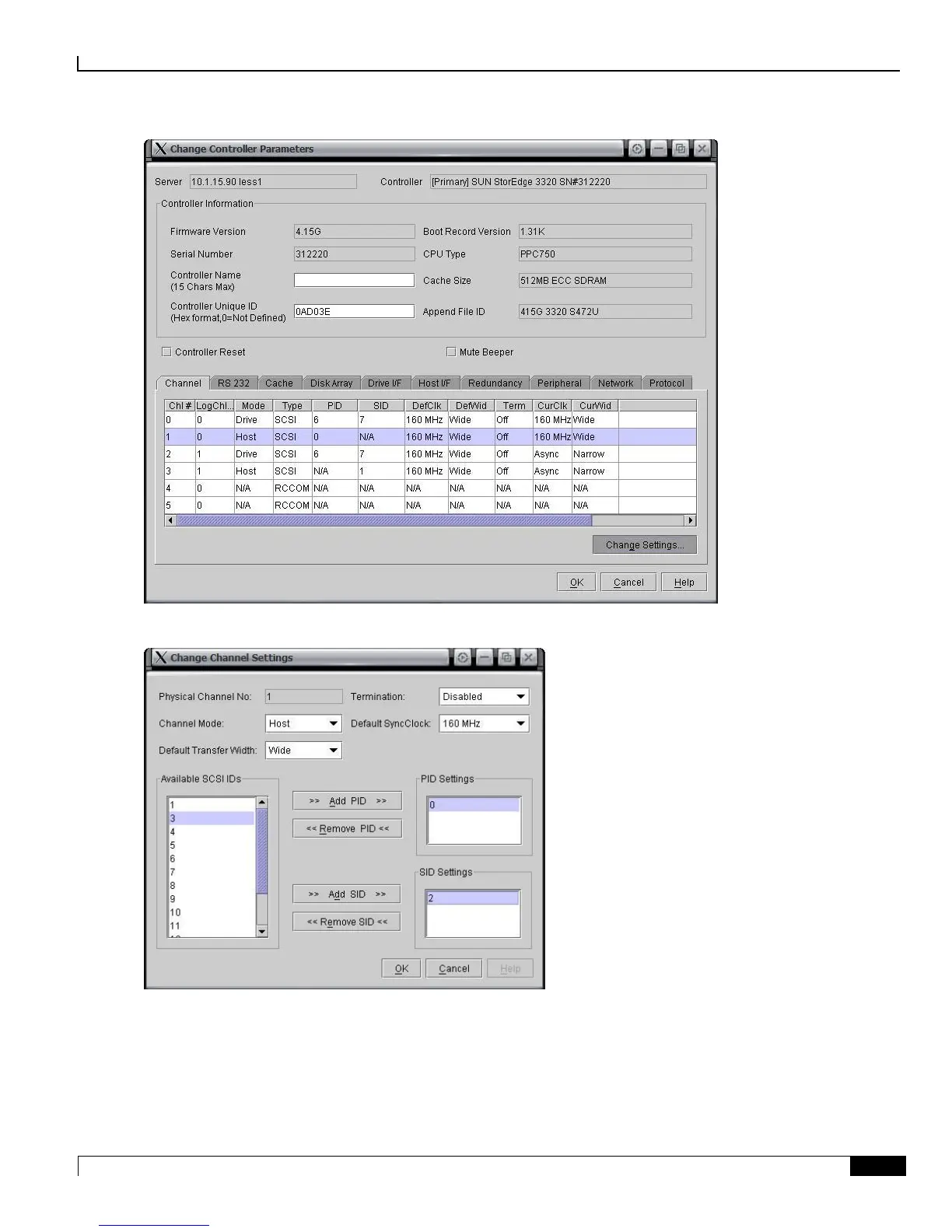Veritas Cluster Installation and Management
Configuring Storage Array ▀
Cisco ASR 5000 Series External Storage Server Installation and Administration Guide ▄
Step 29 Click on 2 under Available SCSI IDs, then click >> Add SID >>, and click OK.
Step 30 Click on Channel 3, and then click Change Settings.
Step 31 Select 3 under Available SCSI IDs, then click >> Add PID >>, and click OK.
Step 32 Click Custom Configure on the Configuration menu.