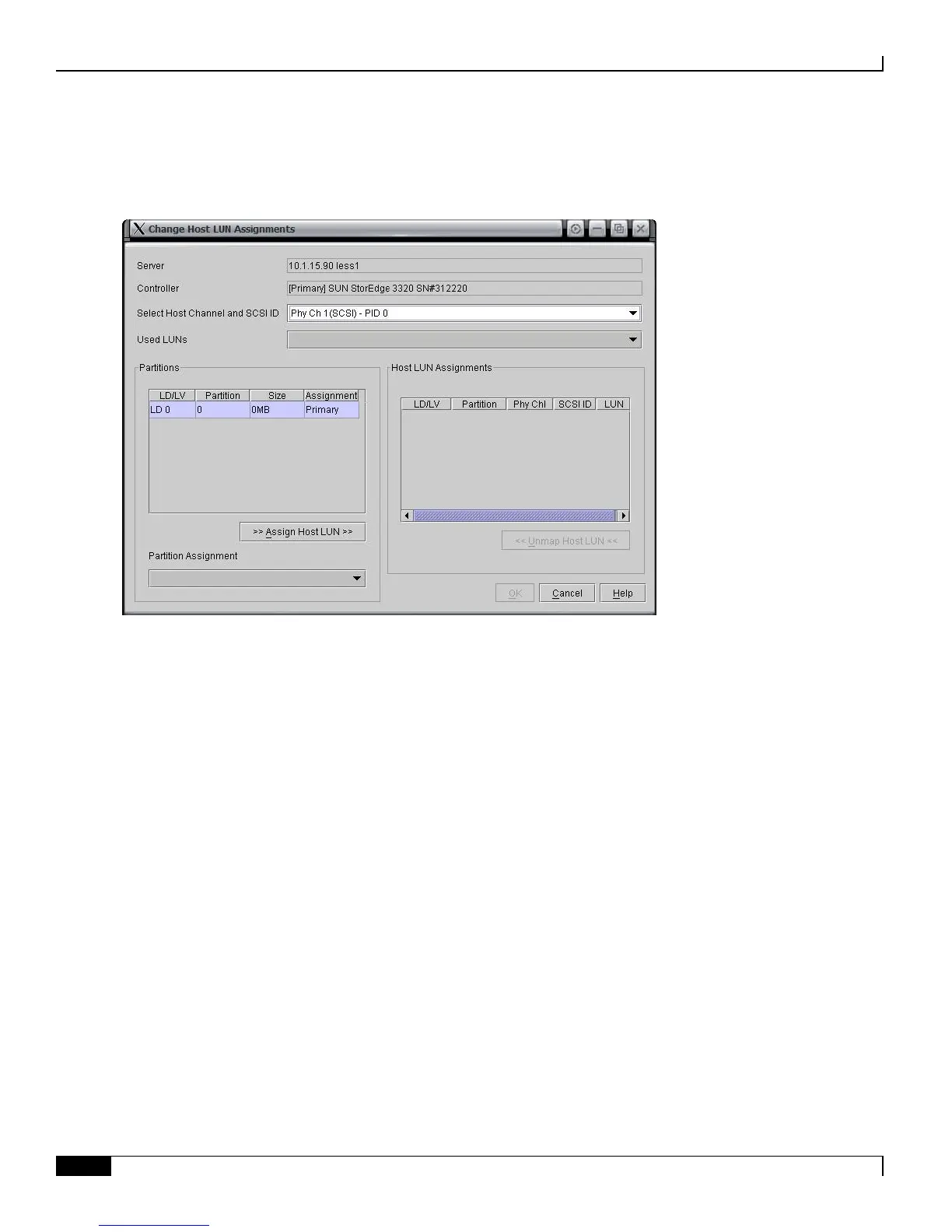Veritas Cluster Installation and Management
▀ Configuring Storage Array
▄ Cisco ASR 5000 Series External Storage Server Installation and Administration Guide
Step 33 Select Change Host LUN Assignments.
Step 34 From Select Host Channel and SCSI ID, select Phy Ch 1(SCSI) – PID 0. Under Partitions, select LD 0, then click
Assign Host LUN, and OK.
Step 35 Repeat the same for Phy Ch 3(SCSI) – PID 3, and assign LD 0 to it.
Step 36 Click Custom Configure on the Configuration menu.
Step 37 Select Change Controller Parameters.
Step 38 Click on Network tab of the Change Controller Parameters screen, and then click Change Settings.
Step 39 Enter the IP address for the array, and subnet mask, then click OK.
Step 40 Click Custom Configure on the Configuration menu.
Step 41 Select Make or Change Standby Drives.
Step 42 Click the radio button next to, Local Standby for LD#, and make sure that the popup has 0 shown, then click Apply.