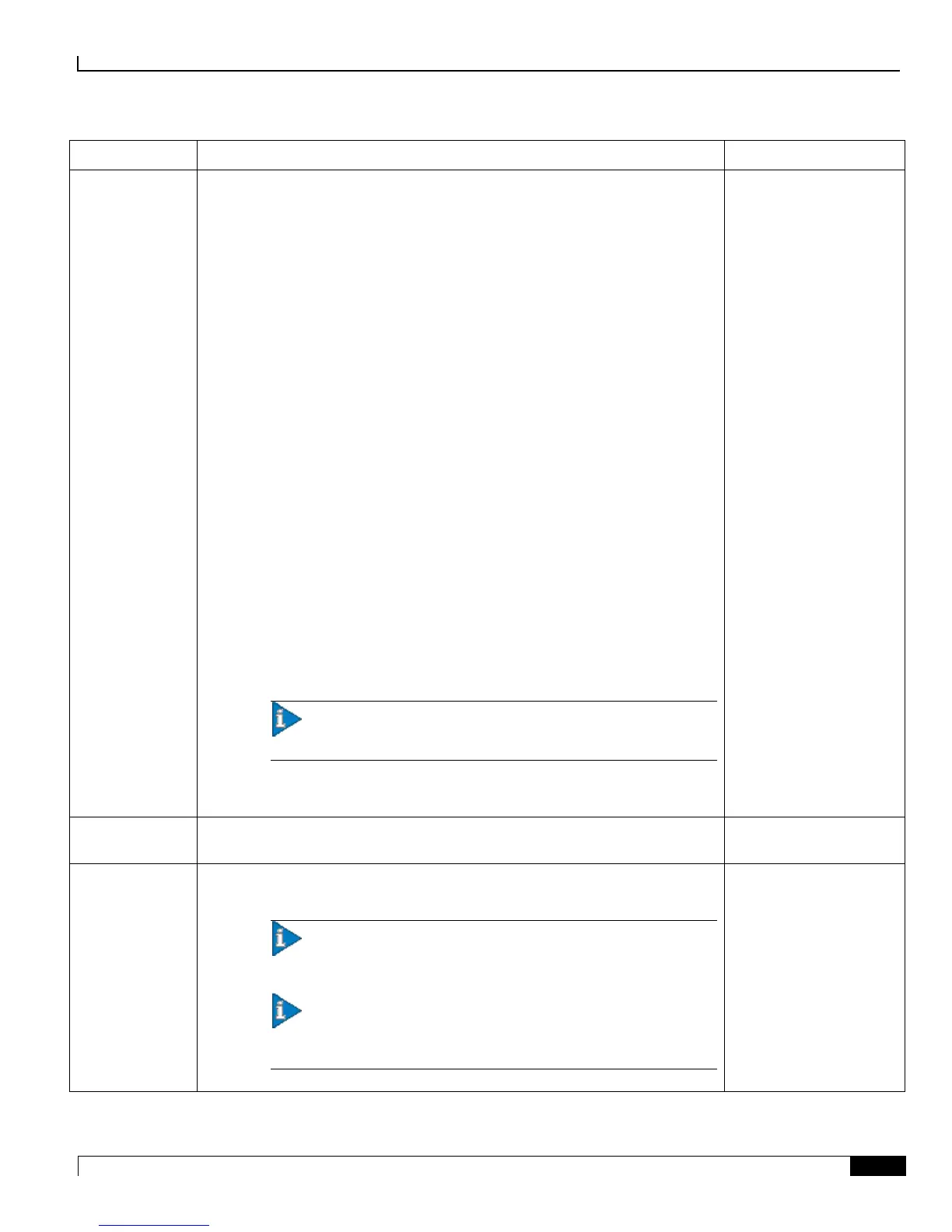Select from the currently available file formats for xDR files.
[1]
FIELDSEP(_)_STR_RULEBASENAME_TIMESTAMP_RSTIND_SE
QUENCENO(0,999999999)
[2]
FIELDSEP(_)_STR_RULEBASENAME_TIMESTAMP_RSTIND_SE
QUENCENO(0,999999999)_PSCNO
[3]
FIELDSEP(_)_STR_RULEBASENAME_TIMESTAMP_SEQUENCE
NO(0,999999999)
[4] FIELDSEP(_)_STR-RULEBASENAME_STR_TIMESTAMP
[5]
FIELDSEP(_)_STR_TIMESTAMP(MM_DD_YYYY+HH:MM:SS)_S
TR_STR(file)SEQUENCENO(1,4294967295).EXT
[6]
FIELDSEP(_)_STR_TIMESTAMP(MM_DD_YYYY+HH:MM:SS)_S
TR_STR(file)SEQUENCENO(1,4294967295)
[7]
FIELDSEP(_)_STR_TIMESTAMP(MM_DD_YYYY+HH:MM:SS)_S
TR_STR(file)SEQUENCENO(1,999999).EXT
[8]
FIELDSEP(_)_STR_STR_TIMESTAMP(YYYYMMDDHHMMSS).E
XT
[9] ACR_FILEFORMAT
Important: Modification in file format requires restart of L-
ESS.
You can also customize your own format according to the file naming
convention.
Type (Y)es to activate alarm when files are found missing while pulling them
from chassis.
Important: This feature is allowed only if file naming format
contains sequence number.
Important: This particular alarm generation can be enabled
only if the deletion of EDR or UDR files from remote host is enabled
and the SNMP support is enabled.