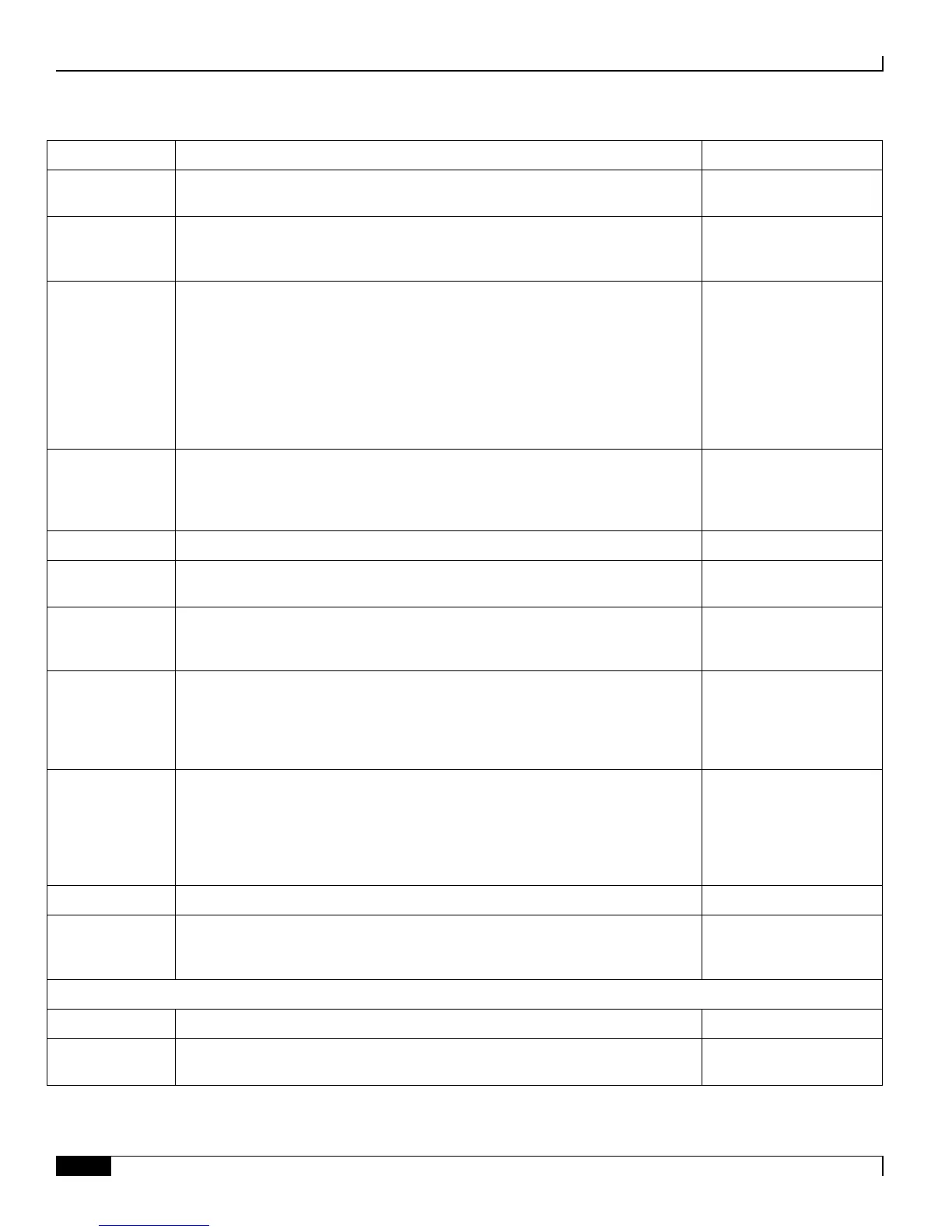L-ESS Installation and Configuration
▀ Installing L-ESS Application in Stand-alone Mode
▄ Cisco ASR 5000 Series External Storage Server Installation and Administration Guide
Transient file
prefix for source
Type the transient file prefix for source files. This is a customer specific unique
text prefix to distinguish the incomplete files from final files.
Transfer file
prefix for
destination
Type the transfer file prefix for destination files. This is a customer specific
unique text prefix to distinguish the incomplete files from final files.
If SNMP feature is enabled and the number of total files to be fetched from
source directory is larger than this threshold number then alarm
"starLESSThreshPendingFiles" will be raised.
Alarms will be raised even if the files to be pushed to destination directory is
exceeding the configured limit.
Clear alarm "starLESSThreshClearPendingFiles" will be raised when number of
total files to be fetched falls below this threshold. The threshold value, 0
indicates do not enable this threshold. Maximum value for this threshold is 1000
files.
Half cooked file
detection
threshold
Type the threshold value, in hours, to avoid the unnecessary half cooked files
being stored under chassis‟ base directory. If incomplete file older than this
threshold is found, then L-ESS removes the file.The value must be an integer
from 1 through 24.
Type the port number used to create SFTP connection to remote host.
This value is used to decide number of times L-ESS can try to set up connection
to remote host in case of connection failure.
Connection
Retry Frequency
This is the time interval after which L-ESS should reconsider connecting to
remote host in case connection creation has failed earlier even after retrying
configured number of times.
Use this parameter to set the socket timeout value. This socket timeout is set for a
socket connection that is opened for SFTP between L-ESS and configured host
or remote destination. This is like a normal socket timeout which means
maximum time for which socket can remain idle. The default value is 10
seconds.
Compressed/Dec
ompressed
required
This value indicates if compression or decompression is required at the
destination end while sending the files. Possible values are c and d.
If it is c, it means that every file received will be compressed before sending to
destination, unless it is already compressed. If the value is d, it means that every
file received will be decompressed before sending to destination unless it is
already decompressed.
Specify the number of processes to be spawned for each source/destination.
Create hostname
directory
Type (y)es to create a directory with hostname while pushing the files to
destination. To have this feature enabled it is necessary that HostName parameter
has some value for given source.
Select (L)ocal or (R)emote depending on the location of source.
Type the path for xDR base directory on chassis or on local source. This is the
base directory on chassis from which L-ESS will pull xDR files.