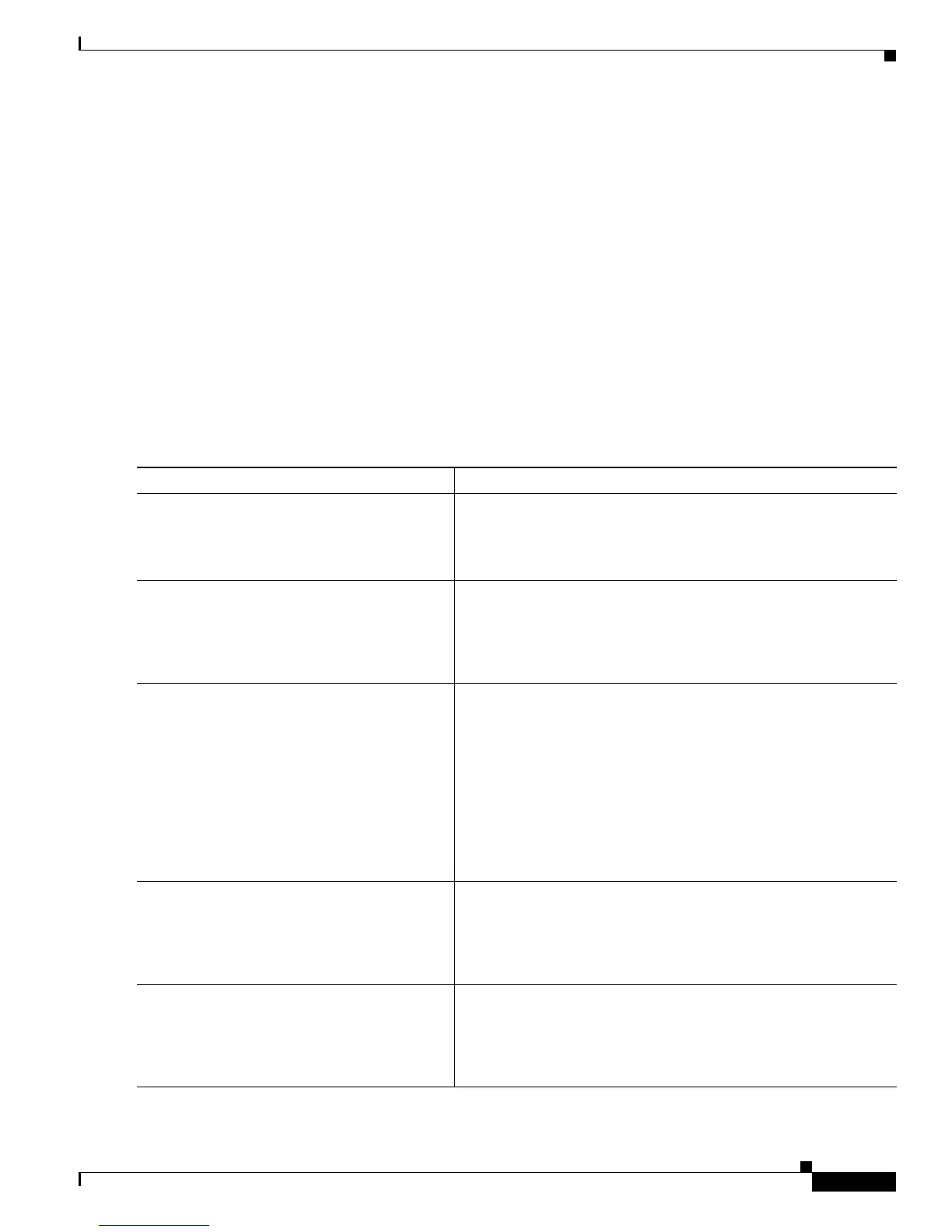Configuring Channelized SONET/SDH on the Cisco ASR 9000 Series Router
How to Configure Channelized SONET/SDH
HC-333
Cisco ASR 9000 Aggregation Services Router Interfaces and Hardware Component Configuration Guide
OL-26061-03
7. mode mode scramble
8. root
9. interface pos interface-path-id
10. encapsulation [hdlc | ppp | frame-relay [IETF]]
11. pos crc {16 | 32}
12. mtu value
13. no shutdown
14. end
or
commit
15. show interfaces pos interface-path-id
DETAILED STEPS
Command or Action Purpose
Step 1
configure
Example:
RP/0/RSP0/CPU0:router# configure
Enters global configuration mode.
Step 2
controller sonet interface-path-id
Example:
RP/0/RSP0/CPU0:router(config)# controller
sonet 0/1/1/0
Enters SONET controller configuration submode and specifies the
SONET controller name and interface-path-id with the
rack/slot/module/port notation.
Step 3
clock source {internal | line}
Example:
RP/0/RSP0/CPU0:router(config-sonet)#
clock source internal
Configures the SONET port transmit clock source, where the
internal keyword sets the internal clock and the line keyword sets
the clock recovered from the line.
• Use the line keyword whenever clocking is derived from the
network. Use the internal keyword when two routers are
connected back to back or over fiber for which no clocking is
available.
• line is the default keyword.
Note Internal clocking is required for SRP interfaces.
Step 4
framing {sdh | sonet}
Example:
RP/0/RSP0/CPU0:router(config-sonet)#
framing sonet
(Optional) Configures the controller framing with either the sdh
keyword for Synchronous Digital Hierarchy (SDH) framing or the
sonet keyword for SONET framing.
SONET framing (sonet) is the default.
Step 5
sts number
Example:
RP/0/RSP0/CPU0:router(config-sonet)# sts
1
Configures the STS stream specified by number. The ranges are:
• 1 to 12 on the 2-Port Channelized OC12c/DS0 SPA
• 1 to 48 on the 1 Port Channelized OC48/DS3 SPA