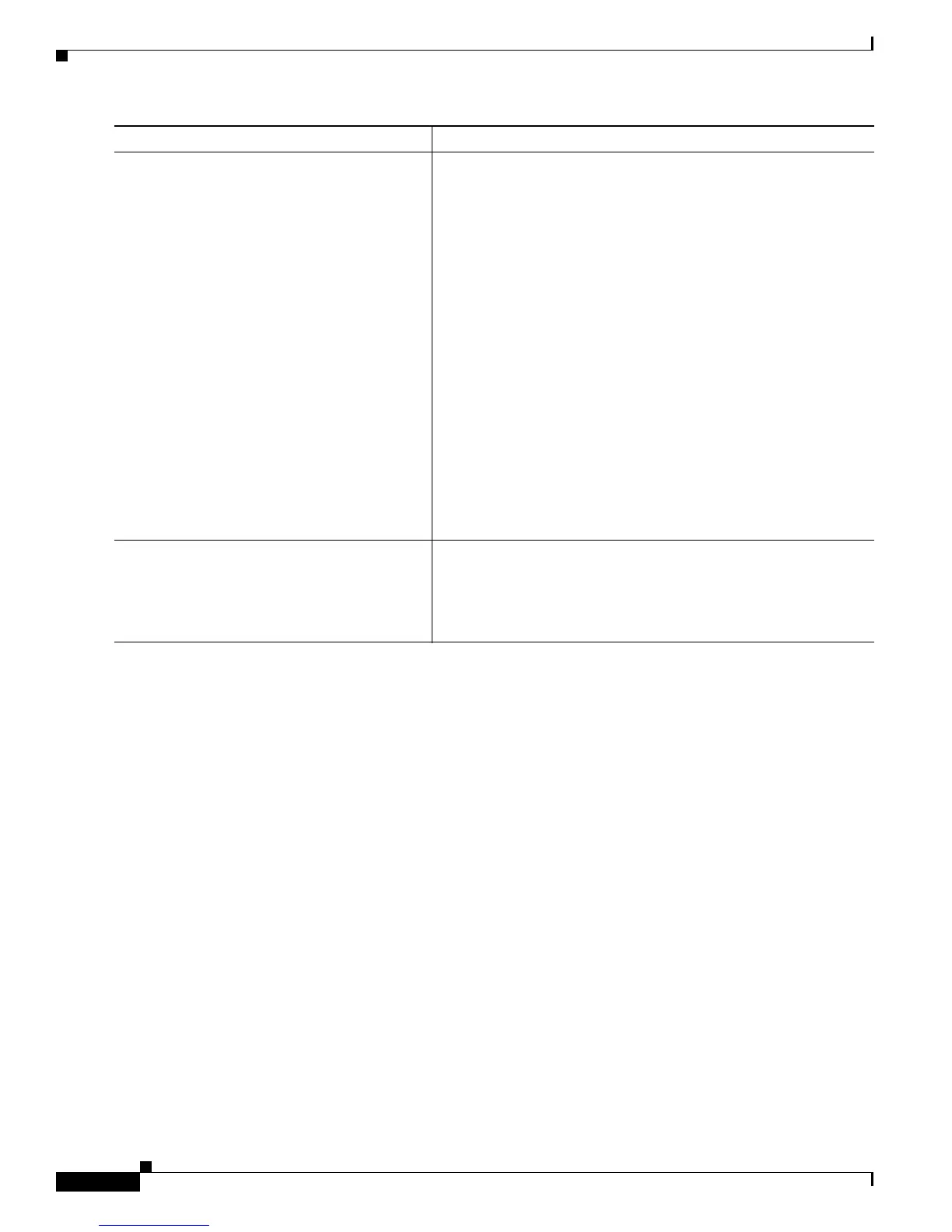Configuring Channelized SONET/SDH on the Cisco ASR 9000 Series Router
How to Configure Channelized SONET/SDH
HC-332
Cisco ASR 9000 Aggregation Services Router Interfaces and Hardware Component Configuration Guide
OL-26061-03
Configuring Packet over SONET Channels
This task explains how to configure Packet over SONET (POS) channels on SPAs supporting
channelized SONET.
Prerequisites
You have one of the following SPAs installed:
• Cisco 1-Port Channelized OC-48/STM-16 SPA
• Cisco 2-Port Channelized OC-12/DS0 SPA
SUMMARY STEPS
1. configure
2. controller sonet interface-path-id
3. clock source {internal | line}
4. framing {sdh | sonet}
5. sts number
6. width number
Step 21
end
or
commit
Example:
RP/0/0RSP0/CPU0:router(config-sonet)# end
or
RP/0/RSP0/CPU0:router(config-sonet)#
commit
Saves configuration changes.
• When you issue the end command, the system prompts you to
commit changes:
Uncommitted changes found, commit them before
exiting(yes/no/cancel)?
[cancel]:
–
Entering yes saves configuration changes to the running
configuration file, exits the configuration session, and
returns the router to EXEC mode.
–
Entering no exits the configuration session and returns the
router to EXEC mode without committing the
configuration changes.
–
Entering cancel leaves the router in the current
configuration session without exiting or committing the
configuration changes.
• Use the commit command to save the configuration changes to
the running configuration file and remain within the
configuration session.
Step 22
show controllers sonet interface-path-id
Example:
RP/0/RSP0/CPU0:router# show controllers
sonet 0/1/1/0
Verifies the SONET controller configuration.
Command or Action Purpose