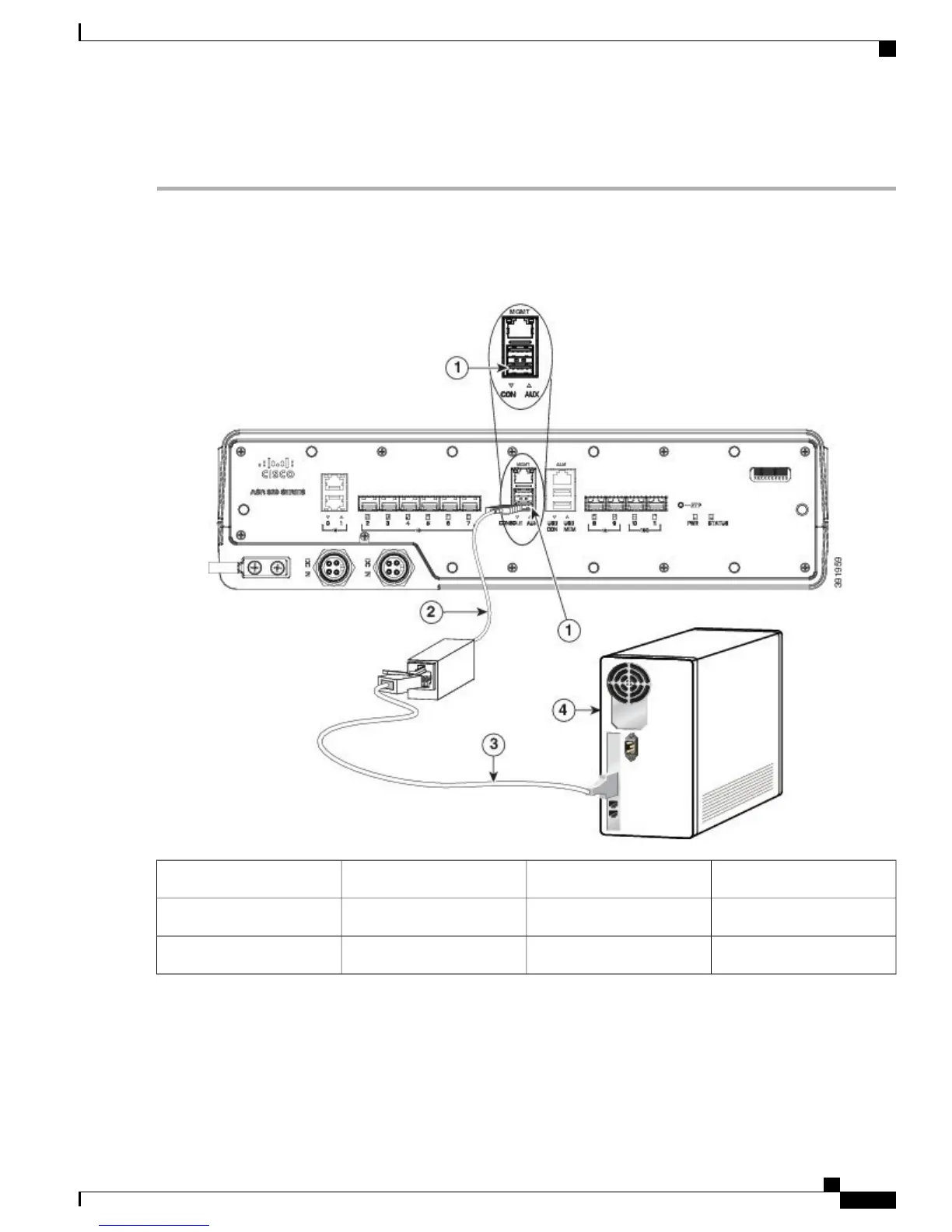DETAILED STEPS
Step 1
Connect the USB end of the USB-to RJ-45 cable to the EIA Console port.
Step 2
Connect the RJ-45 end of the DB-9 adapter cable to the USB-to RJ-45 cable, as shown in figure below.
Figure 12: Connecting a Terminal to the Cisco ASR-920-10SZ-PD Router
ComponentLabelComponentLabel
RJ-45 to DB-9 cable3EIA Console port1
Desktop or system4USB-to-RJ45 adapter2
Step 3
Connect the DB-9 end of the console cable to the DB-9 end of the terminal.
Step 4
To communicate with the router, start a terminal emulator application, such as Microsoft Windows HyperTerminal. This
software should be configured with the following parameters:
Cisco ASR 920-10SZ-PD Aggregation Services Router Hardware Installation Guide
25
Installing the Cisco ASR-920-10SZ-PD Router
Connecting to the EIA Console Port
