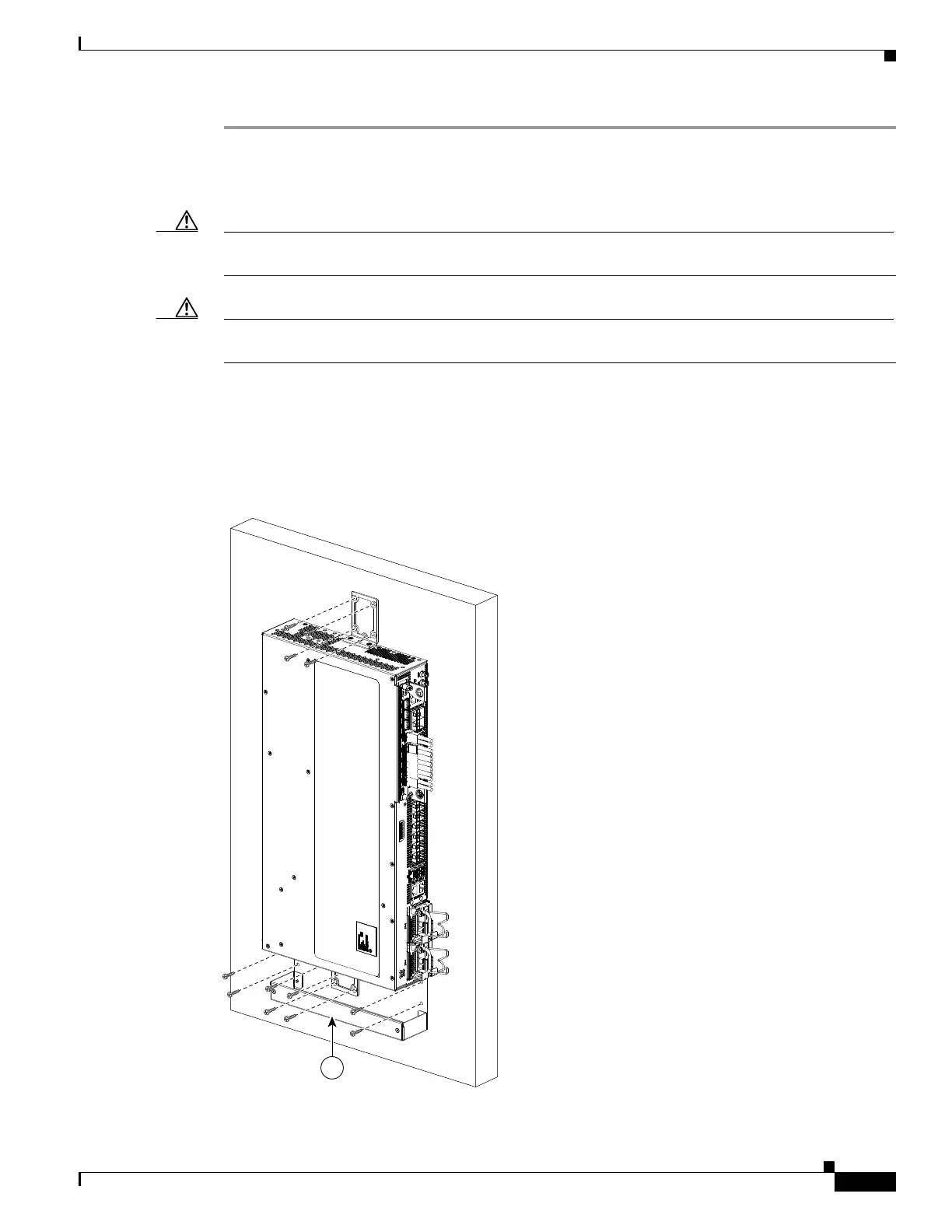3-17
Cisco ASR-920-24SZ-IM, ASR-920-24SZ-M, ASR-920-24TZ-M Aggregation Services Router Hardware Installation Guide
Chapter 3 Installing
Wall Mounting the Routers
Step 1 Mount the router with the front panel as shown in the following figures.
Figure 3-12 shows the wall installation of Cisco ASR-920-24SZ-IM Router.
Figure 3-13 shows the wall installation of Cisco ASR-920-24SZ-M, ASR-920-24TZ-M Router.
Caution When mounting the Cisco ASR 920-24SZ-IM, ASR-920-24SZ-M, ASR-920-24TZ-M Router vertically,
ensure that the power supplies are at the bottom.
Caution When mounting the ASR-920-24SZ-1M to a wall, you must install the drip tray (Cisco part number
700-47267-01) as shown below to meet IEC 60950-1 product safety requirements.
To install the drip tray for Cisco ASR-920-24SZ-IM Router, complete the following steps:
Step 2 Place the drip tray below the router as shown in Figure 3-12
Step 3 Tighten the four screws to affix the drip tray to the wall.
Figure 3-12 Mounting the Cisco ASR-920-24SZ-IM Router on the Wall