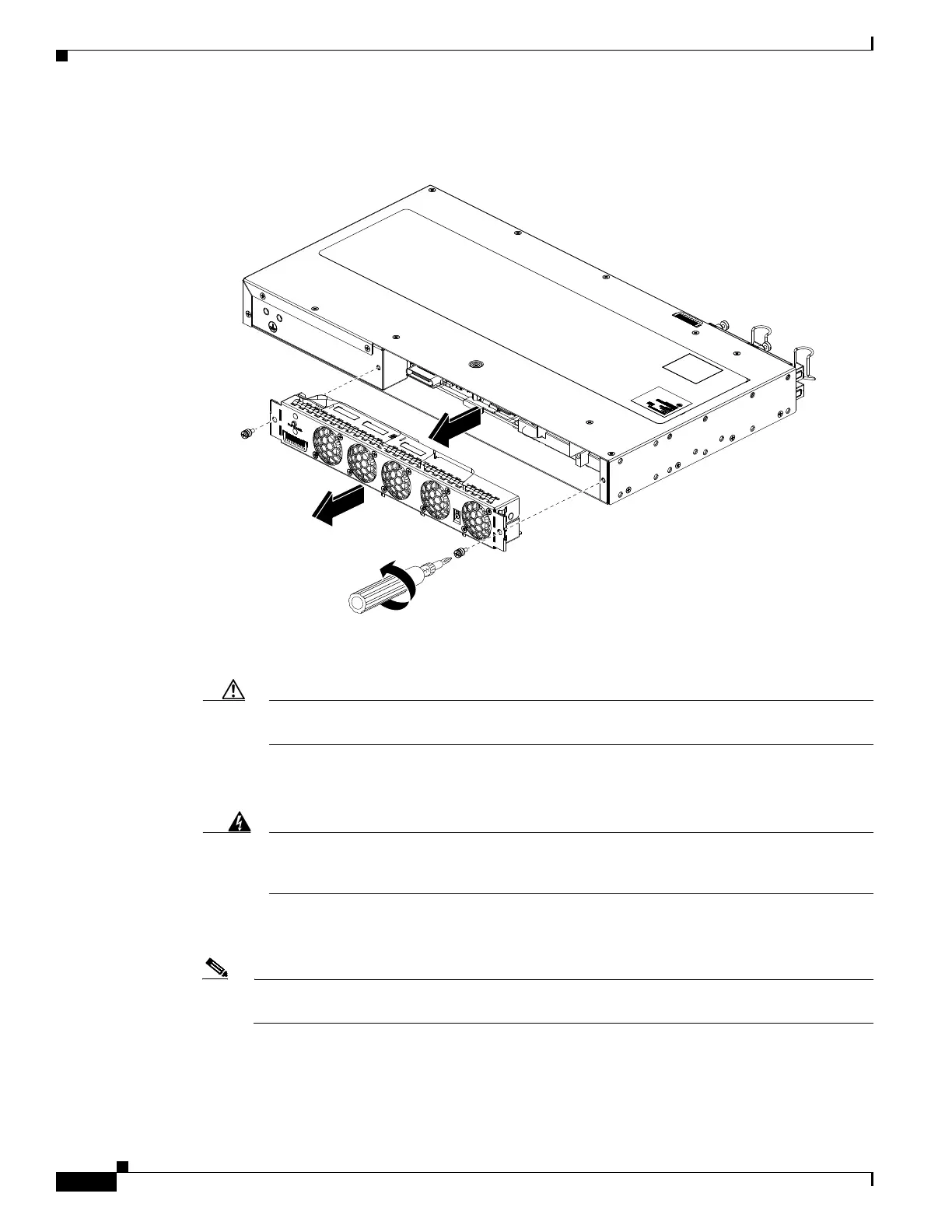3-26
Cisco ASR-920-24SZ-IM, ASR-920-24SZ-M, ASR-920-24TZ-M Aggregation Services Router Hardware Installation Guide
Chapter 3 Installing
Installing and Removing the Fan Tray
Figure 3-19 Removing the Fan Tray From Cisco ASR-920-24SZ-M, ASR-920-24TZ-M Router
Caution Keep your fingers, clothing, and jewelry away from the fans. Always handle the fan tray by
the handle.
Step 2 Pull the fan tray towards you, no more than 1 inch, to disengage it from the power receptacle on the
midplane.
Warning
The fans might still be turning when you remove the fan assembly from the chassis. Keep
fingers, screwdrivers, and other objects away from the openings in the fan assembly’s
housing.
Statement 263
Step 3 Wait at least 5 seconds to allow the fans to stop spinning. Then, pull the fan tray backward towards you
and out of the chassis.
Note As the fan tray slides out of the chassis, support the bottom of the fan tray with one hand and
keep your other hand on the fan tray handle.
This completes the steps for removing the fan tray from the chassis.
