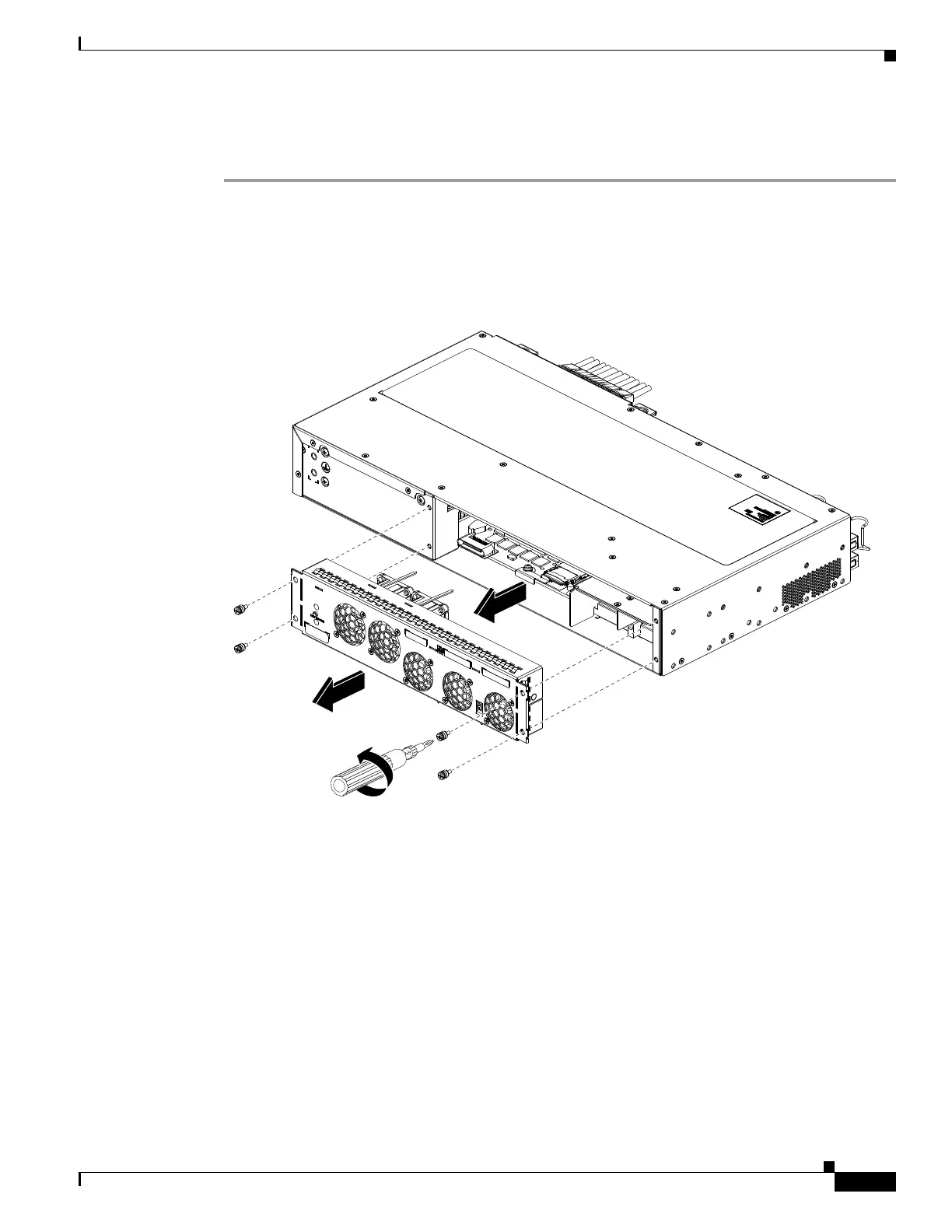3-25
Cisco ASR-920-24SZ-IM, ASR-920-24SZ-M, ASR-920-24TZ-M Aggregation Services Router Hardware Installation Guide
Chapter 3 Installing
Installing and Removing the Fan Tray
Follow these steps to remove and replace the fan tray on the Cisco ASR 920-24SZ-IM,
ASR-920-24SZ-M, ASR-920-24TZ-M Router:
Step 1 Using a No. 2 Phillips screwdriver or your fingers, loosen the captive installation screws that secures the
fan tray to the chassis. Figure 3-18 shows the front of the Cisco ASR-920-24SZ-IM Router fan tray,
including the captive installation screws. Figure 3-19 shows the front of the Cisco ASR-920-24SZ-M,
ASR-920-24TZ-M Router fan tray, including the captive installation screws.
Figure 3-18 Removing the Fan Tray From Cisco ASR-920-24SZ-IM Router
392007
