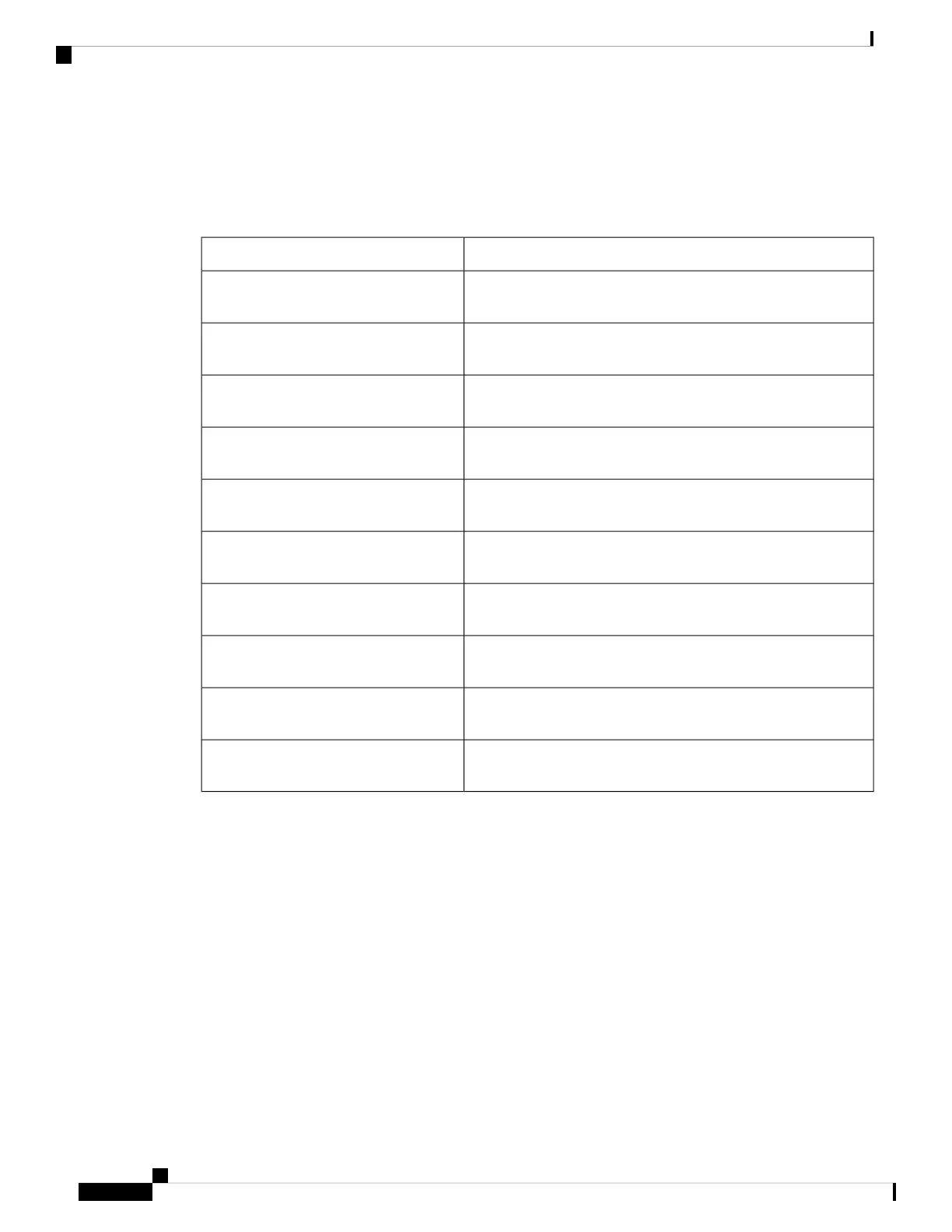Panel and Bracket
Table 2: Panel and Bracket Details
Bracket DescriptionPanel
Single 12E1 + 4xDS3 patch panel for 3G CEM/IMSG IM (requires
crossover cable)
PANEL-3G-COMBO-1
Double 12E1 + 4xDS3 patch panel for 3G CEM/IMSG IM
(requires crossover cable)
PANEL-3G-COMBO-2
Single 12E1 + 4xDS3 patch panel for 3G CEM/IMSG (requires
a straight-through cable)
PANEL-3G-COMBO-1S
Double 12E1 + 4xDS3 patch panel for 3G CEM/IMSG IM
(requires a straight-through cable)
PANEL-3G-COMBO-2S
EIA 19 inches mounting brackets for single 3G CEM/IMSG IM
patch panel
P3G1-RCKMNT-19IN
ETSI 21 inches mounting brackets for single 3G CEM/IMSG IM
patch panel
P3G1-RCKMNT-ETSI
EIA 23 inches mounting brackets for single 3G CEM/IMSG IM
patch panel
P3G1-RCKMNT-23IN
EIA 19 inches mounting brackets for double 3G CEM/IMSG IM
patch panel
P3G2-RCKMNT-19IN
ETSI 21 inches mounting brackets for double 3G CEM/IMSG
IM patch panel
P3G2-RCKMNT-ETSI
EIA 23 inches mounting brackets for double 3G CEM/IMSG IM
patch panel
P3G2-RCKMNT-23IN
Installing the Power Supply
The router provides the choice of two different power supplies:
• DC power—The DC power supply uses 2-position terminal block-style connector with positive
latching/securing and labeled connections for +24/48V, GRD, -24/48V. The terminal block connector
is of suitable size to carry the appropriate AWG wire size to handle the input current of the power supply.
No ON/OFF switch is provided.
• AC power—The AC power supply has an IEC 320-type power receptacle and a 15 Amp service connector.
You can use standard right angle power cords with the AC power supply. The power supply includes a
power cord retainer. No ON/OFF switch is provided.
You can install dual power supplies for redundancy.
Installing the Cisco ASR 920 Series Router
54
Installing the Cisco ASR 920 Series Router
Panel and Bracket
