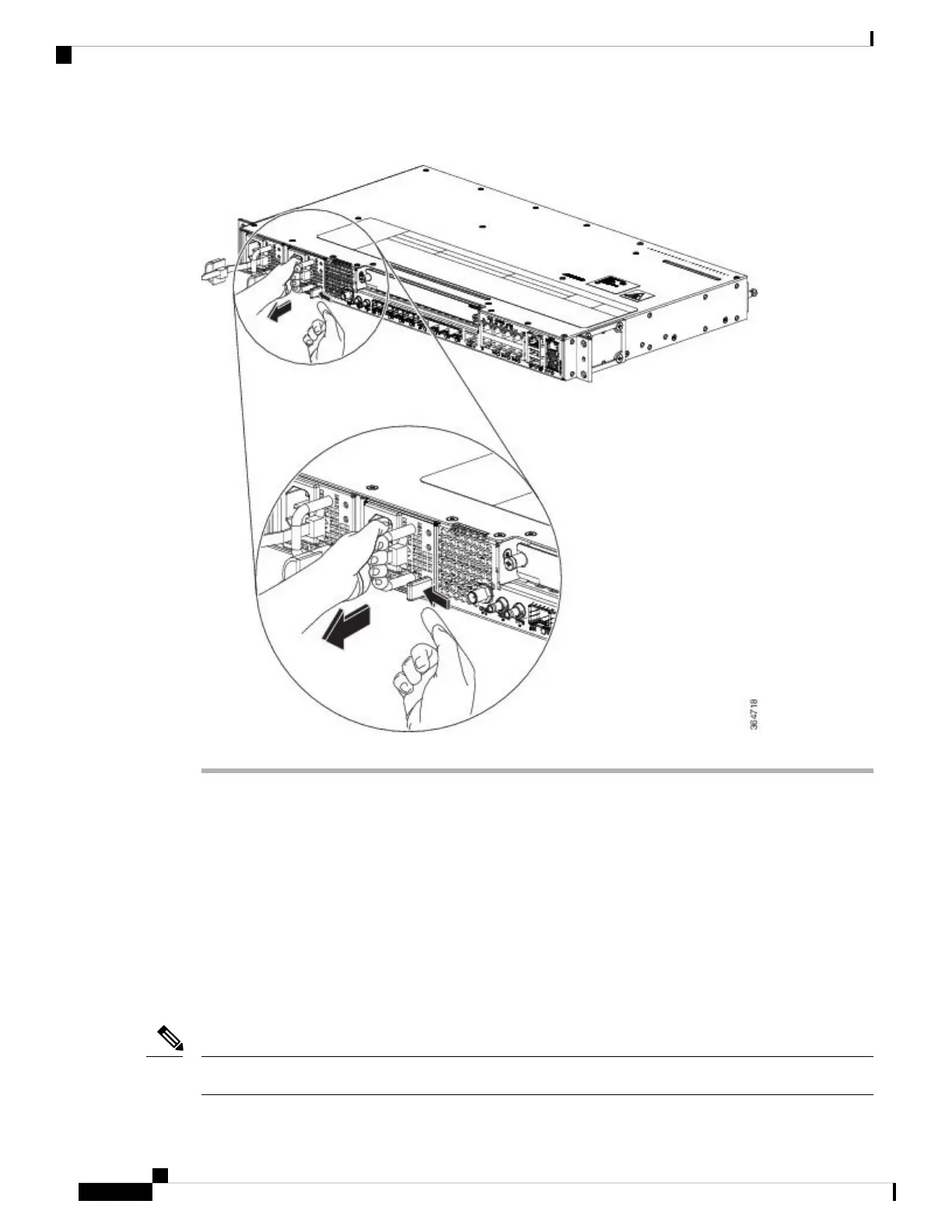Figure 58: Removing the AC Power Supply Module
Powering On the Router
After the router is either rack mounted or mounted on the wall, perform these tasks to complete the installation:
• Power on the router.
• Connect the front-panel ports. See the Connecting to SFP Modules section to complete the installation.
Connecting the Router to the Network
The sections describe how to connect a router to the network:
Connect only SELV services to all the ports.
Note
Installing the Cisco ASR 920 Series Router
64
Installing the Cisco ASR 920 Series Router
Powering On the Router
