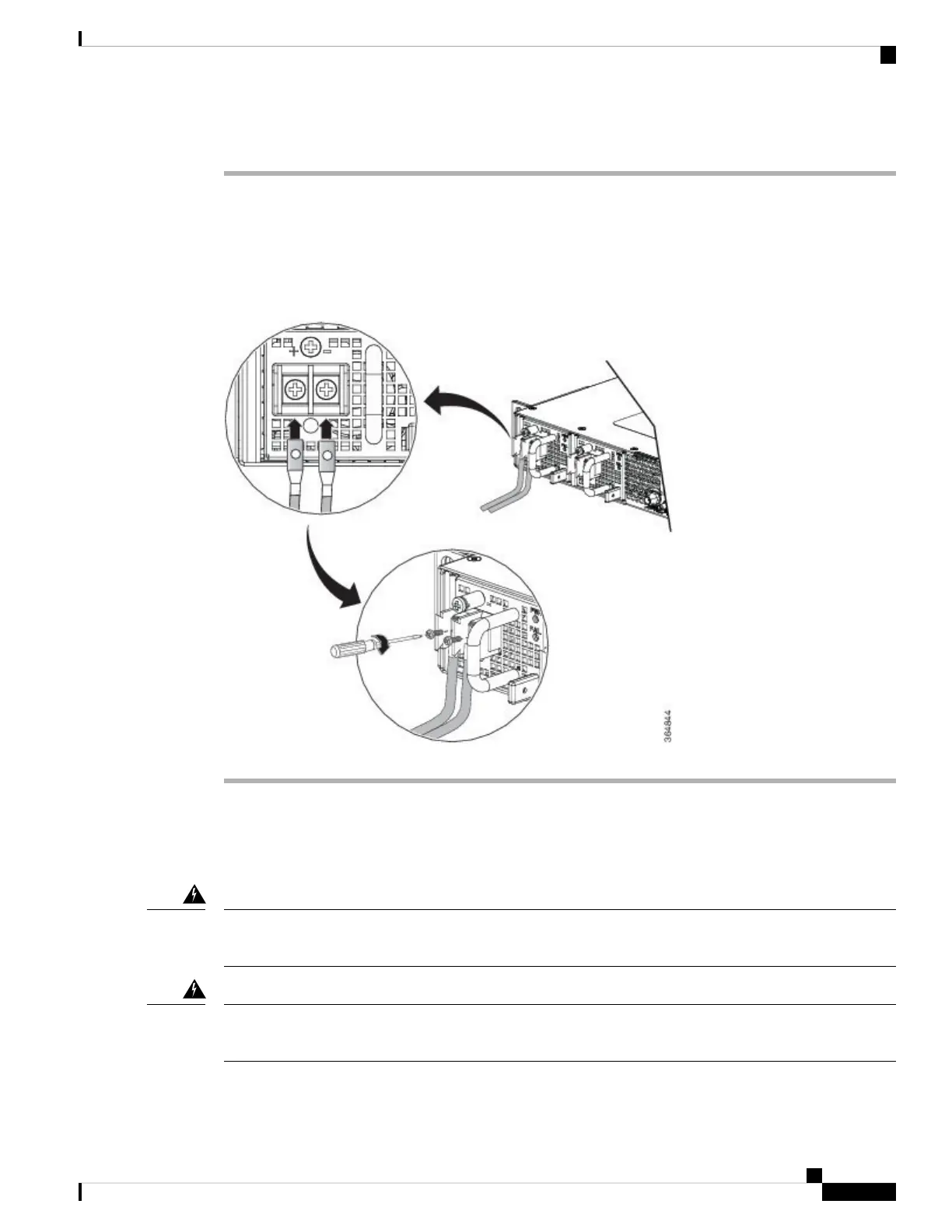Procedure
Step 1 Locate the terminal block plug.
Step 2 Insert the DC-input power source wires into the terminal block plug.
Step 3 Attach the DC supply wires using the designated screws.
Step 4 Use a ratcheting torque screwdriver to torque the terminal block plug captive screw. See the following figure.
Figure 54: Attach the DC Power Supply Wires
Removing the DC Power Supply Module
This section provides information about removing and replacing the DC power supply.
Before performing any of the following procedures, ensure that power is removed from the DC circuit.
Statement 1003
Warning
Only trained and qualified personnel should be allowed to install, replace, or service this equipment. Statement
1030
Warning
Follow these steps to remove and replace the DC power supply:
Installing the Cisco ASR 920 Series Router
59
Installing the Cisco ASR 920 Series Router
Removing the DC Power Supply Module
