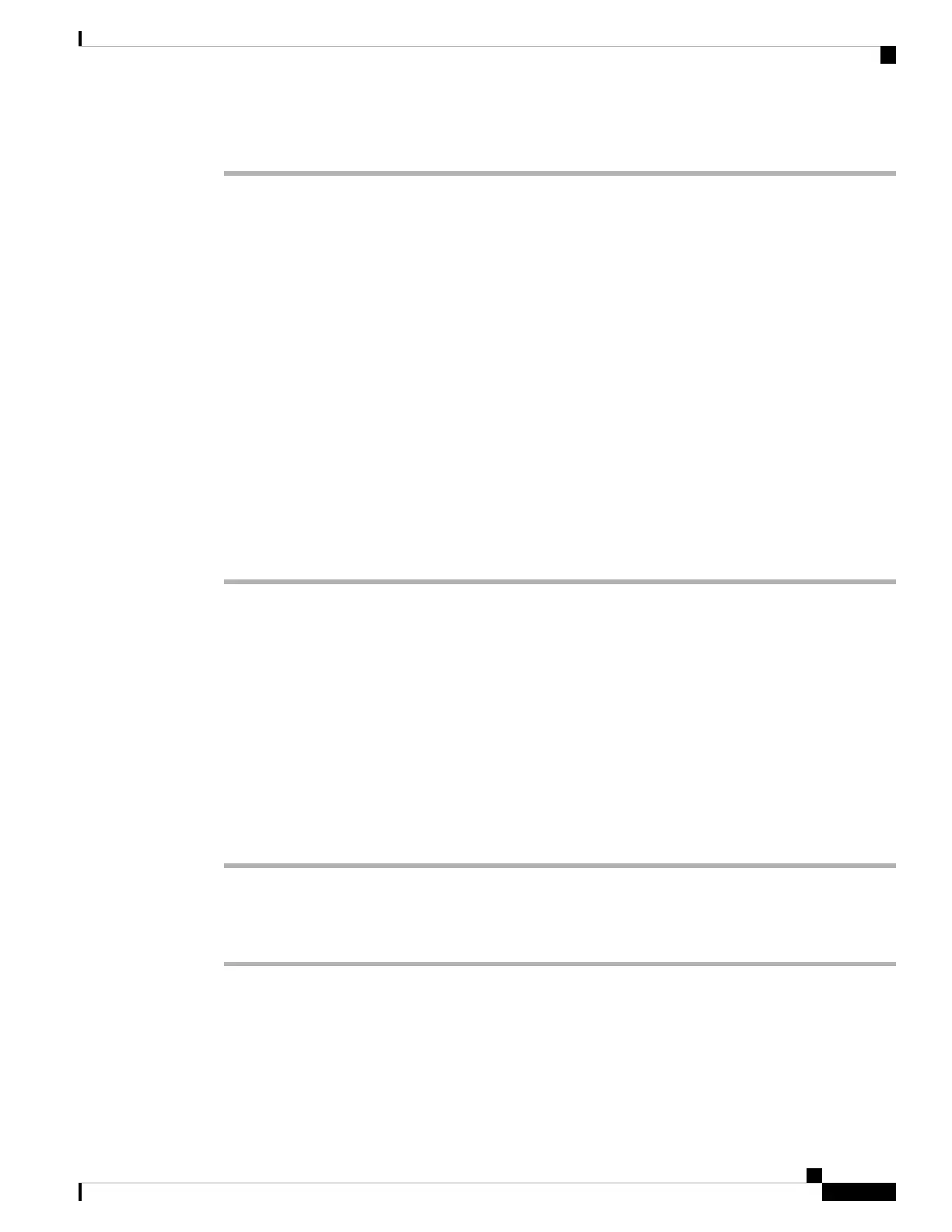Procedure
Step 1 Execute the eject usb0: command before removing the USB from the router.
Example:
rommon 2 > eject usb0
rommon 2 >
If you do not run this command before removing the USB, the following error message is displayed:
rommon 2 > dir usb0:
usb_stor_BBB_comdat:usb_bulk_msg error
failed to send CBW status 34
RESET:stall
usb_stor_BBB_comdat:usb_bulk_msg error
failed to send CBW status 34
RESET:stall
usb_stor_BBB_comdat:usb_bulk_msg error
Step 2 Pull the memory stick from the USB port.
Step 3 To replace the Cisco USB Flash memory stick, simply insert the module into the USB port labeled USB MEM.
The Flash memory module can be inserted only one way, and can be inserted or removed regardless of whether
the router is powered up or not.
This completes the USB Flash memory installation procedure.
Connecting Timing Cables
The section describes how to connect timing cables to the Cisco ASR 920 Series Router:
Connecting Cables to a GPS Interface
The sections describe how to connect cables from the Cisco ASR-920-12SZ-IM Router to a GPS unit for
input or output timing of frequency:
Connecting a Cable to the Input 10-Mhz or 1-PPS Interface
Procedure
Step 1 Connect one end of a shielded mini-coax cable to the GPS unit.
Step 2 Connect the other end of the shielded mini-coax cable to the 10-Mhz or 1-PPS port on the Cisco ASR 920
Series Router.
Installing the Cisco ASR 920 Series Router
71
Installing the Cisco ASR 920 Series Router
Connecting Timing Cables
