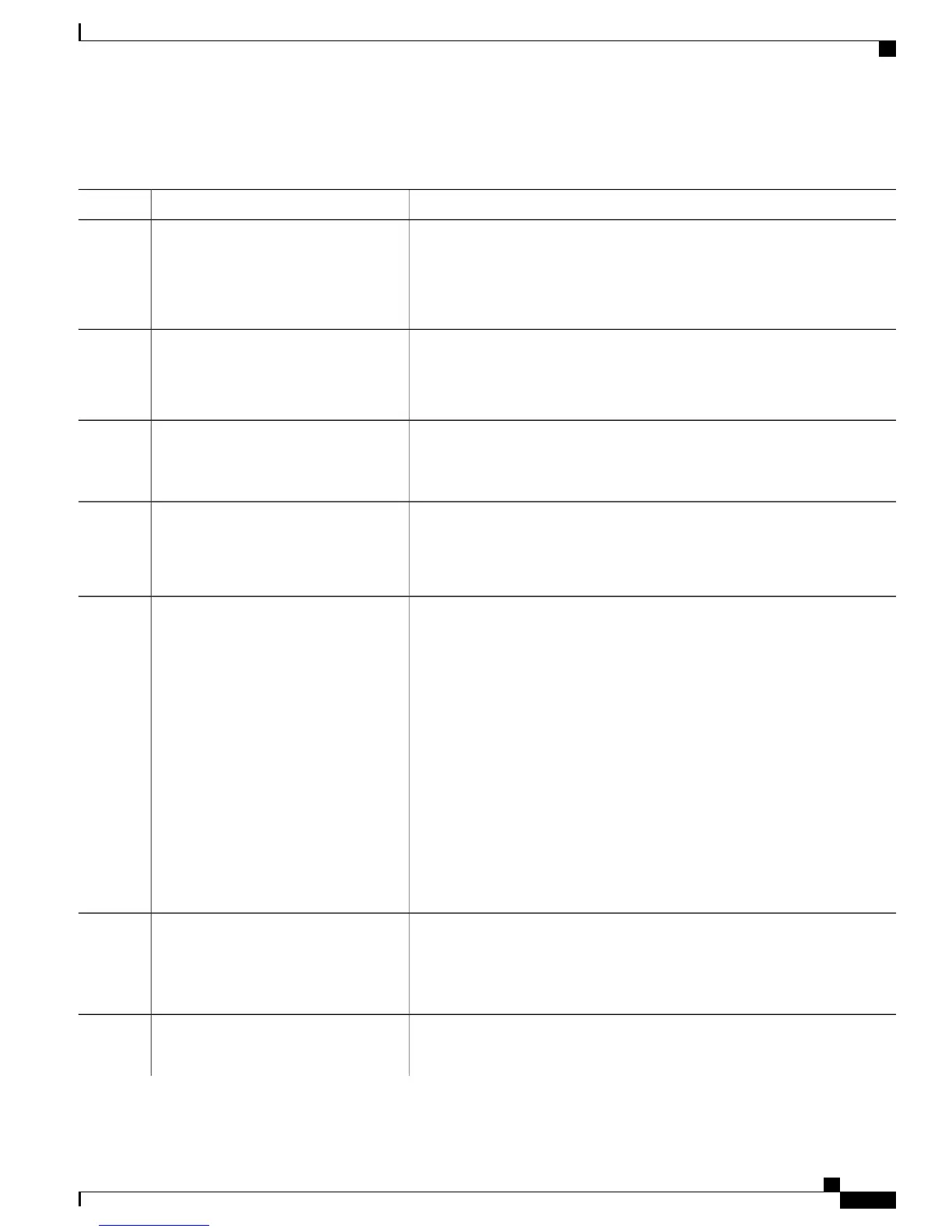DETAILED STEPS
PurposeCommand or Action
Configures the IS-IS routing process and enters routing configuration mode.
router isis process-name
Step 1
Example:
switch(config)# router isis 123
•
process-name—Meaningful name for a routing process. This name must
be unique among all IP or Connectionless Network Service (CLNS) router
processes for a given router.
Configures an IS-IS network entity title (NET) for a CLNS routing process.
net network-entity-title
Step 2
Example:
switch(config-router)# net 26.0.0.0
•
network-entity-title—Area address and the system ID for a CLNS routing
process. This argument can be either an IP address or a name.
Sets the maximum transmission unit (MTU) size of IS-IS link-state packets
(LSPs) in bytes. Values can be from 0 to 2147483647.
lsp-mtu max-lsp-size
Example:
switch(config-router)# lsp-mtu 1000
Step 3
Configures the router to send a syslog message when an IS-IS neighbor goes
up or down.
log-adjacency-changes
Example:
switch(config-router)#
log-adjacency-changes
Step 4
Configures the routing level for an instance of the IS-IS routing process.is-type {level-1 | level-2 | level -1-2}
Step 5
Example:
(config-router)# is-type level-1-2
• level-1—Specifies that only Level 1 (intra-area) routing is to be performed.
This router learns only about destinations inside its area. Level 2
(interarea) routing is performed by the closest Level 1-2 router.
• level-2—Router performs both Level 1 and Level 2 routing. This router
runs two instances of the routing process. It has one link-state packet
database (LSDB) for destinations inside the area (Level 1 routing) and
runs a shortest path first (SPF) calculation to discover the area topology.
It also has another LSDB with LSPs of all other backbone (Level 2)
routers, and runs another SPF calculation to discover the topology of the
backbone, and the existence of all other areas.
• level-1-2—Routing process acts as a Level 2 (interarea) router only. This
router is part of the backbone, and does not communicate with Level 1,
but communicates with routers in its own area only.
Enables the checking of received packets on the corresponding level.authentication-check {level-1 | level-2}
Step 6
Example:
(config-router)#
authentication-check level1
• level-1—Authentication type for Level 1 LSP, CSNP and PSNP.
• level-2—Authentication type for Level 2 LSP, CSNP and PSNP.
Specifies the type of authentication to be used for IS-IS.authentication-type {md5 | text}
{level-1 | level-2}
Step 7
• md5—Message digest 5 authentication.
Cisco Network Positioning System Configuration Guide for the Cisco ASR 1000 Router, Release 1.0
OL-25794-01 25
Configuring the Routing Protocols Used for Network Proximity
Configuring IS-IS for Proximity Calculations
