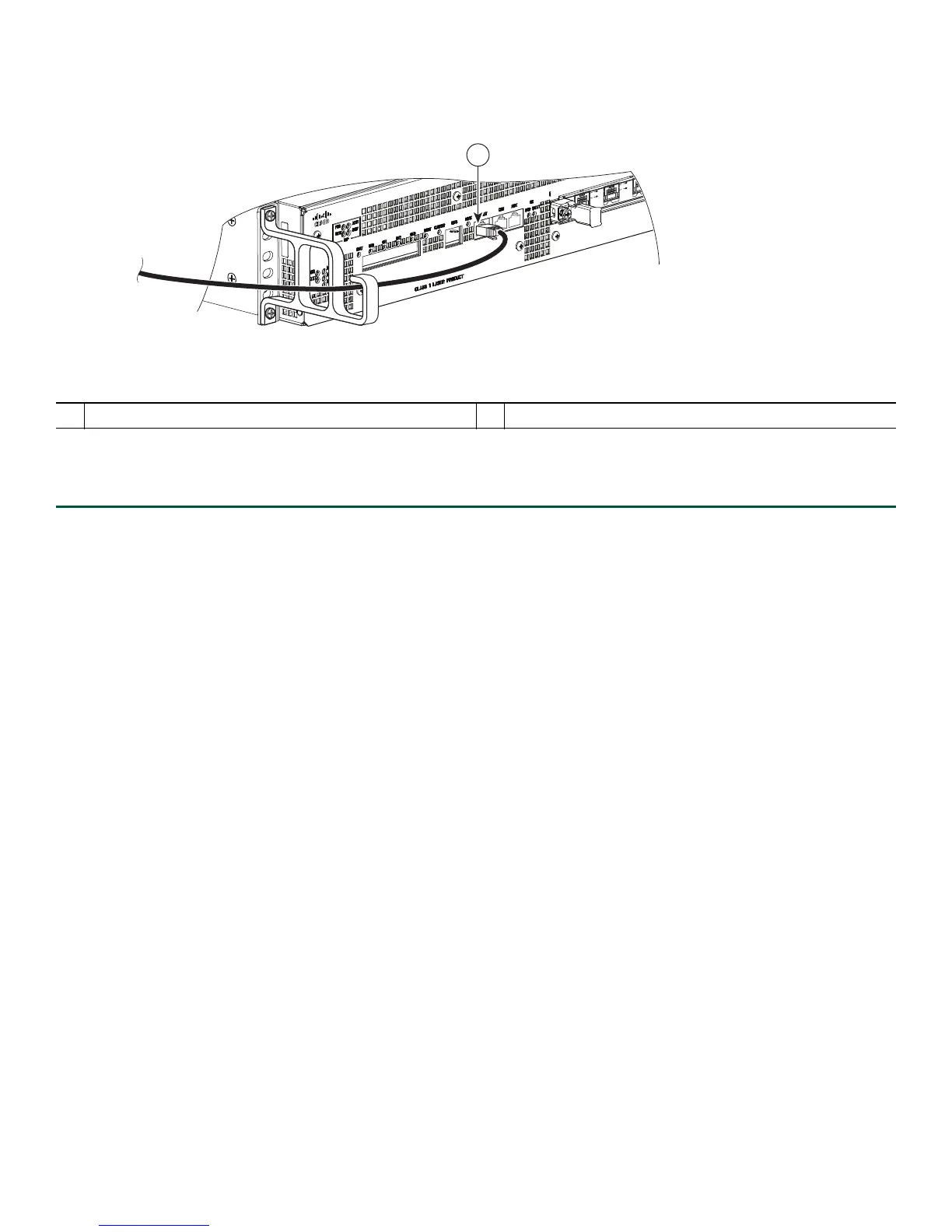13
Figure 10 Cisco ASR 1002-F Integrated Route Processor Management Ethernet Port Connector
Step 2 Insert the other end of the RJ-45 cable to your management device or network.
Step 3 Configure the port connection to a fixed speed through the command-line interface (CLI) commands.
Connect the Shared Port Adapter Cables
The instructions for connecting the cables for the shared port adapters installed in the Cisco ASR 1002-F Router are contained
in the Cisco ASR 1000 Series Aggregation Services Routers SPA and SIP Hardware Installation Guide.
1
Management Ethernet port
