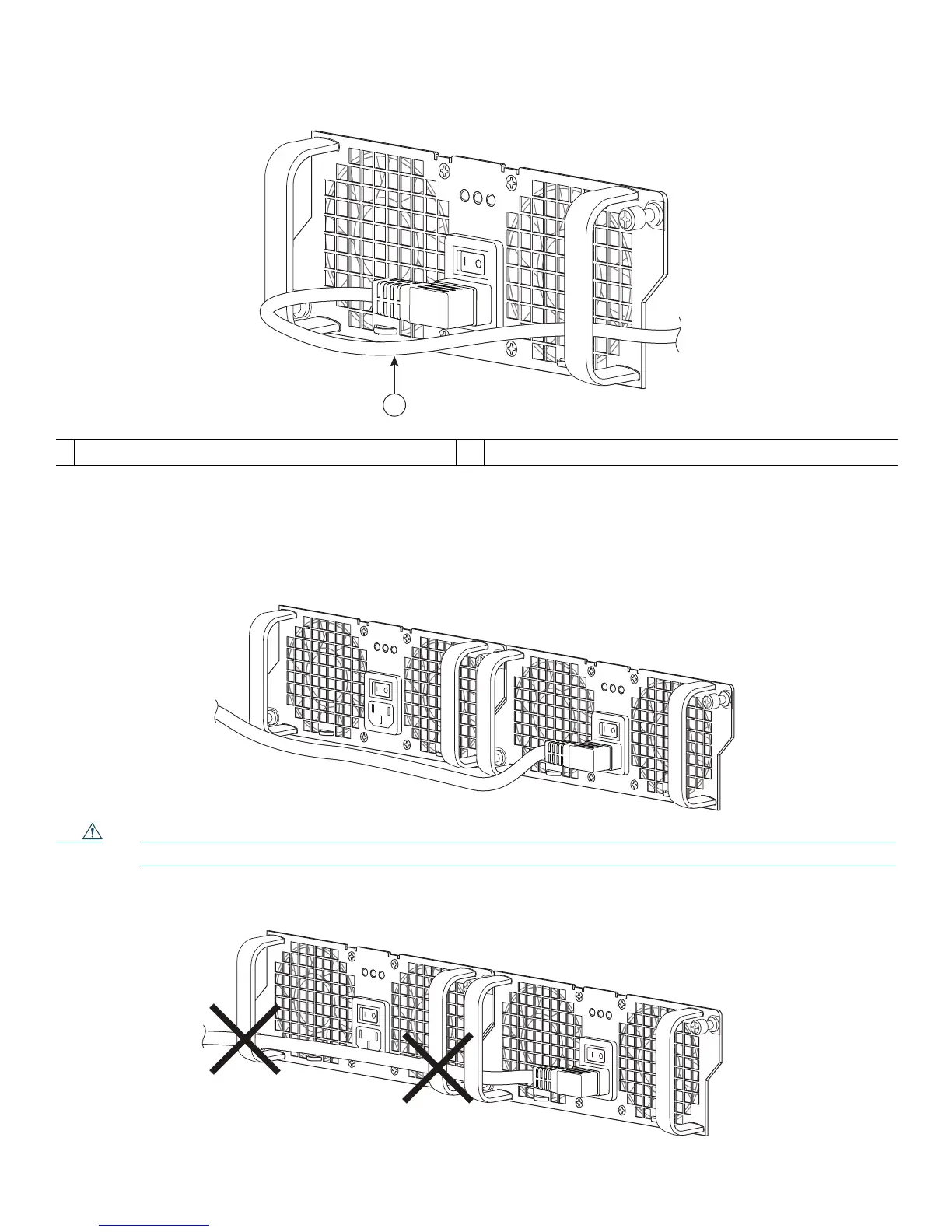32
Figure 17 Cisco ASR 1002-F Router AC Power Cord
b. Take the power cord and run it below the handles of the power supply in slot 1 (the power supply you are connecting)
and the power supply in slot 0 (left) as shown in Figure 18. Make sure the power cord is hanging loosely so that it cannot
be disconnected from the AC power inlet.
Figure 18 Cisco ASR 1002-F Router AC Power Cord - Left and Right
Caution Do not run the AC power cord through the power supply handles as shown in Figure 19.
Figure 19 AC Power Supply Cord Cabling for the Cisco ASR 1002-F Router
1
AC power cord and service loop
280383
OUTPUT INPUT
FAI L
OK OK
FAN
This u
n
it m
ight hav
e more th
a
n
one power su
pply connection.
All connection
s
m
us
t be rem
o
ved
to de-energize the unit
.
1
280377
OUT
PU
T
IN
P
U
T
FAIL
OK O
K
FA
N
T
h
i
s
u
n
i
t
m
i
g
h
t
have
mor
e th
a
n
o
ne
pow
e
r
s
up
p
l
y
connec
t
i
on.
A
l
l
connection
s
m
u
st be
r
emo
v
e
d
t
o
d
e-
en
erg
i
ze
t
h
e
unit.
OUT
P
U
T
IN
P
U
T
FAIL
OK O
K
FA
N
T
h
i
s
u
n
i
t
m
i
g
h
t
h
a
ve more tha
n
o
n
e
pow
e
r
s
up
p
l
y
con
ne
c
t
i
on
.
A
l
l
connection
s
m
u
st be
r
em
o
v
e
d
t
o
d
e-
e
n
e
rg
i
ze
t
h
e
unit.
280378
O
U
T
P
UT
INPUT
FA
I
L
OK
O
K
F
AN
Th
i
s un
i
t mi
g
h
t
have mo
r
e
than
on
e
po
w
e
r
s
upp
l
y
c
on
n
e
c
t
io
n
.
A
ll
co
n
n
ec
t
i
on
s
must
b
e remove
d
to
de-e
ne
r
g
i
z
e
the
u
ni
t
.
O
U
T
P
UT
IN
PUT
FA
I
L
OK
O
K
F
AN
Th
i
s un
i
t m
i
ght
have mo
r
e
than
on
e
po
w
e
r
s
upp
l
y
c
on
n
e
c
t
io
n
.
A
ll
con
n
ec
t
i
on
s
m
ust
b
e
remove
d
to de-en
e
r
gi
z
e the u
ni
t
.
