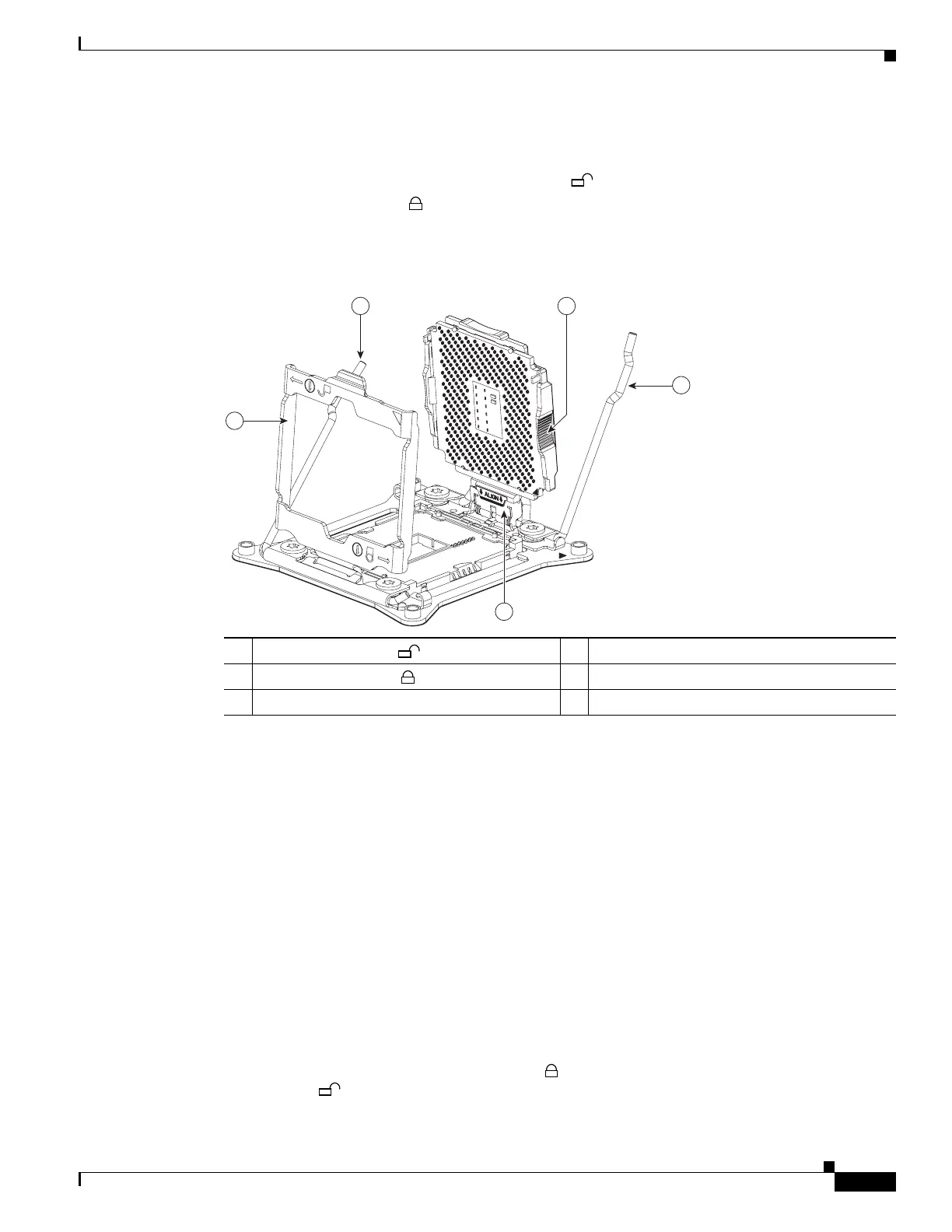3-25
Cisco UCS C240 M4 Server Installation and Service Guide
OL-32474-01
Chapter 3 Maintaining the Server
Installing or Replacing Server Components
b. Lift the heatsink off of the CPU.
Step 6 Open the CPU retaining mechanism:
a. Unclip the first retaining latch labeled with the icon, and then unclip the second retaining
latch labeled with the icon. See Figure 3-14.
b. Open the hinged CPU cover plate.
Figure 3-14 CPU Socket
Step 7 Remove any existing CPU:
a. With the latches and hinged CPU cover plate open, swing the CPU in its hinged seat up to the open
position, as shown in Figure 3-14.
b. Grasp the CPU by the finger-grips on its plastic frame and lift it up and out of the hinged CPU seat.
c. Set the CPU aside on an antistatic surface.
Step 8 Install a new CPU:
a. Grasp the new CPU by the finger-grips on its plastic frame and align the tab on the frame that is
labeled “ALIGN” with the hinged seat, as shown in Figure 3-15.
b. Insert the tab on the CPU frame into the seat until it stops and is held firmly.
The line below the word “ALIGN” should be level with the edge of the seat, as shown in Figure 3-15.
c. Swing the hinged seat with the CPU down until the CPU frame clicks in place and holds flat in the
socket.
d. Close the hinged CPU cover plate.
e. Clip down the CPU retaining latch with the icon, and then clip down the CPU retaining latch
with the icon. See Figure 3-14.
1 CPU retaining latch 4 Hinged CPU seat
2 CPU retaining latch 5 Finger-grips on plastic CPU frame
3 Hinged CPU cover plate