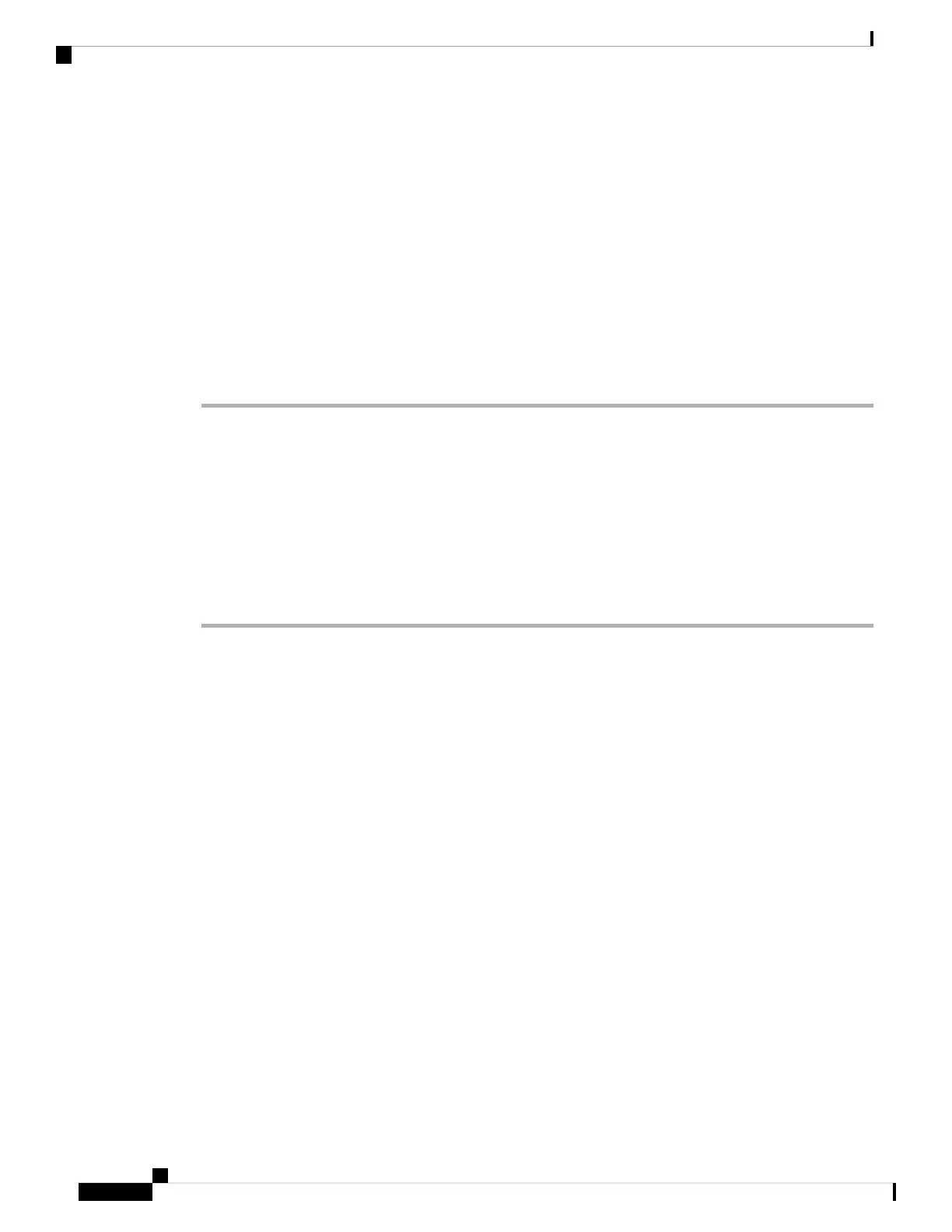Enable and Disable Reverse Name Lookup
Before you begin
• Configure one of these directories before you can enable or disable the reverse name lookup:
• LDAP Corporate Directory
• XML Directory
• Access the phone administration web page. See Access the Phone Web Page, on page 88.
Procedure
Step 1 Select Voice > Phone.
Step 2 In the Supplementary Services area, set the Reverse Phone Lookup Serv to:
• Yes–Enable the reverse name lookup feature.
• No–Disable the reverse name lookup feature.
Step 3 Click Submit All Changes.
Step 4 Alternative method is to use the config.xml file to provision the reverse name lookup feature.
<Reverse_Phone_Lookup_Serv ua="na">Yes</Reverse_Phone_Lookup_Serv>
Cisco IP Phone 8800 Series Multiplatform Phones Administration Guide
238
Cisco IP Phone Administration
Enable and Disable Reverse Name Lookup
