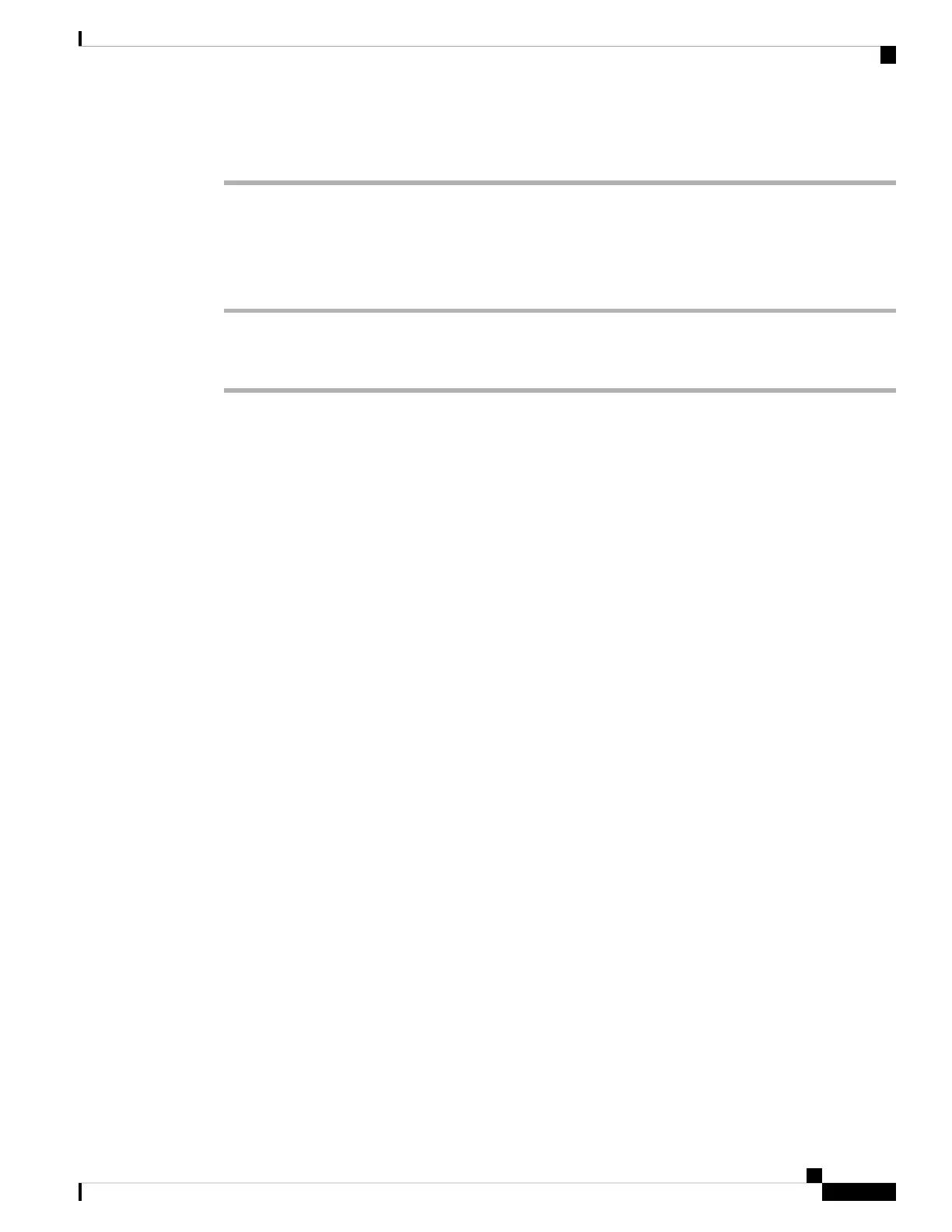https://www.cisco.com/en/US/tech/tk648/tk361/technologies_tech_note09186a00800f0804.shtml
Verify DNS Settings
Procedure
Step 1 Select Admin Settings > Network Setup > Ethernet Setup > IPv4 Setup
Step 2 Check that the DNS Server 1 field is set correctly.
Additional Troubleshooting Information
If you have additional questions about troubleshooting your phone, go to the following Cisco website and
navigate to the desired phone model:
https://www.cisco.com/cisco/web/psa/troubleshoot.html
Cisco IP Phone 8800 Series Multiplatform Phones Administration Guide
361
Cisco IP Phone Troubleshooting
Verify DNS Settings
