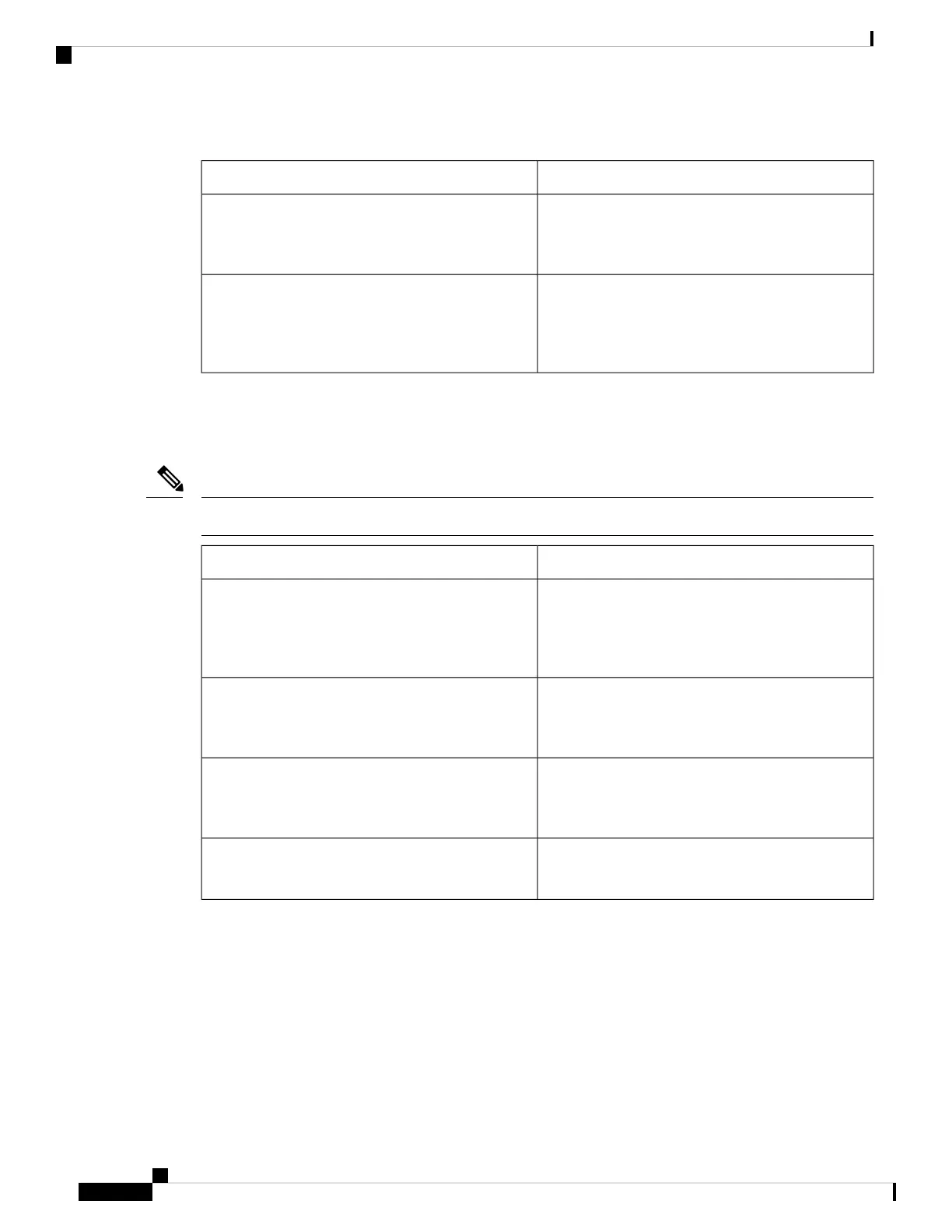Video Configuration
DescriptionParameter
Enables the video on the phone. Select Yes to enable
or No to disable.
Default: Yes
Video
Determines the amount of light that is exposed when
transmitting video. Enter a value between zero (0)
and 15.
Default: 8
Camera Exposure
Att Console
General
The attendant console tab, labeled Att Console, is only available in Admin Login > advanced mode.
Note
DescriptionParameter
Specifies how long the subscription remains valid.
After the specified period of time elapses, the Cisco
Attendant Console initiates a new subscription.
Default: 1800
Subscribe Expires
Specifies the length of time to wait to try again if the
subscription fails.
Default: 30
Subscribe Retry Interval
Specifies the number of Cisco Attendant Console
units.
Default: 0
Number of Units
Length of delay before attempting to subscribe.
Default: 1
Subscribe Delay
Cisco IP Phone 8800 Series Multiplatform Phones Administration Guide
340
Cisco IP Phone Troubleshooting
Video Configuration
