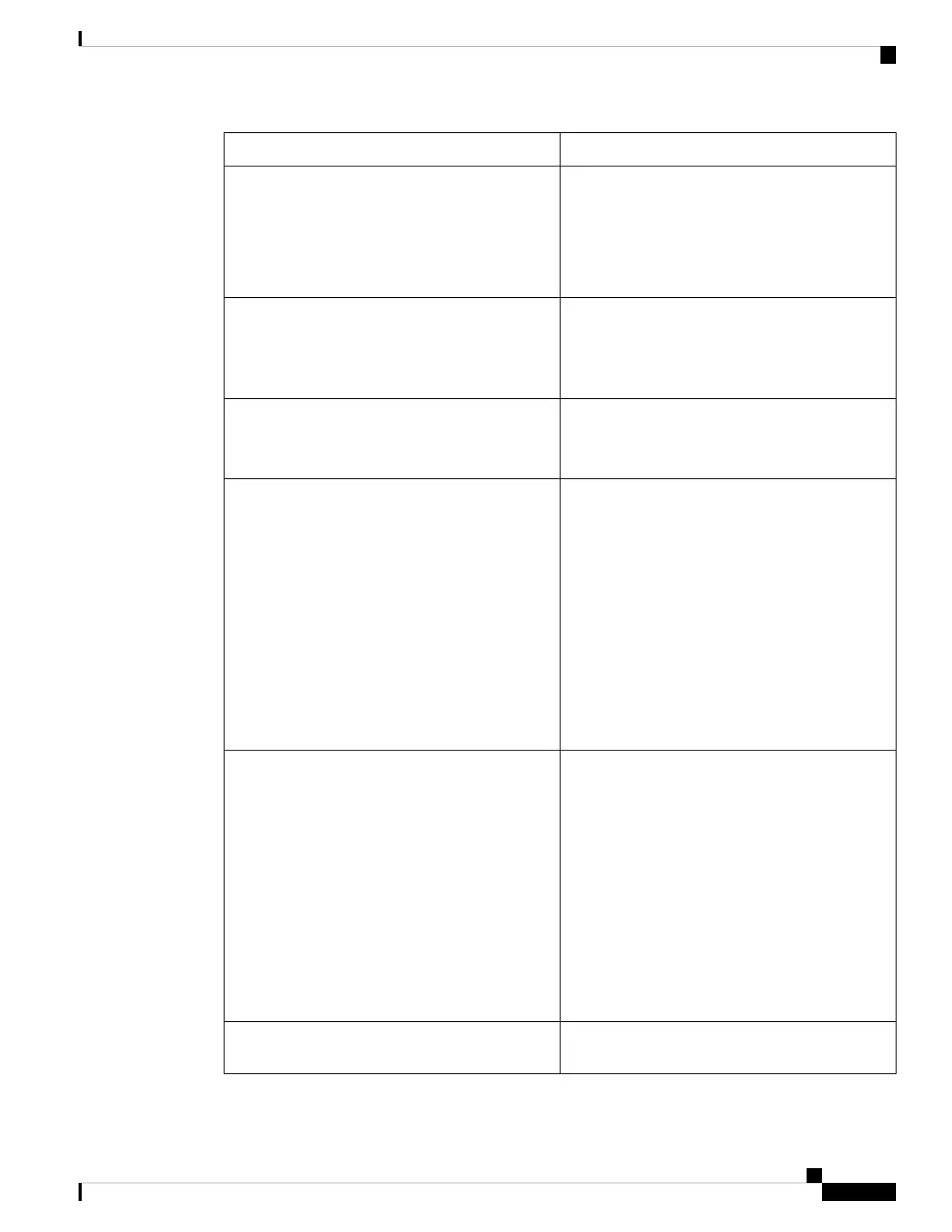DescriptionParameter
Specifies the method for selecting the DNS server:
• Manual, DHCP
• Manual
• DHCP,Manual
DNS Server Order
Specified mode of DNS query.
• Parallel
• Sequential
DNS Query Mode
When set to Yes, the DNS query results are not
cached.
Default: Yes
DNS Caching Enable
Allows you to select speed and duplex of the network
port. Values are:
• Auto
• 10MB half
• 10MB full
• 100 MB half
• 100MB full
• 100 half
• 1000 full
Switch Port Config
Allows you to select Speed and duplex of the
Computer (access) port.
• Auto
• 10MB half
• 10MB full
• 100 MB half
• 100MB full
• 100 half
• 1000 full
PC Port Config
Specifies if PC port is enabled. Options are Yes or
No.
PC PORT Enable
Cisco IP Phone 8800 Series Multiplatform Phones Administration Guide
267
Cisco IP Phone Troubleshooting
Optional Network Configuration
