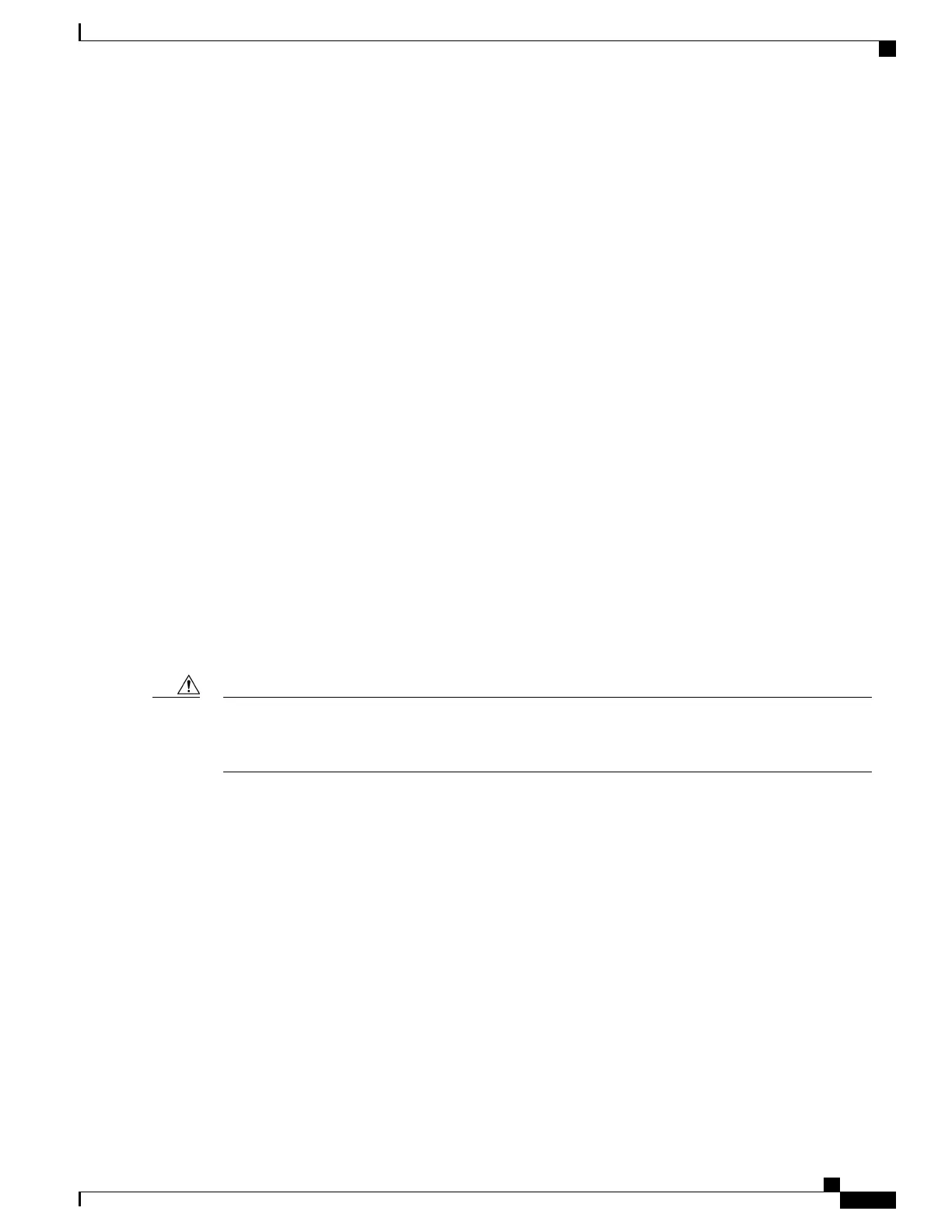For Layer 2 EtherChannels, the channel-group command automatically creates the port-channel interface
when the channel group gets its first physical port; therefore, you do not have to use the interface port-channel
command in global configuration mode to manually create a port-channel interface. If you create the
port-channel interface first, the channel-group-number can be the same as the port-channel-number, or you
can use a new number. If you use a new number, the channel-group command dynamically creates a new
port channel.
After you configure an EtherChannel, configuration changes that you make on the port-channel interface
apply to all the physical ports assigned to the port-channel interface. Configuration changes applied to the
physical port affect only the port where you apply the configuration. To change the parameters of all ports in
an EtherChannel, apply configuration commands to the port-channel interface, for example, spanning-tree
commands or commands to configure a Layer 2 EtherChannel as a trunk.
Active mode places a port into a negotiating state in which the port initiates negotiations with other ports by
sending LACP packets. A channel is formed with another port group in either the active or passive mode.
Auto mode places a port into a passive negotiating state in which the port responds to PAgP packets it receives
but does not start PAgP packet negotiation. A channel is formed only with another port group in desirable
mode. When auto is enabled, silent operation is the default.
Desirable mode places a port into an active negotiating state in which the port starts negotiations with other
ports by sending PAgP packets. An EtherChannel is formed with another port group that is in the desirable
or auto mode. When desirable is enabled, silent operation is the default.
If you do not specify non-silent with the auto or desirable mode, silent is assumed. The silent mode is used
when the switch is connected to a device that is not PAgP-capable and rarely, if ever, sends packets. An
example of a silent partner is a file server or a packet analyzer that is not generating traffic. In this case, running
PAgP on a physical port prevents that port from ever becoming operational. However, it allows PAgP to
operate, to attach the port to a channel group, and to use the port for transmission. Both ends of the link cannot
be set to silent.
In on mode, a usable EtherChannel exists only when both connected port groups are in the on mode.
Use care when using the on mode. This is a manual configuration, and ports on both ends of the
EtherChannel must have the same configuration. If the group is misconfigured, packet loss or spanning-tree
loops can occur.
Caution
Passive mode places a port into a negotiating state in which the port responds to received LACP packets but
does not initiate LACP packet negotiation. A channel is formed only with another port group in active mode.
Do not configure an EtherChannel in both the PAgP and LACP modes. EtherChannel groups running PAgP
and LACP can coexist on the same switch or on different switches in the stack (but not in a cross-stack
configuration). Individual EtherChannel groups can run either PAgP or LACP, but they cannot interoperate.
If you set the protocol by using the channel-protocol interface configuration command, the setting is not
overridden by the channel-group interface configuration command.
Do not configure a port that is an active or a not-yet-active member of an EtherChannel as an IEEE 802.1x
port. If you try to enable IEEE 802.1x authentication on an EtherChannel port, an error message appears, and
IEEE 802.1x authentication is not enabled.
Do not configure a secure port as part of an EtherChannel or configure an EtherChannel port as a secure port.
For a complete list of configuration guidelines, see the “Configuring EtherChannels” chapter in the software
configuration guide for this release.
Catalyst 2960-X Switch Layer 2 Command Reference, Cisco IOS Release 15.0(2)EX
OL-29043 -01 21
Layer 2 Commands
channel-group
