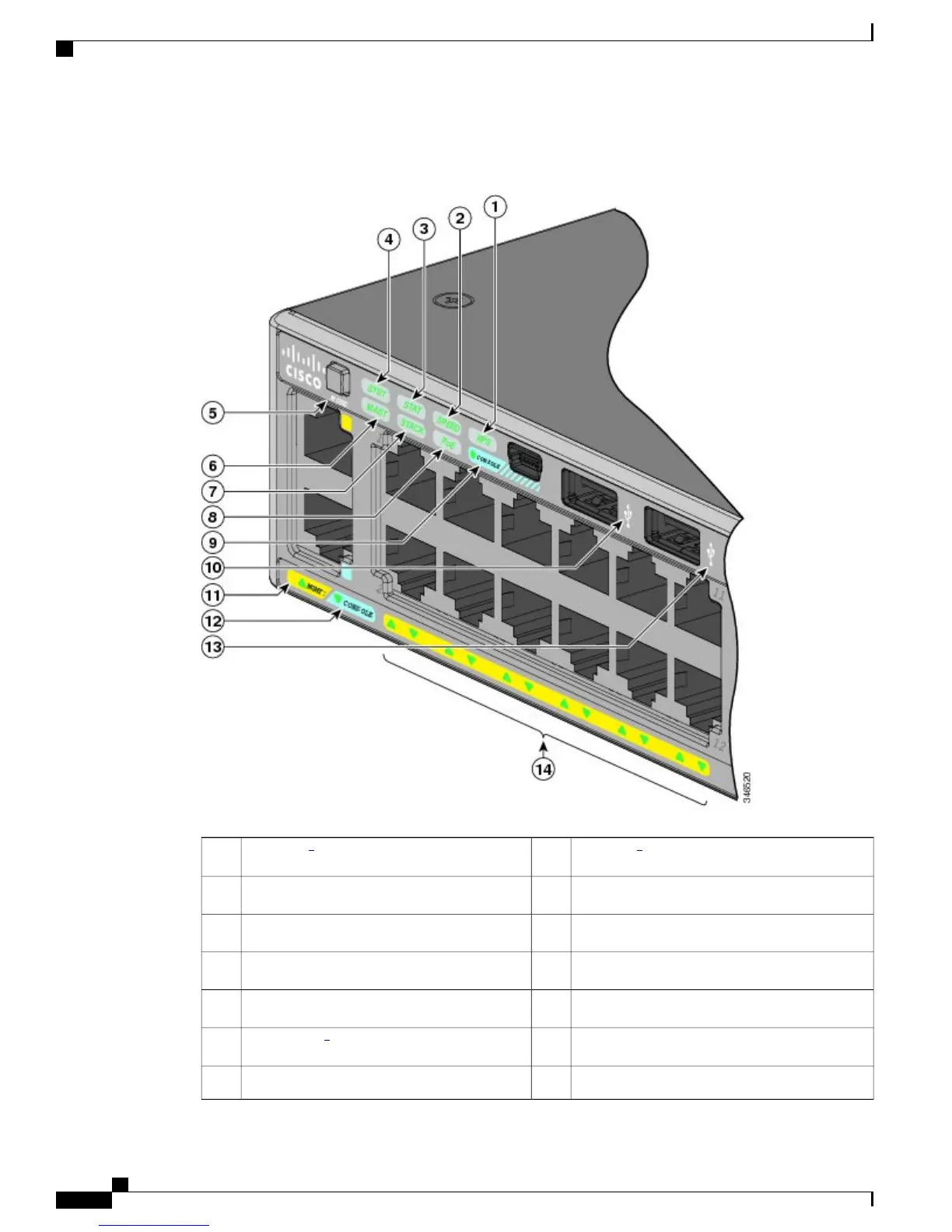This figure shows the switch LEDs and the Mode button that you use to select a port mode.
Figure 4: Switch LEDs and Mode Button for the Catalyst 2960-X Switch
PoE LED
5
8RPS LED
4
1
USB mini-Type B console port LED9SPEED LED2
USB Type A port10STAT LED3
MGMT LED11SYS LED4
CONSOLE LED12Mode button5
USB Type A port13Master LED
6
6
Port LEDs14STACK LED7
Catalyst 2960-X and 2960-XR Switch Hardware Installation Guide
8 OL-28309-02
Product Overview
LEDs
